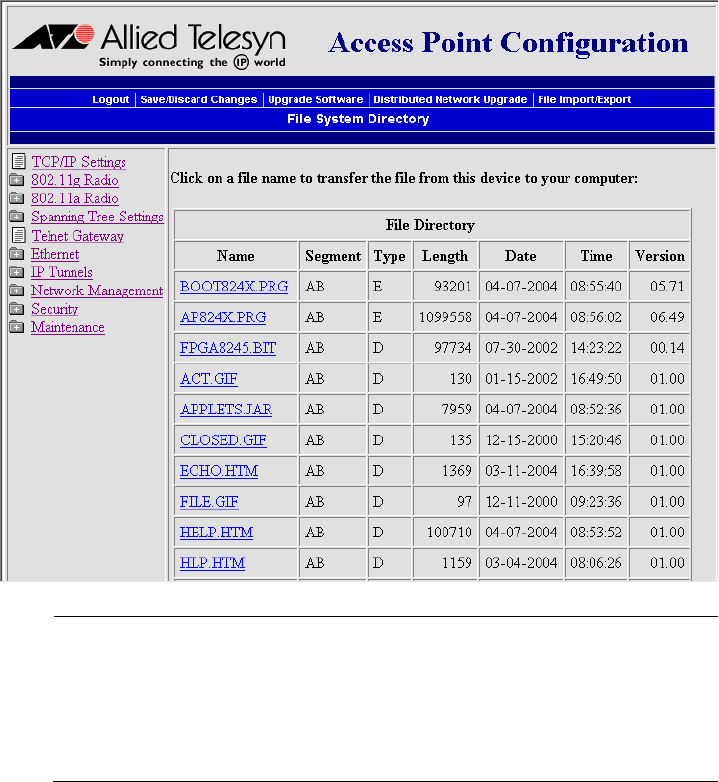
Chapter 9: Additional Access Point Features
294
Viewing and
Copying Files
Using Your Web
Browser
To view and copy files from the access point using your web browser
1. Click View the file system directory from this device using your
browser. The File System Directory screen appears.
Note
The segment column on this screen contains the identifier AB, which
indicates that single flash memory segment on an access point. For
help, see “Understanding the Access Point Segments” on page 264.
The segment column could contain APP, which would indicate a file
stored on the memory card.
2. Click any file name to transfer the file from the access point to your
PC.


















