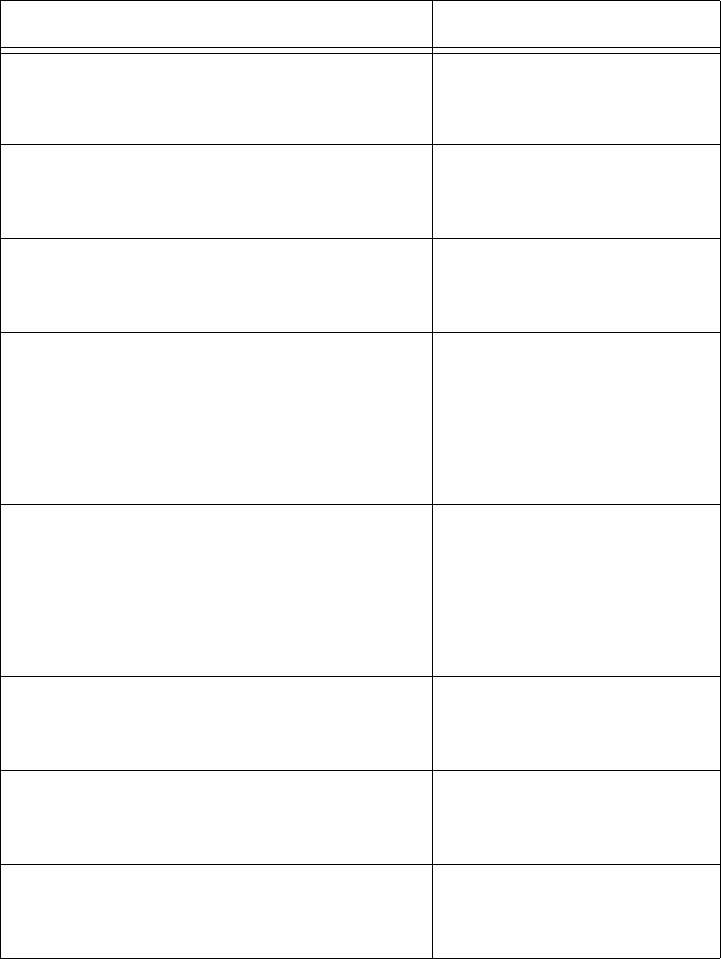
AT-WA7500 and AT-WA7501 Installation and User’s Guide
241
3. Click each error message to jump to the configuration screen where
you can resolve the possible configuration error.
The configuration error messages are listed in the next table. Most are
self explanatory, but a few require additional information.
Table 68. Alphabetized List of Configuration Error Messages
Configuration Error Message Additional Information
A RADIUS entry in the RADIUS database
has a IP address but no secret key
(password).
A RADIUS entry in the RADIUS database
has a secret key (password) but no IP
address.
A RADIUS server entry points at this
access point but the Embedded
Authentication Server is not enabled.
A RADIUS server entry points at this
access point but the shared secret does
not match that of the Embedded
Authentication Server.
The Default Secret Key for
the EAS does not match
the secret key value in the
RADIUS Server List. For
help, see “Enabling the
EAS” on page 210.
A RADIUS server entry points at this
access point but the UDP port number
does not match that of the Embedded
Authentication Server.
The UDP port number in
the EAS does not match
the port number entered in
the RADIUS Server List.
For help, see “Enabling the
EAS” on page 210.
A secure service set is available, but
wireless hops are allowed on an insecure
service set.
A username/password entry in the
RADIUS database has a password but no
username.
A username/password entry in the
RADIUS database has a username but no
password.


















