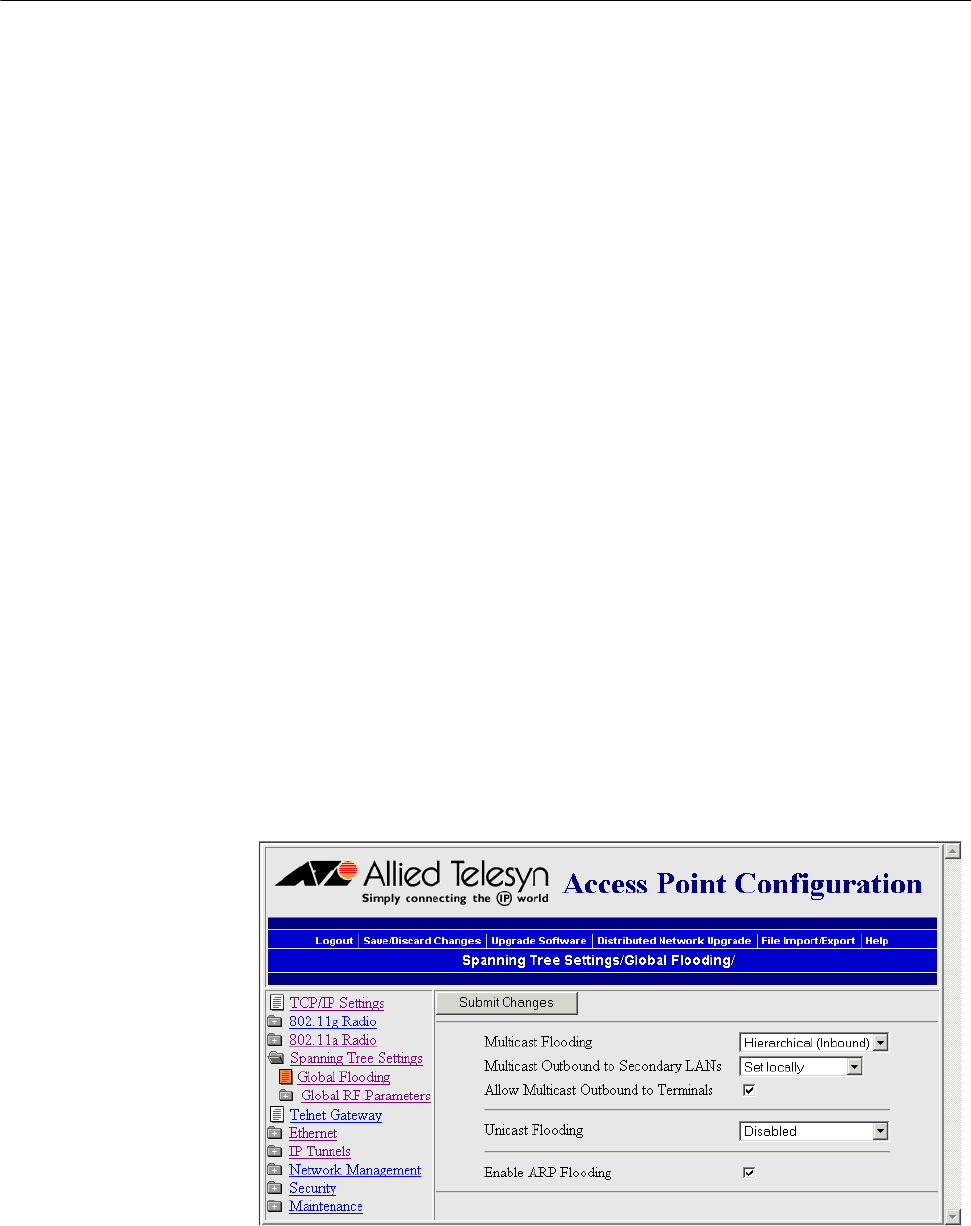
Chapter 5: Configuring the Spanning Tree
162
Configuring Global Parameters
Global parameters are configured on the root access point and on any
other access point that is a root candidate (does not have a root priority of
0). The root access point sends these settings to all other access points in
the spanning tree. You should set the same global parameters for the root
access point and its backup candidates. Any global parameters you set on
the root access point will override those you set in other access points.
Configuring
Global Flooding
When the destination address is unknown, most bridges flood frames on
all ports. Most wireless end devices operate at lower speeds than the
Ethernet can support; therefore, indiscriminate flooding from a busy
Ethernet network can consume a substantial portion of the available
wireless bandwidth and reduce system performance. On the access point,
you can set flooding control options for both unicast and multicast frames
to free up bandwidth and improve system performance.
Access points try to forward frames to the port with the shortest path to the
destination address. When the access point has not learned the direction
of the shortest path, you can configure it to flood the frames in certain
directions to try to locate the destination address.
ARP requests are multicast frames that are periodically sent out to all
devices on the Ethernet network. An ARP cache is a table of known MAC
addresses and their IP addresses that the access point maintains. When
an access point receives an ARP request, it checks its ARP cache to
determine if the destination end device’s IP address is known.
To configure global flooding
1. From the main menu, click Spanning Tree Settings > Global Flooding.
The Global Flooding screen appears.


















