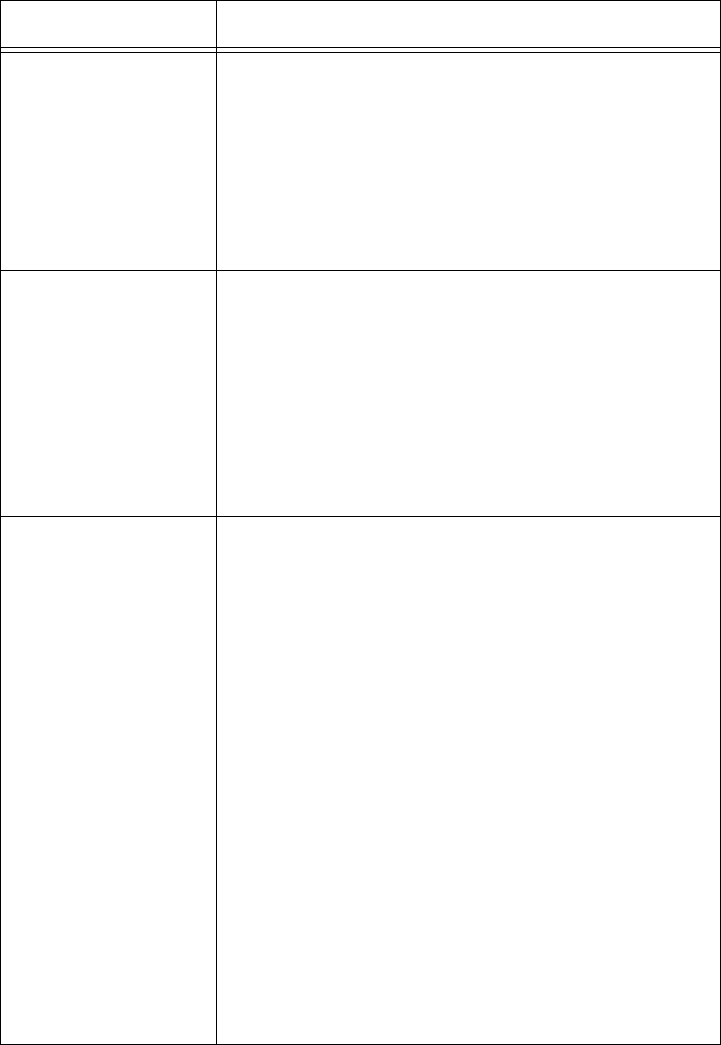
Chapter 3: Configuring the Ethernet Network
72
4. Click Submit Changes to save your changes. DHCP Server Setup
appears in the menu.
DHCP User Class Leave the field blank if you want this access point
to respond to requests from any client.
Or enter the DHCP user class identifier as
defined in RFC 3004. When this access point
acts as a DHCP server, the access point offers
addresses to client requests only when the client
requests contain a matching user class identifier.
DHCP Vendor
Class
Leave the field blank if you want this access point
to respond to requests from any client.
Or enter the DHCP vendor class identifier as
defined in RFC 2132. When this access point
acts as a DHCP server, the access point offers
addresses to client requests only when the client
requests contains a matching vendor class
identifier.
DHCP for Access
Point Network
Determines which DHCP servers may be used by
access points and wireless devices:
Use Any Available DHCP Server: Access points
and wireless devices may receive DHCP
responses and addresses from any available
DHCP server.
Only Use Access Point DHCP Server: Access
points and any associated wireless devices may
receive DHCP responses and addresses only
from an access point DHCP server. Currently, the
DHCP server must be located in the root access
point. If this option is selected and the root
access point does not have a DHCP server
enabled, access points and wireless devices will
not be able to receive a DHCP address. You can
use this option, in combination with a DHCP user
class, to segment a network that has an existing
DHCP server and an access point DHCP server.
Table 15. DHCP Server Parameter Descriptions (Continued)
Parameter Explanation


















