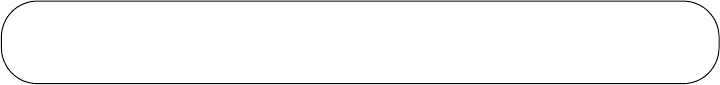
x510DP-52GTX Installation Guide
89
8. Restart the switch with the REBOOT command, as shown in
Figure 54.
Figure 54. Rebooting the Switch with the REBOOT Command
9. Type “Y” for yes.
10. Wait one minute for the switch to initialize its management software.
11. Check the ID LED and do one of the following:
If the ID LED is displaying the number 1, 2, 3, or 4, VCStack is now
enabled on the switch. Power off the switch by disconnecting the
power cord and repeat the procedures in this chapter on the next
switch. If there are no further switches to test, go to Chapter 7,
“Cabling the Stacking Ports” on page 91.
If the ID LED is still displaying “0,” repeat this procedure. If the
procedure was not successful, it might be because you did not
issue the WRITE command in step 5 to save your change.
awplus# reboot
reboot system? (y/n):
awplus#


















