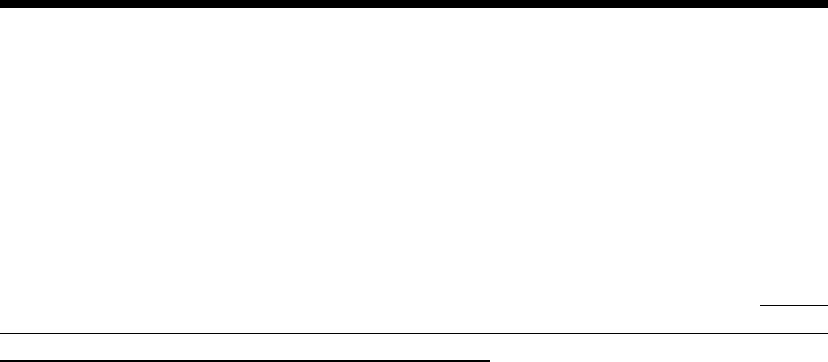
Quick Start Guide
7
Quick Start Guide
Unpacking and Power Up
Upon receipt of your Datasouth printer, you should inspect for possible in-transit
damage. Check to see if there is any evidence of being dropped, crushed or
punctured. If there is evidence of damage, contact the carrier directly to advise them
of the extent and nature of the damage.
Datasouth printers are protected in shipment with custom packaging. The printer is
enclosed in a plastic bag to protect it from moisture during shipping. Once the printer
is removed from this plastic bag, remove all additional packaging material. Do not
throw away any of the packaging material, as the original box and packaging will be
needed if it becomes necessary to return the printer.
Equipment Checklist
In addition to this manual, the printer box will contain the items listed below.
Datasouth CodeWriter 4500 Series printer and Power Cord
Quick Start CD
Cleaning Pen
Warranty and Registration Return Envelope
Depending on your order, additional items may have been shipped separately
from the printer. See examples below.
Labels
Ribbons
Interface Cables
Communication Option Documentation
Please ensure that you have everything that you ordered. If you are missing or are
unsure about any items in your order, please call the Datasouth Service at 800-476-
2450.


















