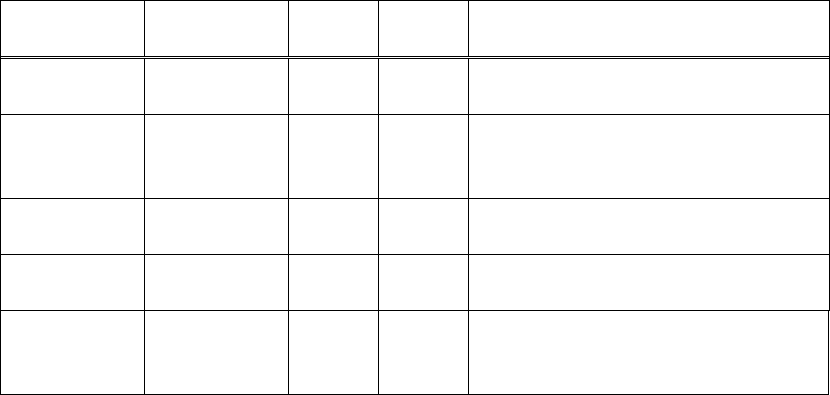
Applications Overview
70
If it does, then the communication channel has been setup correctly. If it doesn't,
check the cables, the printer I/O Settings and the terminal emulator settings.
For developing applications, the printer has an executive mode that
incorporates a prompt and provides an echo of characters typed. Basic
command line editing is incorporated to allow backspacing etc.
The command line editing keystrokes are:
Function Keystroke Hex
Value
ASCII Action
Backspace Backspace
or [Ctrl/H]
08 BS Deletes last character on line
Line Feed [Ctrl/J] 0A LF Indicates completion of the
current line causing PAL to
process the line.
Carriage
Return
[Enter] or
[Ctrl/M]
0D CR Same as LF
Retype [Ctrl/R] 12 DC2 PAL will display the line as it
has been typed so far.
Undo [Ctrl/U] 15 NAK PAL will discard the current line
so that the programmer can
type the line again.
To enter the executive mode type the following:
executive[ENTER]
The printer will respond with a sign-on message and prompt:
PAL – Printer Application Language
Release 02.95 (1998.08.19.08.20.49).
Platform Implementation CW1.S3A@1998.08.19.08.20.25.
Copyright 2000, Datasouth Computer Corporation, All Rights Reserved
PAL>


















