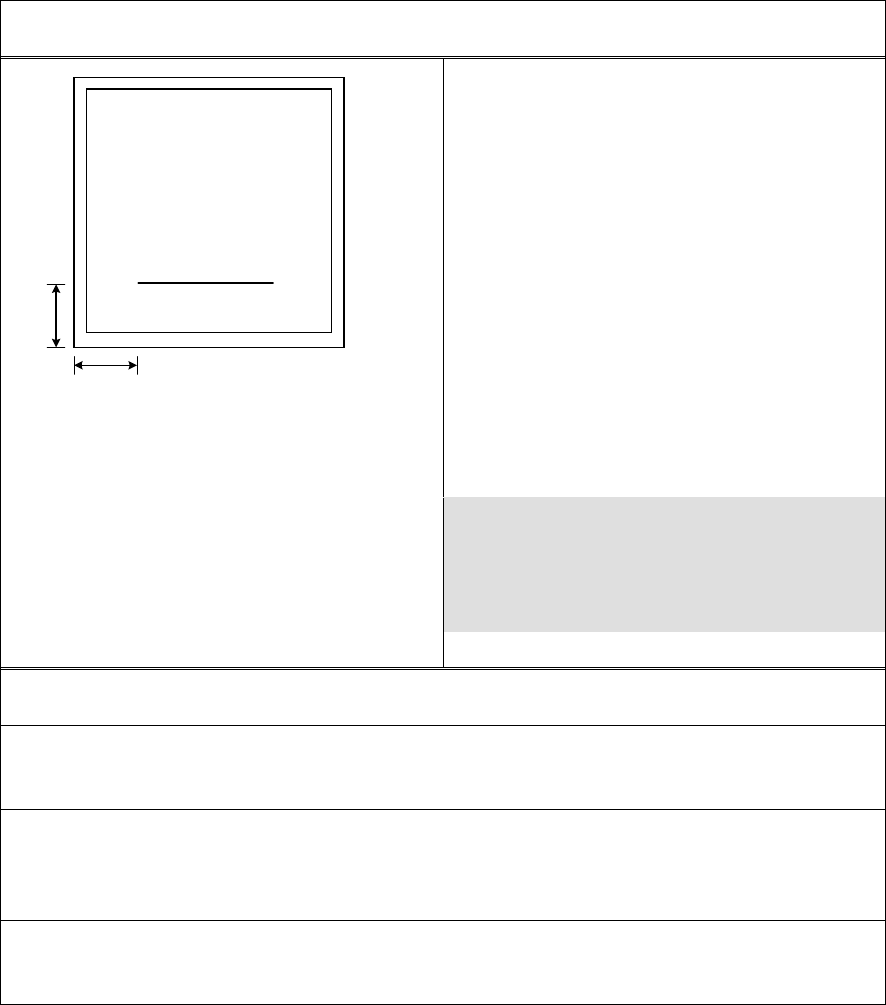
Applications Overview
76
Rotate a Text Object
Label Output PAL Command Sequence
/Sans12.00pt findfont
12 scalefont
setfont
72 72 moveto
(Hello World!) show
72 68 moveto
144 68 lineto
30 30 moveto
258 30 lineto
258 258 lineto
30 258 lineto
closepath
stroke
72 90 moveto
90 rotate
(Hello World!) show
-90 rotate
Hello World!
1 "
1 "
Hello World!
1 _showpages
Purpose: Demonstrate how to rotate text. This example builds on the previous example
by placing another instance of “Hello World!” rotated 90 degrees.
moveto - Position the drawing cursor at the desired location
The text will be located at the same x position and slightly higher in the y direction
relative to the previous text.
rotate - Rotate the coordinate system
In this example the coordinate system is rotated 90 degrees. Since the entire drawing
surface is being rotated, it is important to reset the rotation by the same amount in the
opposite direction (-90 degrees) after text has been placed.
show - Place the text on the label
The text to be printed is enclosed by parentheses. The lower left-hand corner of the text is
placed at the current cursor position.


















