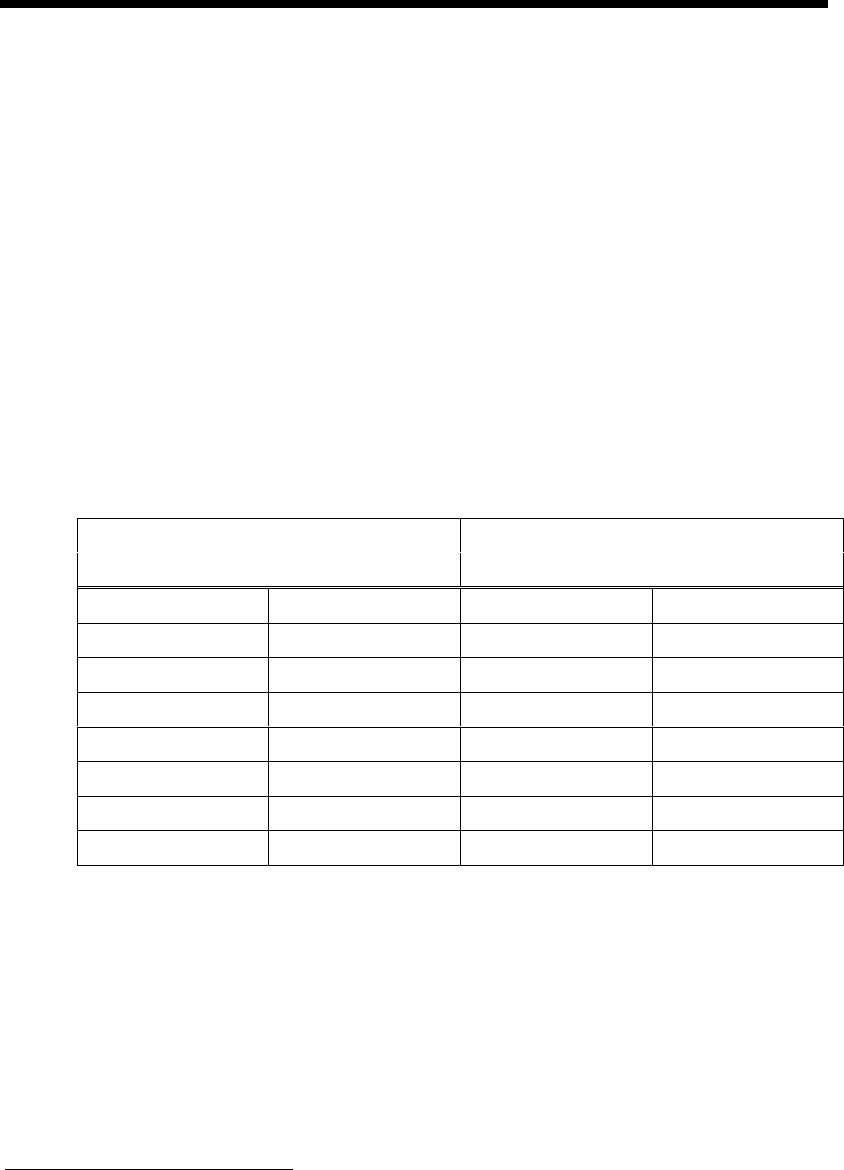
Data Communications
17
Data Communications
The CodeWriter 4500 Series printer provides a RS232 serial port for communications
to host systems. The DB25 female connector is located on the rear of the unit (see
Figure 2). The Operator Panel provides access to the serial ports operating
parameters.
Connecting to a Personal Computer
This procedure defines establishing a connection between a CodeWriter 4500 Series
printer and a Personal Computer with an IBM AT 9-pin connector.
Cable
This connection requires a cable with a DB25 male connector for the printer
and a DB9 female for the Personal Computer. This cable is available from
Datasouth (Part # 108965). Table 1 details the cable’s wiring diagram.
Note: Proper operation only guaranteed for cables meeting
EIA/TIA-232-E electrical and mechanical specifications.
PC Printer
Signal DB9 Pin DB25 Pin Signal
RD 2 3 TXD
TD 3 2 RXD
DTR 4 20 DSR
GND 5 7 GND
DSR 6 6 DTR
RTS 7 4 CTS
CTS 8 5 RTS
RI 9 22 RI
Table 1 – Diagram for PC to CodeWriter 4500 Cable
1
Connecting the Cable
1. Turn off the power on the printer.
2. Attach the DB25 Male cable end to the printer.
3. Attach the DB9 Female connector to the PC. Note the COM port [COM1
– COM4] used on the PC.
4. Turn on the power on the printer.
1
Refer to the Serial Port Specifications section for information on RS232 signal conventions


















