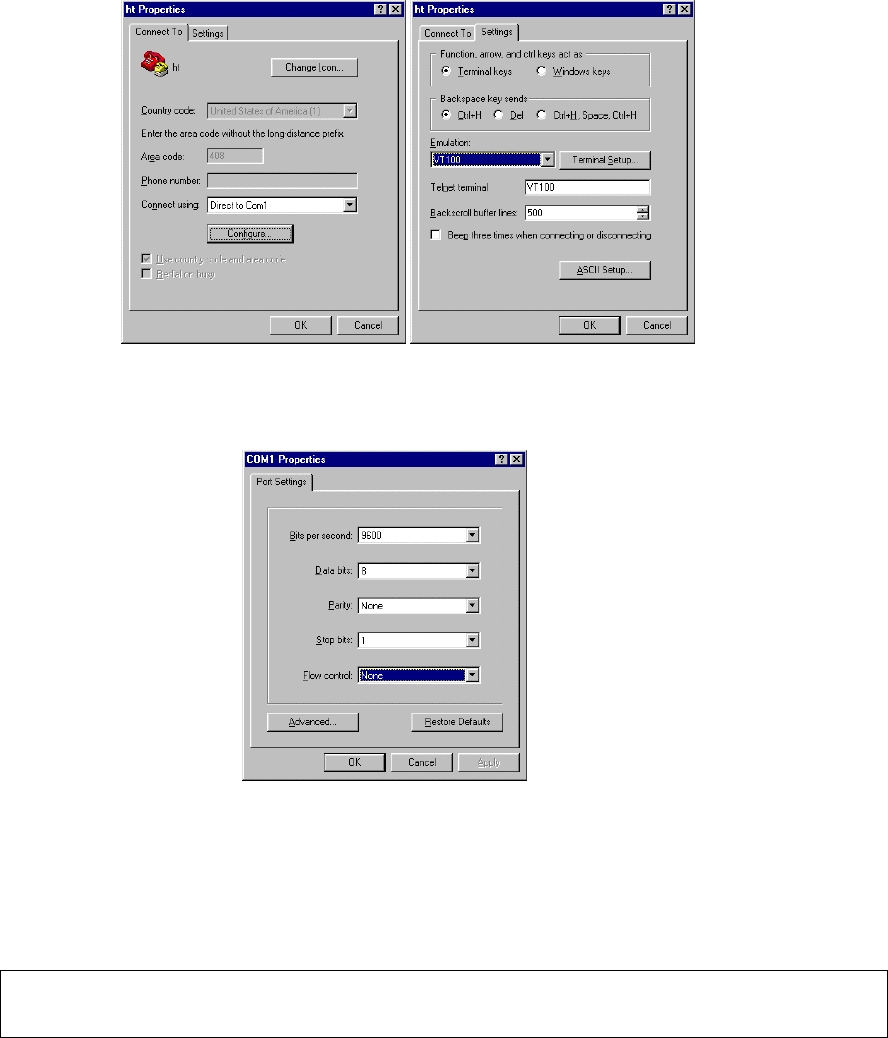
15
• Under the
Settings
tab, choose VT100 for Emulation mode
• Select Terminal keys for Function, Arrow, and Ctrl keys. Be sure the setting is for Terminal keys,
NOT Windows keys
• Back under the
Connect To
tab, press the
Configuration
button
• Set the data rate to 9600 Baud
• Set data format to 8 data bits, 1 stop bit and no parity
• Set flow control to NONE
Now that terminal is set up correctly, power on the switch (boot sequence will display in terminal.)
After connecting to the console, a prompt like the following will appear:
User Access Verification
Password:
By default, the initial password for access via console and telnet is Asante (case-sensitive). See the
following section for setting new passwords on the terminal lines.


















