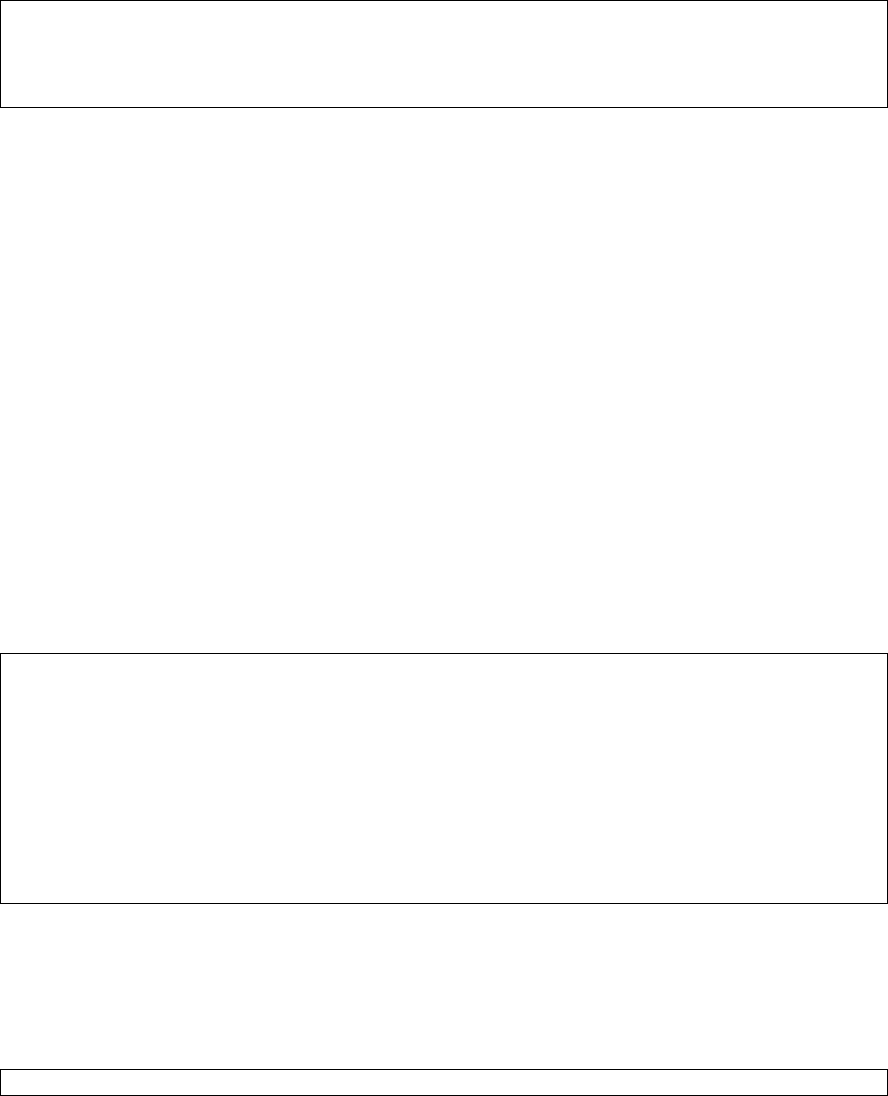
39
Spanning Tree Port Configuration
You can configure the following parameters from interface configuration mode:
Router(config)# interface eth1
Router(config-if-eth1)# spanning-tree ?
path-cost Set interface path cost
port-priority Set interface priority
Router(config-if-eth1)#
Port Priority
The port priority is a spanning tree parameter that ranks each port, so that if two or more ports have the
same path cost, the STP selects the path with the highest priority (the lowest numerical value). By changing
the priority of a port, it can be more, or less, likely to become the root port. The default value is 128, and the
value range is 0 – 255.
Port Path Cost
Port path cost is the spanning tree parameter that assigns a cost factor to each port. The lower the assigned
port path cost is, the more likely that port will be accessed. The default port path cost for a 10 Mbps or 100
Mbps port is the result to the equation:
Path cost = 1000/LAN speed (in Mbps)
Therefore, for 10 Mbps ports, the default port path cost is 100. For 100 Mbps ports, it is 10. To allow for
faster networks, the port path cost for a 1000 Mbps port is set by the standard at 4.
4.4 MAC Address Table
The MAC Address Table is a table of node addresses that the switch automatically builds by “learning.” It
performs this task by monitoring the packets that pass through the switch, checking the source and
destination addresses, and then recording the source address information in the table. To see the table, type
the following command in privileged mode:
Router# show mac-address-table
Vlan Mac Address Type Ports
---- ----------------- ---- -----
3 00:00:1C:01:00:09 Dynamic eth13
1 00:00:94:00:00:10 Dynamic eth9
1 00:00:94:A0:B6:7B Dynamic eth9
1 00:00:94:AA:64:37 Dynamic eth9
1 00:00:94:D2:53:79 Dynamic eth9
-- 00:00:94:D2:56:EA Self --
1 00:0A:27:AE:50:66 Dynamic eth9
1 00:50:FC:94:00:0D Dynamic eth9
Router#
The switch uses the information in this table to decide whether a frame should be forwarded to a particular
destination port or “flooded” to all ports other than to the received port. Each entry consists of three parts:
the MAC address of the device, the port number on which it was received, and the VLAN number.
By default, entries in the switch's MAC address table are aged out after 300 seconds. To change this value,
use the following command in global configuration mode:
Router(config)# mac-address-table aging-time
The range, in seconds is 10 to 1,000,000. A value of 0 disables aging.


















