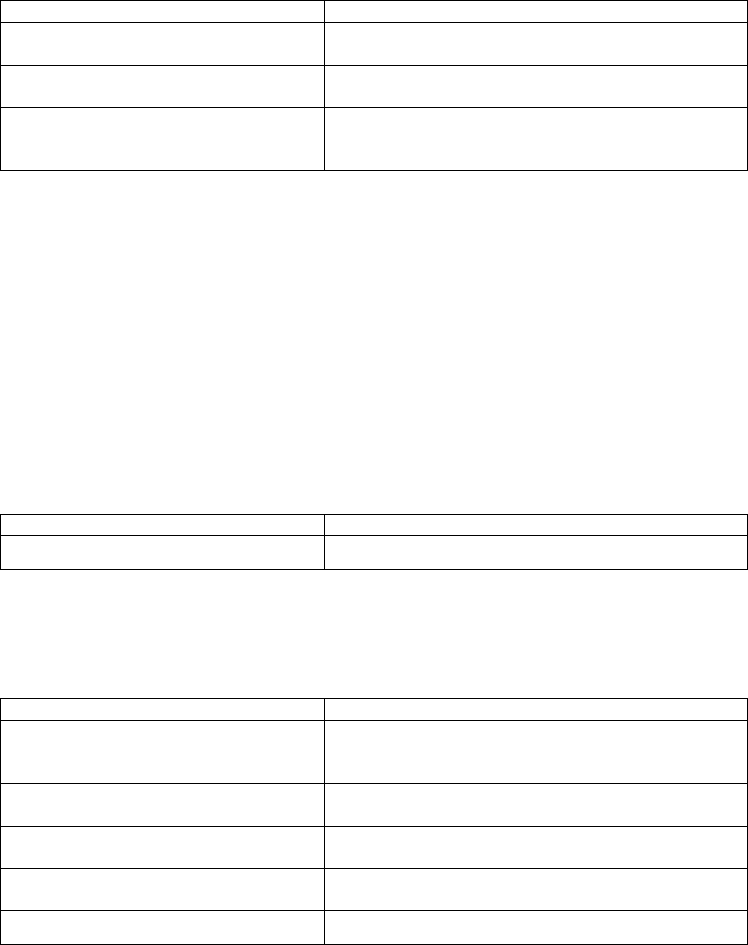
65
The following commands are available under EXEC or Enable mode:
Command Purpose
show vrrp [brief | VRID]
Displays a brief or detailed status of one or all
VRRP VRID groups on the router.
show vrrp interface IFNAME [brief]
Displays the VRRP groups and their status on a
specified interface.
debug ip vrrp
This command helps to debug VRRP operation. If
this is enabled, then VRRP displays the debug
messages onto the console.
5.9 Configuring ICMP Router Discovery Protocol (IRDP)
When IP routing is disabled, you can configure router discovery. The ICMP Router Discovery Protocol
(IRDP) allows the router to dynamically learn about routes to other networks. When operating as a client,
router discovery packets are generated. When operating as a host, router discovery packets are received.
The IC35516 IRDP implementation fully conforms to the router discovery protocol outlined in RFC 1256.
The server/client implementation of router discovery does not actually examine or store the full routing tables
sent by routing devices, it merely keeps track of which systems are sending such data.
5.9.1 Enable IRDP Processing
The only required task for configuring IRDP routing on a specified interface is to enable IRDP processing on
that interface. Use the following command in interface configuration mode.
Command Purpose
ip irdp
Enable IRDP processing on an interface.
5.9.2 Change IRDP Parameters
When IRDP processing is enabled, the default parameters will apply. The user may change any of the
following default parameters. Use the following commands in interface configuration mode.
Command Purpose
ip irdp multicast
Send IRDP advertisements to the all-systems
multicast address (224.0.0.1) on a specified
interface.
ip irdp holdtime
seconds
Set the IRDP period for which advertisements are
valid.
ip irdp maxadvertinterval
seconds
Set the IRDP maximum interval between
advertisements.
ip irdp minadvertinterval
seconds
Set the IRDP minimum interval between
advertisements.
Ip irdp preference number
Set a device’s IRDP preference level.
5.10 Monitoring and Maintaining the Network
You can monitor the network by displaying specific statistics such as the contents of IP routing tables, and
databases. The resulting information can be used to determine resource utilization and to solve network
problems. You also can display information about node reach-ability and discover the routing path that your
device's packets are taking through the network.


















