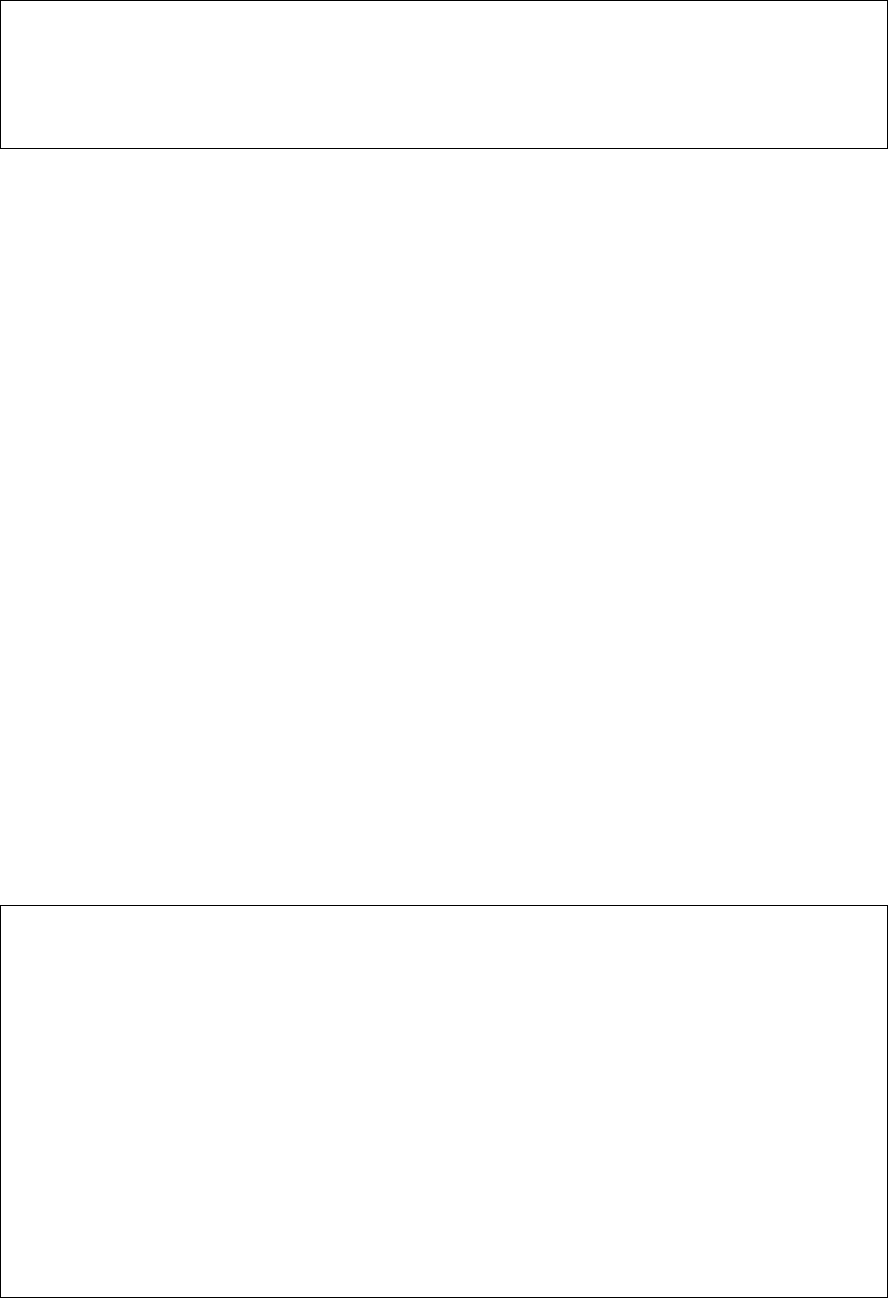
55
Router(config)# access-list 1 deny 192.168.123.254 ?
A.B.C.D Source wildcard. e.g. 0.0.0.255
<cr>
Router(config)# access-list 1 deny 192.168.123.254
Router(config)# access-list 1 permit any {0.0.0.0 255.255.255.255}
Router(config)# exit
Router# show access-list
After entering the access list, use the show command from privileged mode, as shown above in the last line.
Any lists you’ve created, as well as any remark entered for a list, will be displayed.
Note: In the above examples, the argument any can be used instead of 0.0.0.0 255.255.255.255.
5.6.2 Create an Expanded Access List
Extended access lists filter at layer 4, and can check source and destination addresses, as well as filter
transport layer information, such as TCP and UDP protocols. In addition to the standard access list
parameters listed above, an extended access list also uses the following information:
• Access list number (100–199): Identifies the access list to which an entry belongs
• IP/ICMP/TCP/UDP: Specifies protocol connection
• Destination address: Specifies the destination address to match
• Operator operand: Select eq (equal to), gt (greater than), lt (less than), or neq (not equal to) to
specify how to match the protocol port number
• 0-65535: Specifies the protocol port number. Well-known ports are listed below:
20 File Transfer Protocol (FTP) data
21 FTP Program
23 Telnet
25 Simple Mail Transfer Protocol (SMTP)
69 Trivial File Transfer Protocol (TFTP)
53 Domain Name System (DNS)
80 Hypertext Transport Protocol (HTTP)
110 Post Office Protocol (POP3)
119 Network News Transport Protocol (NNTP)
In the following example, an extended access list will be created to deny FTP and allow all other traffic from
subnet 192.168.123.0 to be forwarded to all other networks or subnets.
Note: Remember when the cursor reaches the right margin, the command line shifts 8 spaces to the left.
You cannot see the first eight characters of the line, but you can scroll back and check the syntax at the
beginning of the command, using
Ctrl-B
or the left arrow keys.
Router# configure terminal
Router(config)# access-list 101 ?
remark Access list entry comment
deny Specify packets to reject
permit Specify packets to forward
Router(config)# access-list 101 deny ?
ip Specify IP connections
icmp Specify ICMP connections
tcp Specify TCP connections
udp Specify UDP connections
Router(config)# access-list 101 deny tcp ?
A.B.C.D Source address to match. e.g. 10.0.0.0
host Host address to match.
any Any source address to match
Router(config)# access-list 101 deny tcp 192.168.123.0 0.0.0.255 ?
A.B.C.D Destination address to match. e.g. 10.0.0.0
host Host address to match.
any Any destination address to match
Router(config)# $ist 101 deny tcp 192.168.123.0 0.0.0.255 192.168.124.0 ?


















