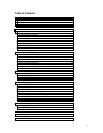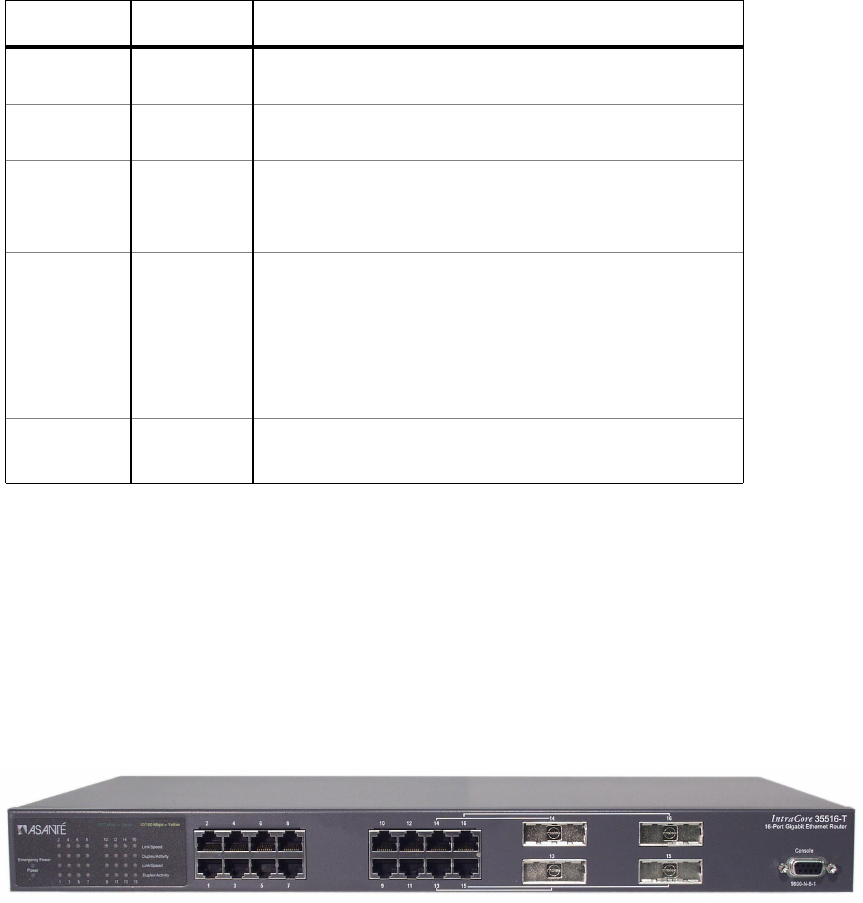
7
LED
Color
Description
Power
Green
Off
Power is on.
Power is off, or main power supply has failed.
Emergency Power
Green
Off
Primary power has failed and optional power supply is powering the switch.
Optional power supply is in standby mode and primary power is working.
BaseT10/100/1000
Link/Speed
Green
Yellow
Off
A valid 1000 Mbps link has been established on the port.
A valid 10 or 100 Mbps link has been established on the port.
No link has been established on the port.
BaseT 10/100/1000
Duplex/Activity
Green
Blinking
Yellow
Blinking Yellow
Off
A full-duplex link has been established on the port.
Activity is detected in full-duplex mode.
A half-duplex link has been established on the port.
Activity is detected in half-duplex mode.
No link has been established on the port.
GBIC
Link
Green
Off
A valid 1000 Mbps link has been established on the port.
No link has been established on the port.
1.4 Front and Back Panel Descriptions
Refer to the following sections for detailed descriptions of the front and back panels of the IC35516 series
switches.
1.4.1 IC35516-T
The front panel of the IC35516-T contains the following: power and port LEDs; 12 10/100/1000BaseT ports;
4 dual-function Gigabit ports that support either 1000BaseT or GBIC-style Gigabit Ethernet ports; and a
console port.
The back panel, not shown, contains a 12 VDC jack for emergency power (optional), the primary power bay
cover plate, the primary power outlet, and the on/off switch.