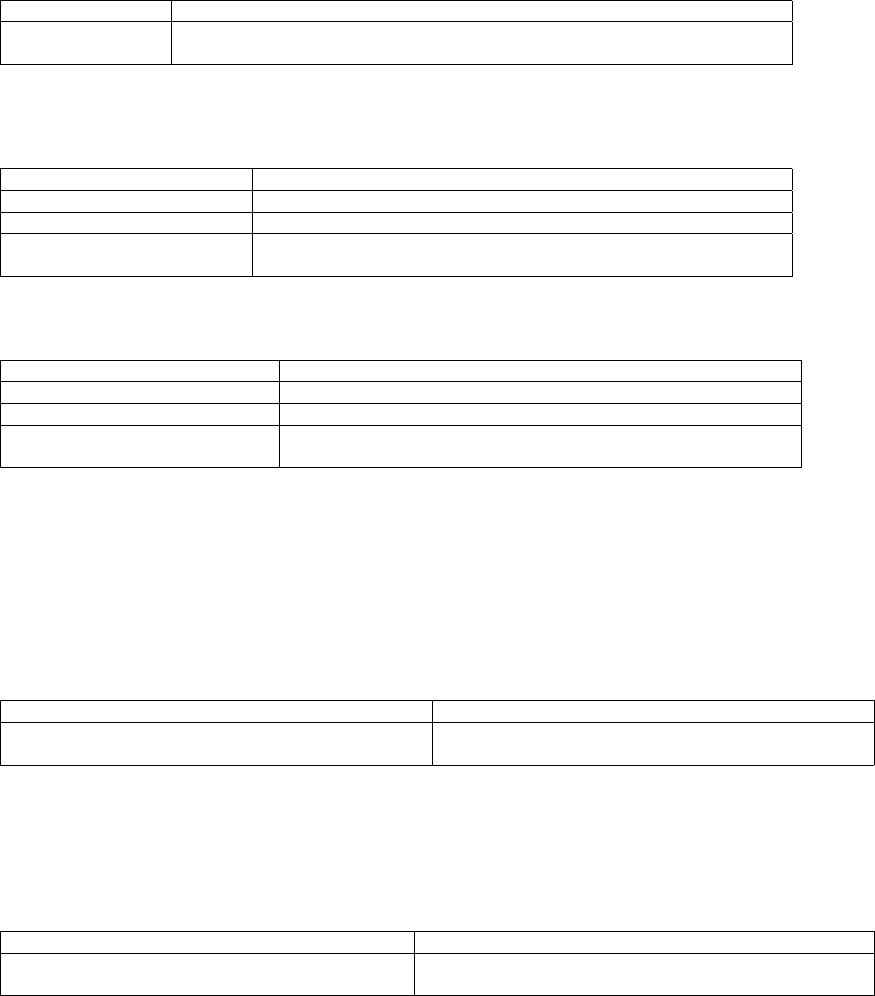
45
5.4.3 Specify a RIP Version
By default, the software receives RIP Version 1 and Version 2 packets, but sends only Version 1 packets.
You can configure the software to receive and send only Version 1 packets or only Version 2 packets. To do
so, perform the following task in router configuration mode.
Command Purpose
version {1 | 2}
Configure the software to receive and send only RIP Version 1 or only RIP
Version 2 packets.
The user can override the router’s RIP version by configuring a particular interface to behave differently. To
control which RIP version an interface sends, perform one of the following tasks in interface configuration
mode.
Command
Purpose
ip rip send version 1
Configure an interface to send only RIP Version 1 packets.
ip rip send version 2
Configure an interface to send only RIP Version 2 packets.
ip rip send version 1 2
Configure an interface to send only RIP Version 1 and Version 2
packets.
Similarly, to control how packets received from an interface are processed, perform one of the following
tasks in interface configuration mode.
Command Purpose
ip rip receive version 1
Configure an interface to accept only RIP Version 1 packets.
ip rip receive version 2
Configure an interface to accept only RIP Version 2 packets.
ip rip receive version 1 2
Configure an interface to accept only RIP Version 1 and
Version 2 packets.
5.4.4 Redistribute Routing Information
The router can redistribute routing information from a source route entry into the RIP tables. For example,
the user can instruct the router to re-advertise connected, kernel, or static routes as well as routing protocol-
derived routes. This capability applies to all the IP-based routing protocols.
To redistribute routing information from a source route entry into the RIP table, perform the following task in
router configuration mode.
Command Purpose
Redistribute
{
connected
|
kernel
|
static
|
ospf
|
bgp | rip
}
metric
value |
route-map
map-tag ]
Advertise routing information into the RIP tables.
The user may also conditionally control the redistribution of routes between the two domains using
route-
map command from global configuration mode.
Use route maps for finer control over how routes are advertised throughout the network. Use the route-map
command in conjunction with the match and set commands to define the conditions for redistributing routes
from one routing protocol to another and within the same routing protocol.
Command Purpose
route-map map-tag {deny | permit} sequence-
number
Create a route-map.
You can define multiple route maps with the same map-name. Maps with the same map-name are
differentiated by a sequence-number. If a route passing through a route map controlling redistribution does
not meet any of the match criteria, the route is passed through the next instance of the route map with the
same map-name and next higher sequence number. Route processing continues until a match is made or
the route is processed by all instances of the route map with no match. If the route is processed by all
instances of a route map with no match, the route is not accepted (inbound route maps) or forwarded
(outbound route maps).


















