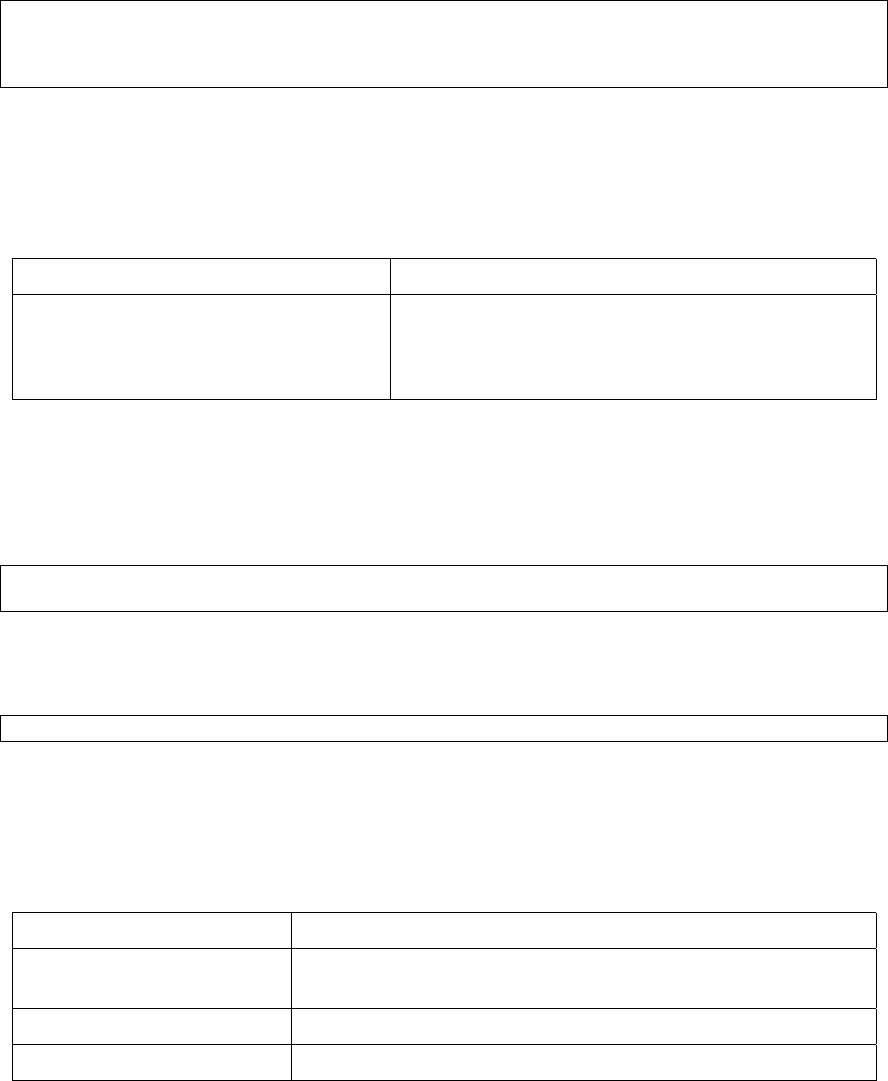
28
The command is not immediately executed, so that you may modify the command if necessary. If you enter
a set of characters that could indicate more than one command, the system simply lists all possible
commands.
You may also enter a question mark (?) to obtain a list of commands that begin with that set of characters.
Do not leave a space between the last letter entered and the question mark (?). For example, there are
three commands in privileged mode that start with co. To see what they are, type
co?
at the privileged
EXEC prompt:
Router# co?
configure
copy
Router# co
3.8.3 Editing Command Lines that Wrap
The enhanced editing feature provides a wraparound for commands that extend beyond a single line on the
screen. When the cursor reaches the right margin, the command line shifts 8 spaces to the left. You cannot
see the first eight characters of the line, but you can scroll back and check the syntax at the beginning of the
command. To scroll back, use the following command:
Keystrokes Purpose
Press Ctrl-B or the left arrow key repeatedly
until you scroll back to the beginning of the
command entry, or press Ctrl-A to return
directly to the beginning of the line.
Return to the beginning of a command line to verify that
you have correctly entered a lengthy command.
Note
: The arrow keys function only on ANSI-compatible terminals such as VT100.
In the following example, the access-list command entry extends beyond one line. When the cursor first
reaches the end of the line, the line is shifted 8 spaces to the left and redisplayed. The dollar sign ($)
indicates that the line has been scrolled to the left. Each time the cursor reaches the end of the line, it is
again shifted 8 spaces to the left.
Router(config)# access-list 101 permit icmp 192.168.123.0 0.0.0.255 192
Router(config)# $ st 101 permit icmp 192.168.123.0 0.0.0.255 192.168.0.1
When you have completed the entry, press Ctrl-A to check the complete syntax before pressing Enter to
execute the command. The dollar sign ($) appears at the end of the line to indicate that the line has been
scrolled to the right:
Router(config)# access-list 101 permit icmp 192.168.123.0 0.0.0.255 192$
Use line wrapping in conjunction with the command history feature to recall and modify previous complex
command entries.
3.8.4 Deleting Entries
Use any of the following commands to delete command entries if you make a mistake or change your mind:
Keystrokes Purpose
Press the
Delete
or
Backspace
key.
Erase the character to the left of the cursor.
Press
Ctrl-D
.
Delete the character at the cursor.
Press Ctrl-K.
Delete all characters from the cursor to the end of the command line.


















