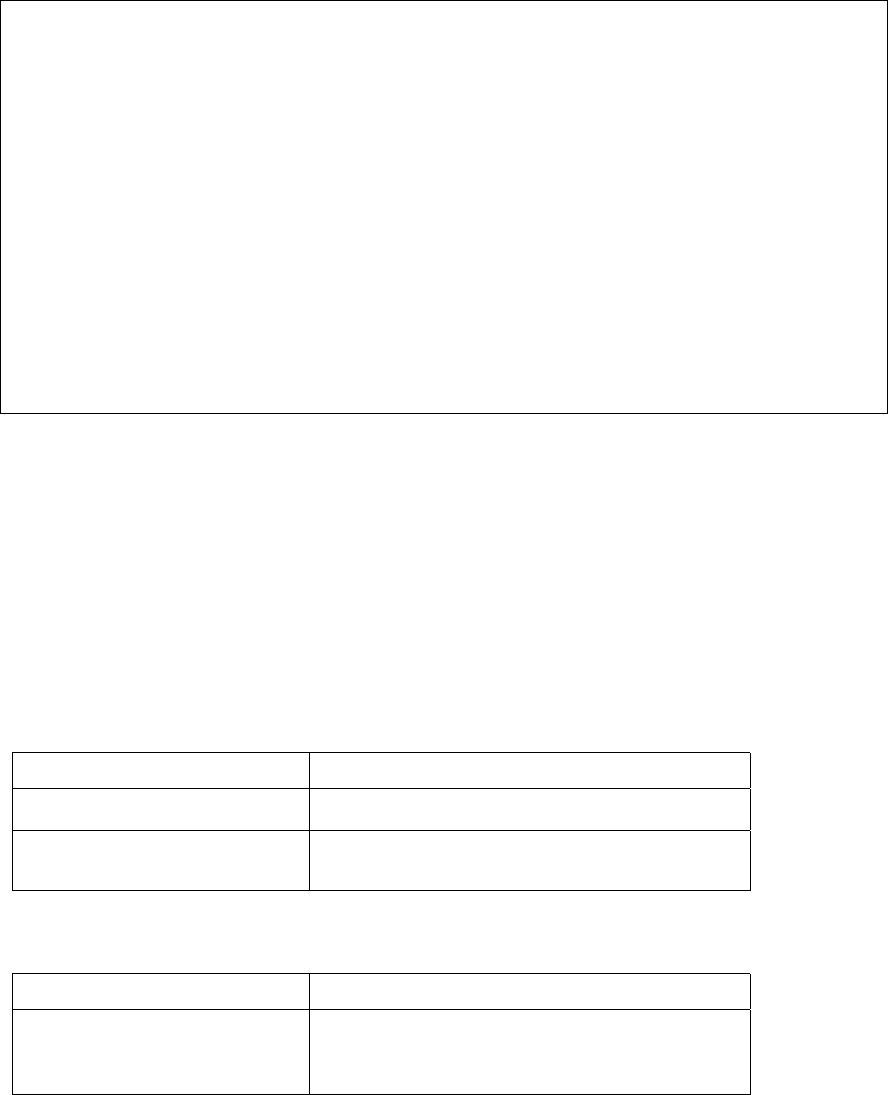
21
Router> enable
Router# ?
clear Reset functions
clock Manage the system clock
configure Enter configuration mode
copy Copy from one file to another
debug Debugging functions
disable Turn off privileged mode command
erase Erase a filesystem
exit Exit current mode and down to previous mode
help Description of the interactive help system
no Negate a command or set its defaults
ping Send echo messages
quit Exit current mode and down to previous mode
reload Halt and perform a cold restart
show Show running system information
tracert Trace route to destination
write Write running configuration to memory, network, or terminal
cls Clear screen
Router#
Important!
You
MUST
save any changes you make in running configuration to the startup configuration file
if you want those changes to remain after a system reload. From the privileged level, configurations can be
saved using the
write
command, or by using the
copy running-config startup-config
command.
From the privileged level, you can access global configuration mode, as described in the following section.
3.3 Global Configuration Mode
Global configuration commands apply to features that affect the system as a whole, rather than just one
protocol or interface. Commands to enable a particular routing function are also global configuration
commands. To enter the global configuration mode, use the configure terminal command.
The following example shows how to access and exit global configuration mode and list global configuration
commands.
Command Purpose
Router# configure terminal
From privileged EXEC mode, enters global
configuration mode.
Router(config)# ?
Lists the global configuration commands.
To exit global configuration command mode and return to privileged EXEC mode, use one of the following
commands:
Command Purpose
exit
end
Ctrl-Z
Exits global configuration mode and returns to
privileged EXEC mode.
To list the commands available in global configuration mode, enter a question mark (?) at the prompt, as
shown in the following example. Enter a question mark (?) after a command to see all the options for that
command.


















