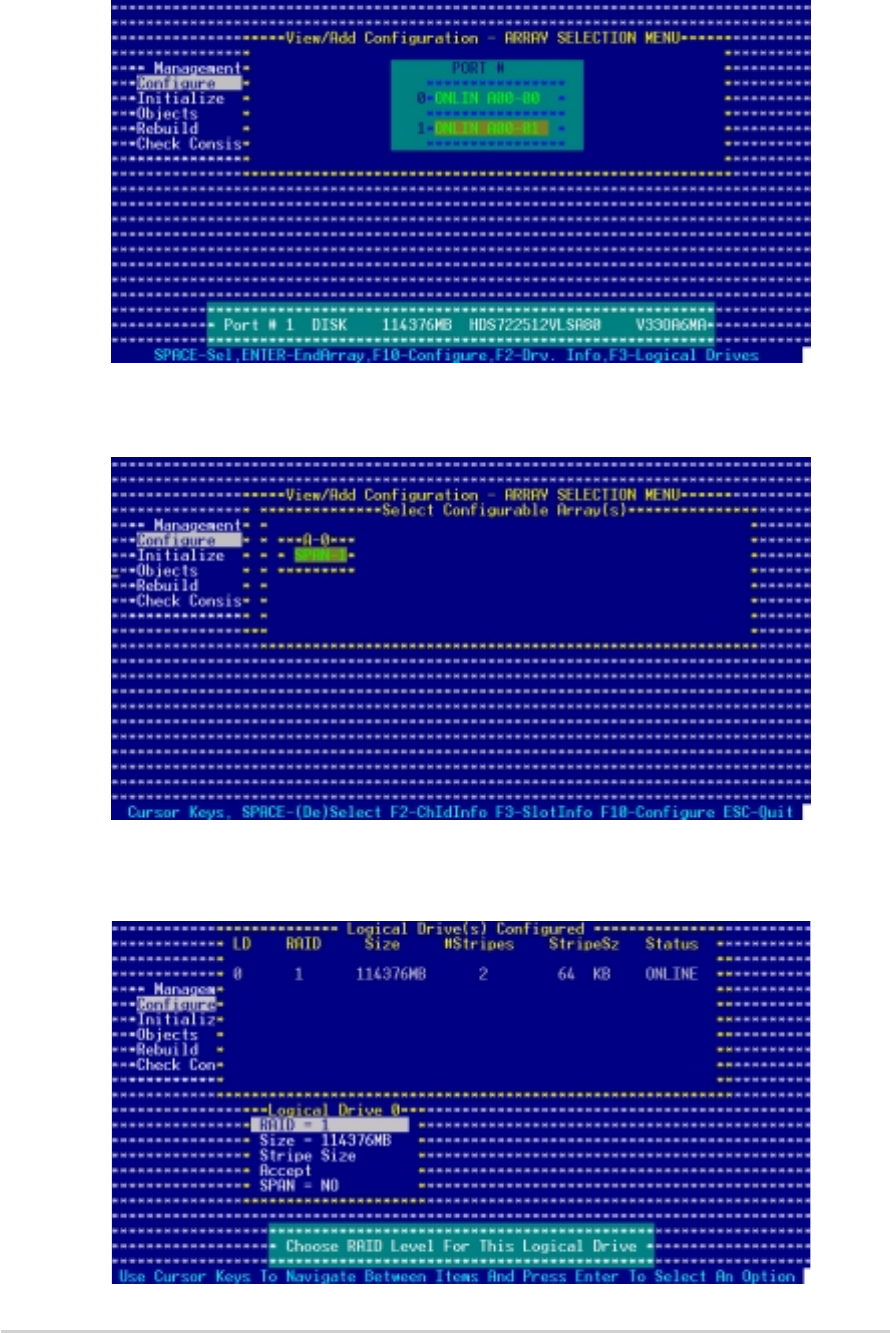
5-125-12
5-125-12
5-12
Chapter 5: RAID configurationChapter 5: RAID configuration
Chapter 5: RAID configurationChapter 5: RAID configuration
Chapter 5: RAID configuration
4. Select all the drives required for the RAID set, then press <Enter>. The
configurable array appears on screen.
5. Press <F10>, select the configurable array, then press <SpaceBar>.
The logical drive information appears including a Logical Drive menu
that allows you to change the logical drive parameters.


















