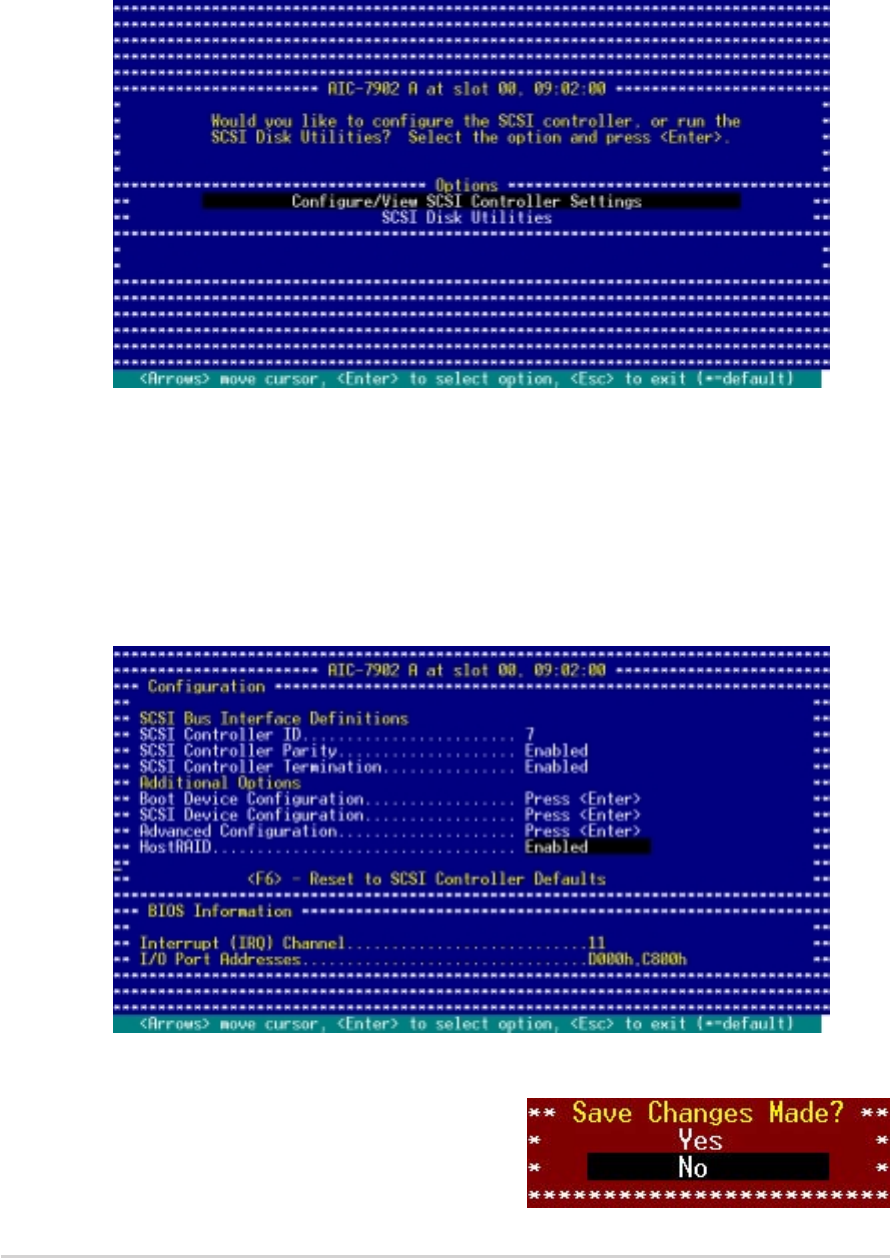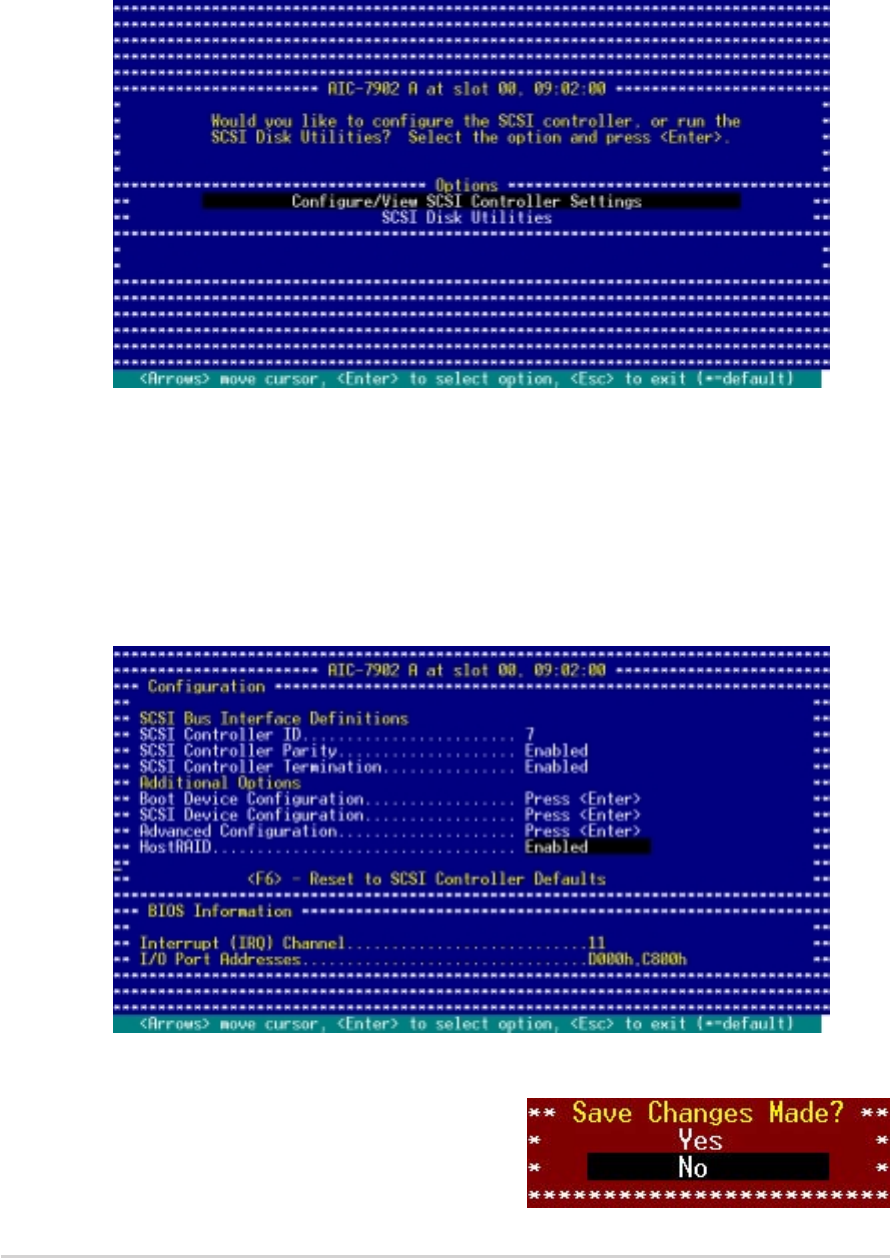
5-285-28
5-285-28
5-28
Chapter 5: RAID configurationChapter 5: RAID configuration
Chapter 5: RAID configurationChapter 5: RAID configuration
Chapter 5: RAID configuration
5.4.15.4.1
5.4.15.4.1
5.4.1
Configuring the SCSI controllerConfiguring the SCSI controller
Configuring the SCSI controllerConfiguring the SCSI controller
Configuring the SCSI controller
You need to configure the SCSI controller before creating a RAID set. After
selecting the SCSI channel to use, the utility prompts you to select from
the available options. Use the arrow keys to select
Configure/ViewConfigure/View
Configure/ViewConfigure/View
Configure/View
SCSI Controller SettingsSCSI Controller Settings
SCSI Controller SettingsSCSI Controller Settings
SCSI Controller Settings, then press <Enter>.
5.4.25.4.2
5.4.25.4.2
5.4.2
Enabling the HostRAID controllerEnabling the HostRAID controller
Enabling the HostRAID controllerEnabling the HostRAID controller
Enabling the HostRAID controller
To enable the Adaptec HostRAID controller:
1. Use the arrow keys to select the
HostRAID HostRAID
HostRAID HostRAID
HostRAID item in the Configuration
section.
2. Press <Enter> to set the item to
EnabledEnabled
EnabledEnabled
Enabled.
3. Press <Esc> to exit.
4. When the utility prompts you to
save the changes, select
YesYes
YesYes
Yes,
then press <Enter>.