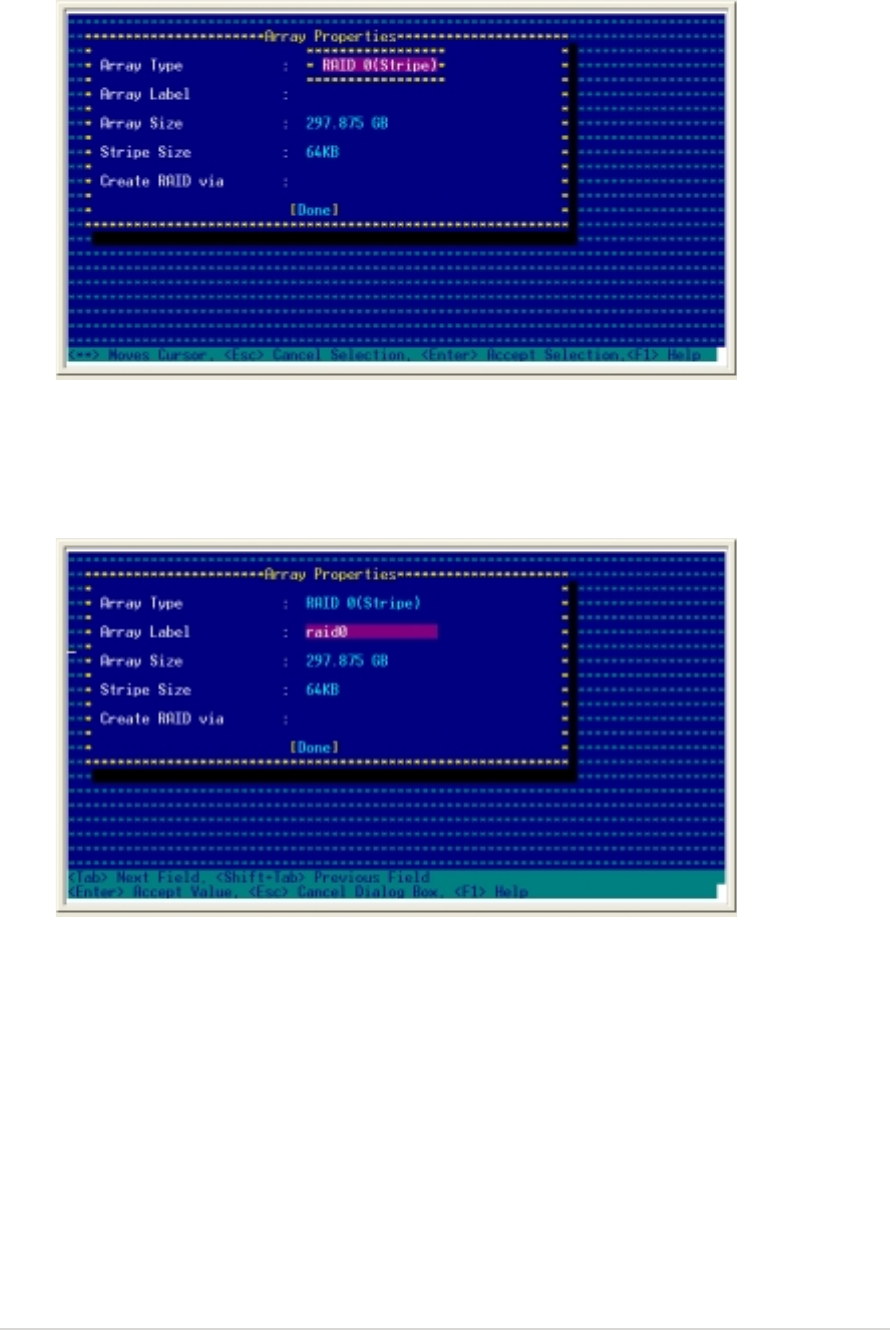
ASUS NCLV-D2 SeriesASUS NCLV-D2 Series
ASUS NCLV-D2 SeriesASUS NCLV-D2 Series
ASUS NCLV-D2 Series
5-515-51
5-515-51
5-51
5. The utility displays the
Array Properties Array Properties
Array Properties Array Properties
Array Properties menu. Select
ArrayArray
ArrayArray
Array
TypeType
TypeType
Type >
RAID 0 (Stripe)RAID 0 (Stripe)
RAID 0 (Stripe)RAID 0 (Stripe)
RAID 0 (Stripe), then press <Enter>.
6. Move the cursor to the
Array Label Array Label
Array Label Array Label
Array Label option, then type a name for
the RAID 0 set. Press <Enter> when finished.


















