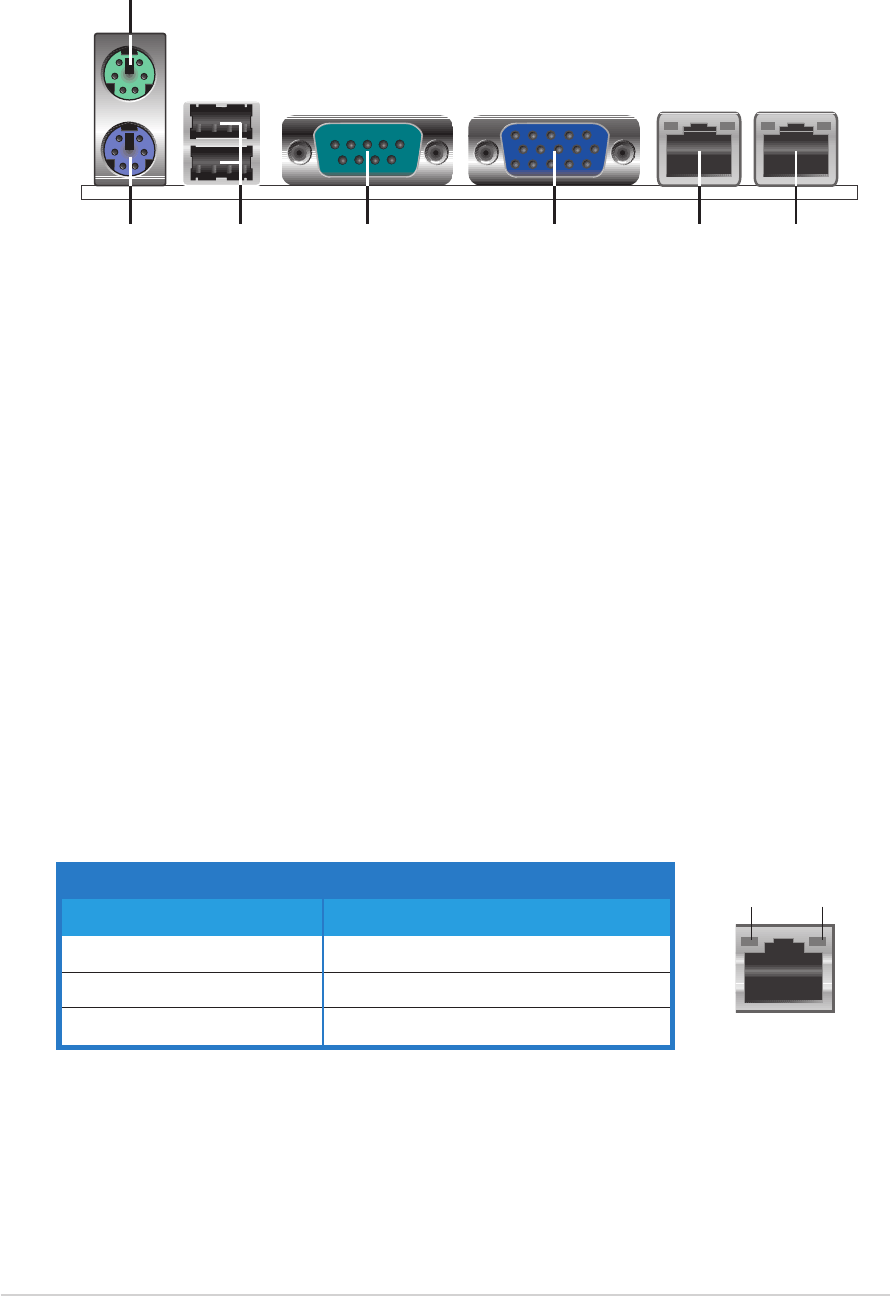
2-262-26
2-262-26
2-26
Chapter 2: Hardware informationChapter 2: Hardware information
Chapter 2: Hardware informationChapter 2: Hardware information
Chapter 2: Hardware information
2.7 Connectors
2.7.12.7.1
2.7.12.7.1
2.7.1
Rear panel connectorsRear panel connectors
Rear panel connectorsRear panel connectors
Rear panel connectors
1.1.
1.1.
1.
PS/2 mouse port (green).PS/2 mouse port (green).
PS/2 mouse port (green).PS/2 mouse port (green).
PS/2 mouse port (green). This port is for a PS/2 mouse.
2.2.
2.2.
2.
PS/2 keyboard port (purple).PS/2 keyboard port (purple).
PS/2 keyboard port (purple).PS/2 keyboard port (purple).
PS/2 keyboard port (purple). This port is for a PS/2 keyboard.
3.3.
3.3.
3.
USB 2.0 ports 1 and 2.USB 2.0 ports 1 and 2.
USB 2.0 ports 1 and 2.USB 2.0 ports 1 and 2.
USB 2.0 ports 1 and 2. These two 4-pin Universal Serial Bus
(USB) ports are available for connecting USB 2.0 devices.
4.4.
4.4.
4.
Serial (COM1) portSerial (COM1) port
Serial (COM1) portSerial (COM1) port
Serial (COM1) port. This 9-pin communication port is for pointing
devices or other serial devices.
5.5.
5.5.
5.
VGA port.VGA port.
VGA port.VGA port.
VGA port. This port is for a VGA monitor or other VGA-compatible
devices.
6.6.
6.6.
6.
Gigabit LAN1 (RJ-45) port.Gigabit LAN1 (RJ-45) port.
Gigabit LAN1 (RJ-45) port.Gigabit LAN1 (RJ-45) port.
Gigabit LAN1 (RJ-45) port. This ports allow Gigabit connection
to a Local Area Network (LAN) through a network hub. Refer to the
table below for the LAN port LED indications.
7.7.
7.7.
7.
Gigabit LAN2 (RJ-45) port.Gigabit LAN2 (RJ-45) port.
Gigabit LAN2 (RJ-45) port.Gigabit LAN2 (RJ-45) port.
Gigabit LAN2 (RJ-45) port. This ports allow Gigabit connection
to a Local Area Network (LAN) through a network hub. Refer to the
table below for the LAN port LED indications.
LAN port LED indicationsLAN port LED indications
LAN port LED indicationsLAN port LED indications
LAN port LED indications
ACT/LINK LEDACT/LINK LED
ACT/LINK LEDACT/LINK LED
ACT/LINK LED
SPEED LEDSPEED LED
SPEED LEDSPEED LED
SPEED LED
StatusStatus
StatusStatus
Status
DescriptionDescription
DescriptionDescription
Description
StatusStatus
StatusStatus
Status
DescriptionDescription
DescriptionDescription
Description
OFF No link OFF 10 Mbps connection
GREEN Linked ORANGE 100 Mbps connection
BLINKING Data activity GREEN 1000 Mbps connection
LAN portLAN port
LAN portLAN port
LAN port
SPEEDSPEED
SPEEDSPEED
SPEED
LEDLED
LEDLED
LED
ACT/LINKACT/LINK
ACT/LINKACT/LINK
ACT/LINK
LEDLED
LEDLED
LED
1
2
54 6 73


















