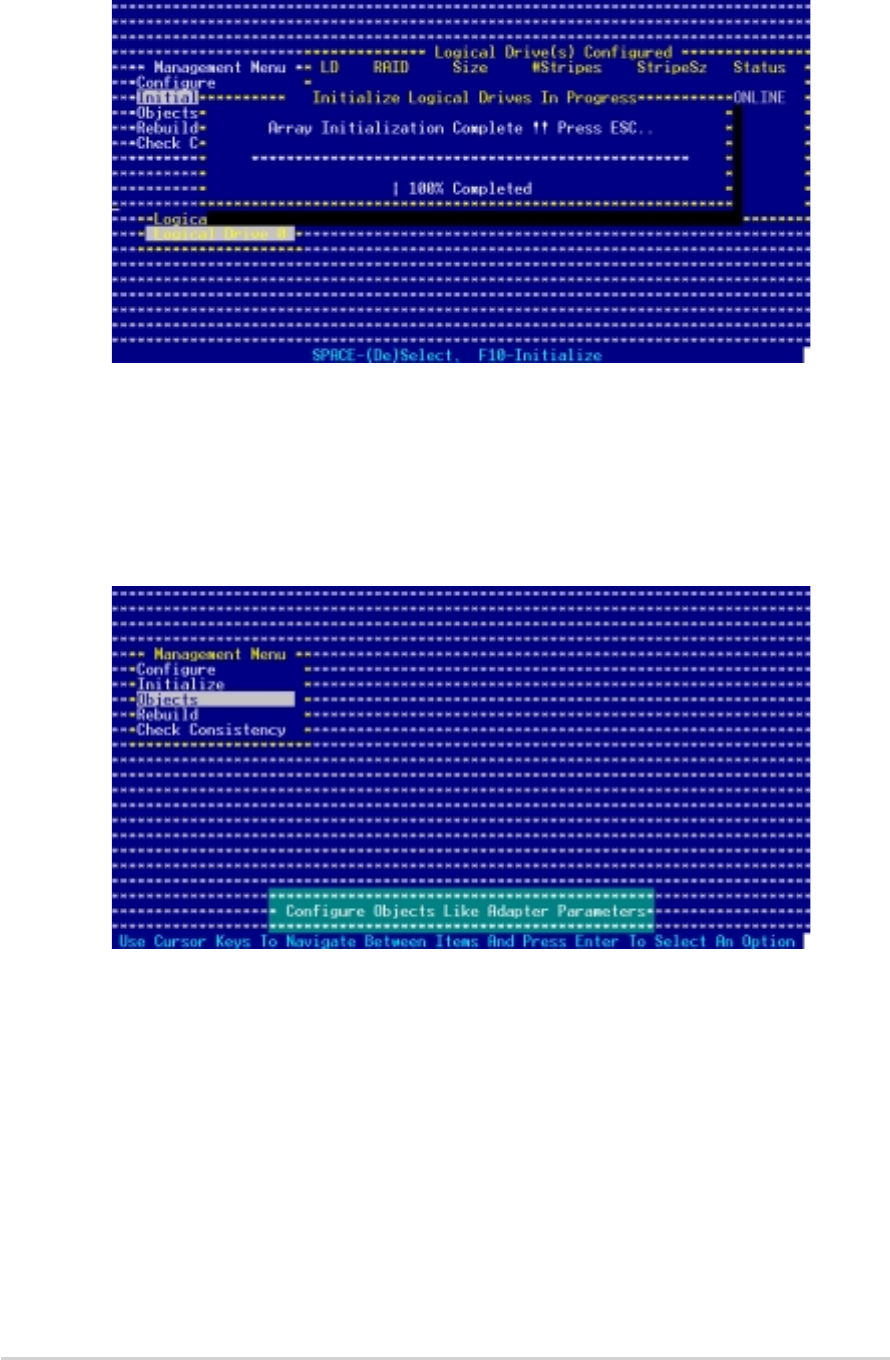
5-165-16
5-165-16
5-16
Chapter 5: RAID configurationChapter 5: RAID configuration
Chapter 5: RAID configurationChapter 5: RAID configuration
Chapter 5: RAID configuration
5. When initialization is completed, press <Esc>.
Using the Objects commandUsing the Objects command
Using the Objects commandUsing the Objects command
Using the Objects command
To initialize the logical drives using the
Objects Objects
Objects Objects
Objects command:
1. From the Management Menu, highlight
ObjectsObjects
ObjectsObjects
Objects, then press <Enter>.


















