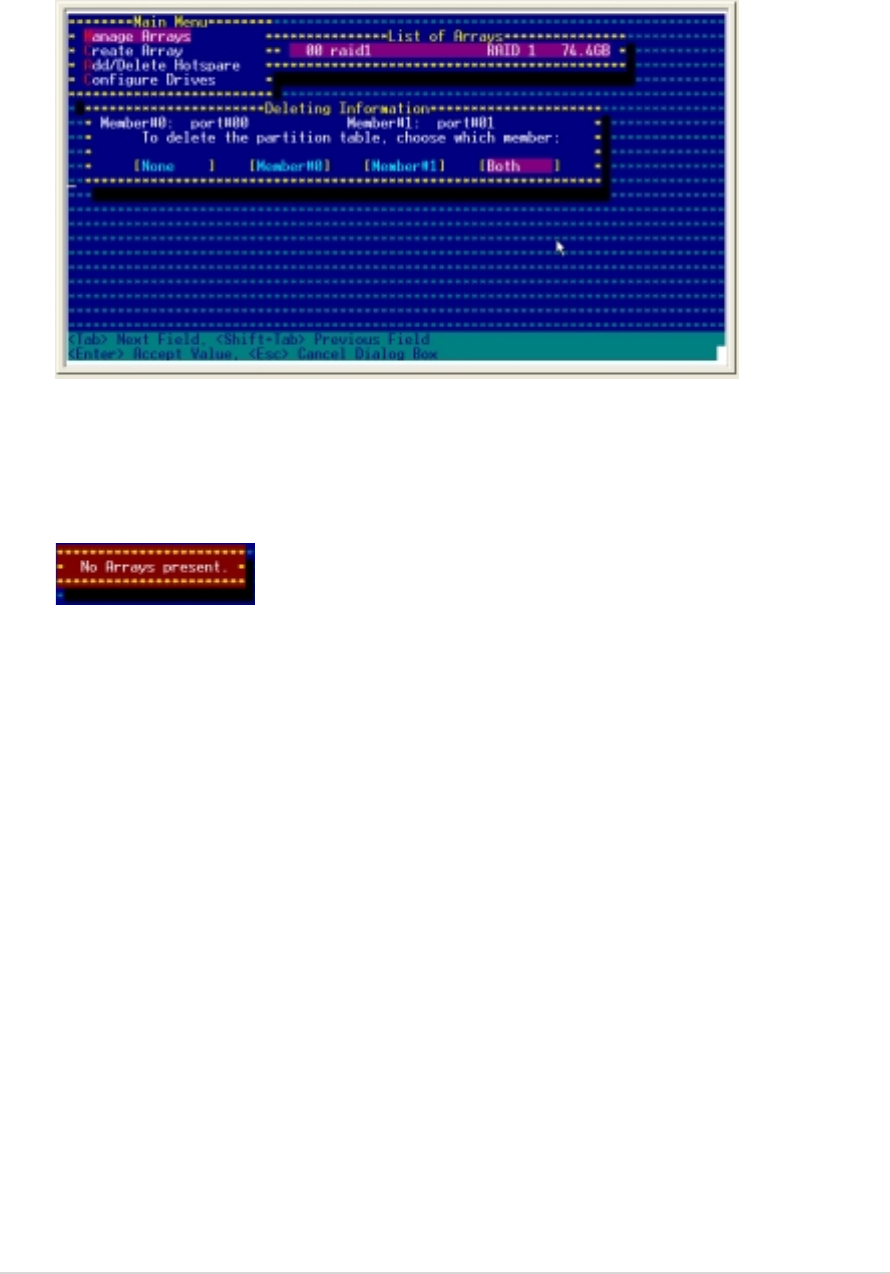
ASUS NCLV-D2 SeriesASUS NCLV-D2 Series
ASUS NCLV-D2 SeriesASUS NCLV-D2 Series
ASUS NCLV-D2 Series
5-615-61
5-615-61
5-61
5. A
Deleting Information Deleting Information
Deleting Information Deleting Information
Deleting Information dialog box appears. Select
[None][None]
[None][None]
[None] to
preserve the partition table after deleting the array. Select either
[Member#0][Member#0]
[Member#0][Member#0]
[Member#0],
[Member#1][Member#1]
[Member#1][Member#1]
[Member#1], or
[Both][Both]
[Both][Both]
[Both] to delete the partition
table on one or both member drives.
6. Press <Enter> to delete the array.
7. A
No Arrays present No Arrays present
No Arrays present No Arrays present
No Arrays present message appears on screen. Press any key to
continue.


















