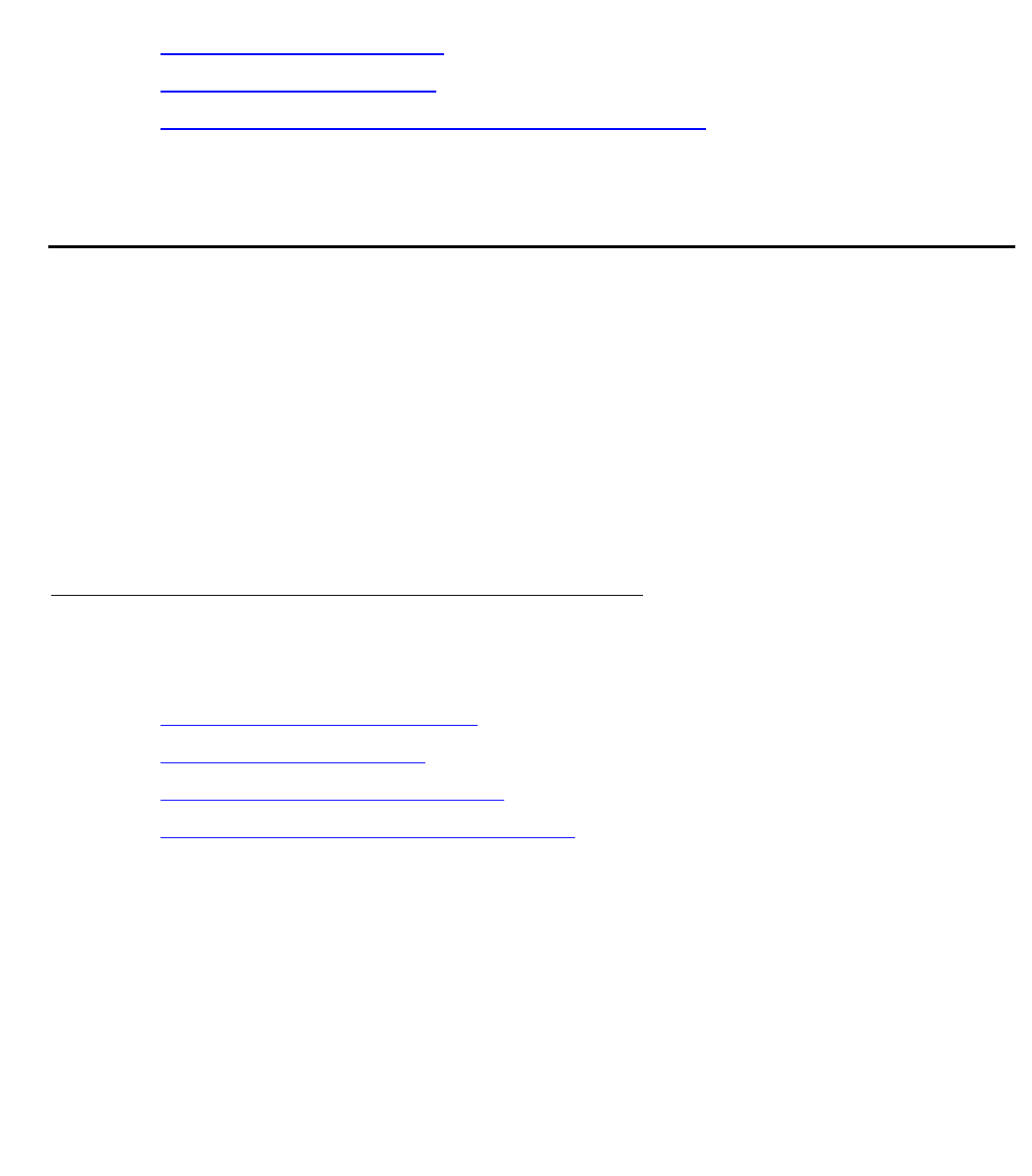
Issue 5 October 2007 153
Chapter 8: Embedded Tools
This chapter provides information and instructions for configuring the embedded tools of the
Avaya G250/G350/G450. It includes the following sections:
● Configuring the DHCP Server - Instructions on configuring DHCP Server functionality.
● Configuring the TFTP Server - Instructions on configuring TFTP Server functionality.
● Configuring the Converged Network Analyzer Application - Instructions on configuring
Converged Network Analyzer (CNA) functionality.
Configuring the DHCP Server
DHCP (Dynamic Host Configuration Protocol) server functionality enables you to automatically
assign IP addresses and other network parameters to remote stations not configured with static
network parameters. A pool of allocated addresses and parameters is created on the server.
The remote station, on network login, requests network parameters from the DHCP server. The
DHCP server provides the remote station with parameters such as IP address, subnet mask,
default gateway, and Domain Name Server (DNS) information.
The Avaya G250/G350/G450 Device can act as a DHCP server both for devices physically
connected to the Avaya G250/G350/G450 Device and for other devices on the same network.
Configuring DHCP
DHCP configuration includes the following four steps:
● Configuring Basic DHCP Options - Basic configuration options for DHCP service.
● Creating a New DHCP Pool - New allocation pool creation options for DHCP service.
● Configuring DHCP Pool Parameters - Allocation pool configuration options for DHCP service.
● Configuring DHCP Assignment Parameters - Parameter allocation options for DHCP
service.
The DHCP Server dialog box is split into two sections. The top section shows the All DHCP Pools
tree, a view of all available DHCP pools. You can click All DHCP Pools to manage the basic
DHCP function and create a new pool, or click a specific pool to configure options for that pool.
To configure the DHCP server, select Servers > DHCP Server from the Configure Menu. The
DHCP Server Configuration dialog box opens to the General Tab.


















