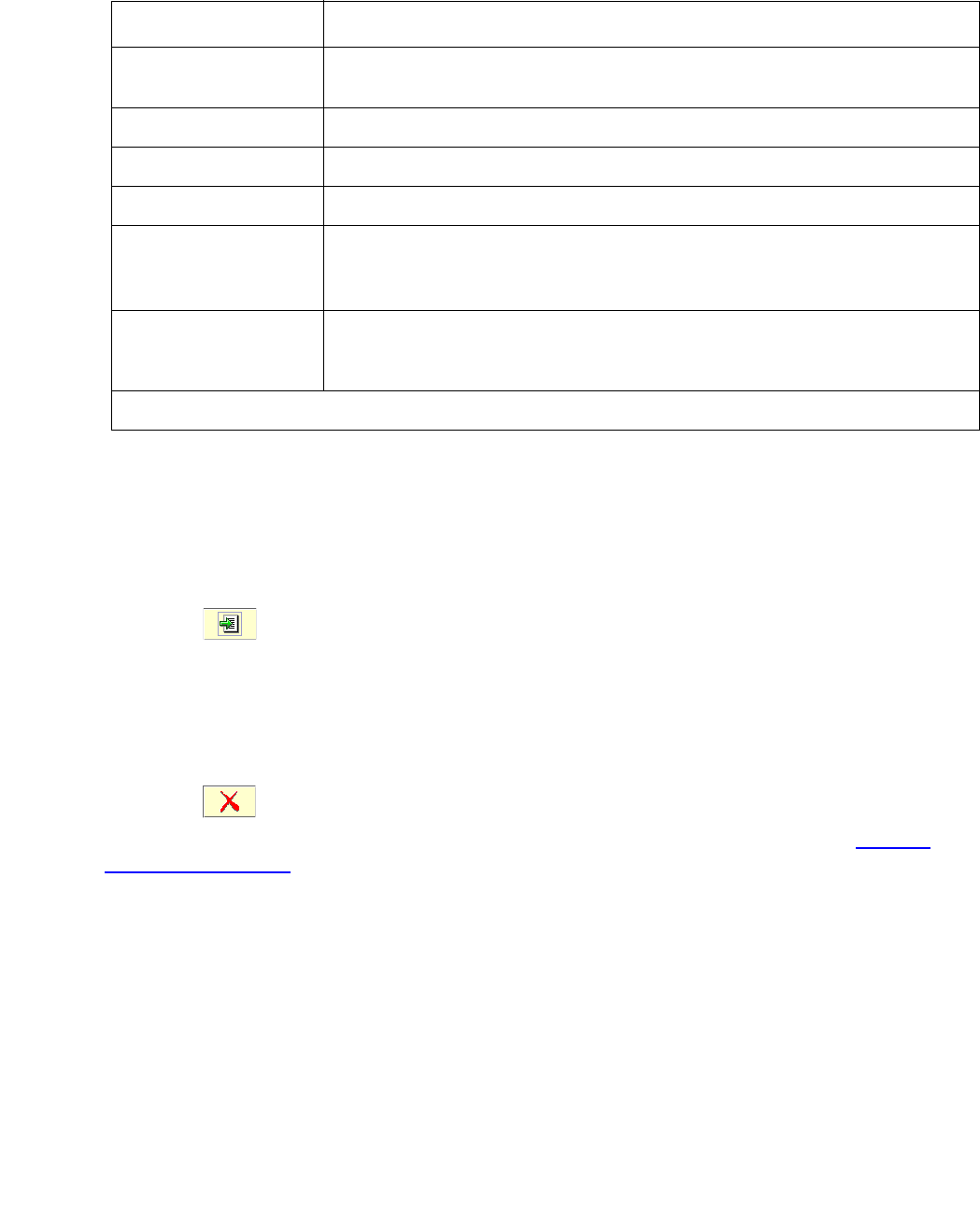
VRRP
Issue 5 October 2007 249
To associate IP addresses with a selected virtual router:
1. Select a virtual router in the VRRP table.
2. Ensure that the Form View is visible.
3. Enter the IP address to associate with the selected router in the textbox under the IP
Addresses listbox in the Form View.
4. Click . The IP address is associated with the virtual router.
To disassociate IP addresses from a selected virtual router:
1. Select a virtual router in the VRRP table.
2. Ensure that the Form View is visible.
3. Select the IP address from the IP Addresses listbox in the Form View.
4. Click . The IP address is no longer associated with the virtual router.
You can modify VRRP parameters. For more information on editing tables, refer to “Editing
Tables” on page 210.
Advertise Interval The interval of state advertisements from the primary interface to the
backup interface.
MAC Address MAC address of the VRRP interface.
Primary Interface Logical name of the primary interface.
Preempt Mode If Preempt is set, the interface becomes primary whenever it is active.
Auth Type Authentication Type. Possible methods are:
● None
● Simple
Auth Key The password for this interface. This is only used if the Auth Type is
set to Simple-password. The password may contain up to 8
characters. It may be configured here, but not viewed.
Table 88: VRRP Table Parameters (continued)
Field Description
2 of 2


















