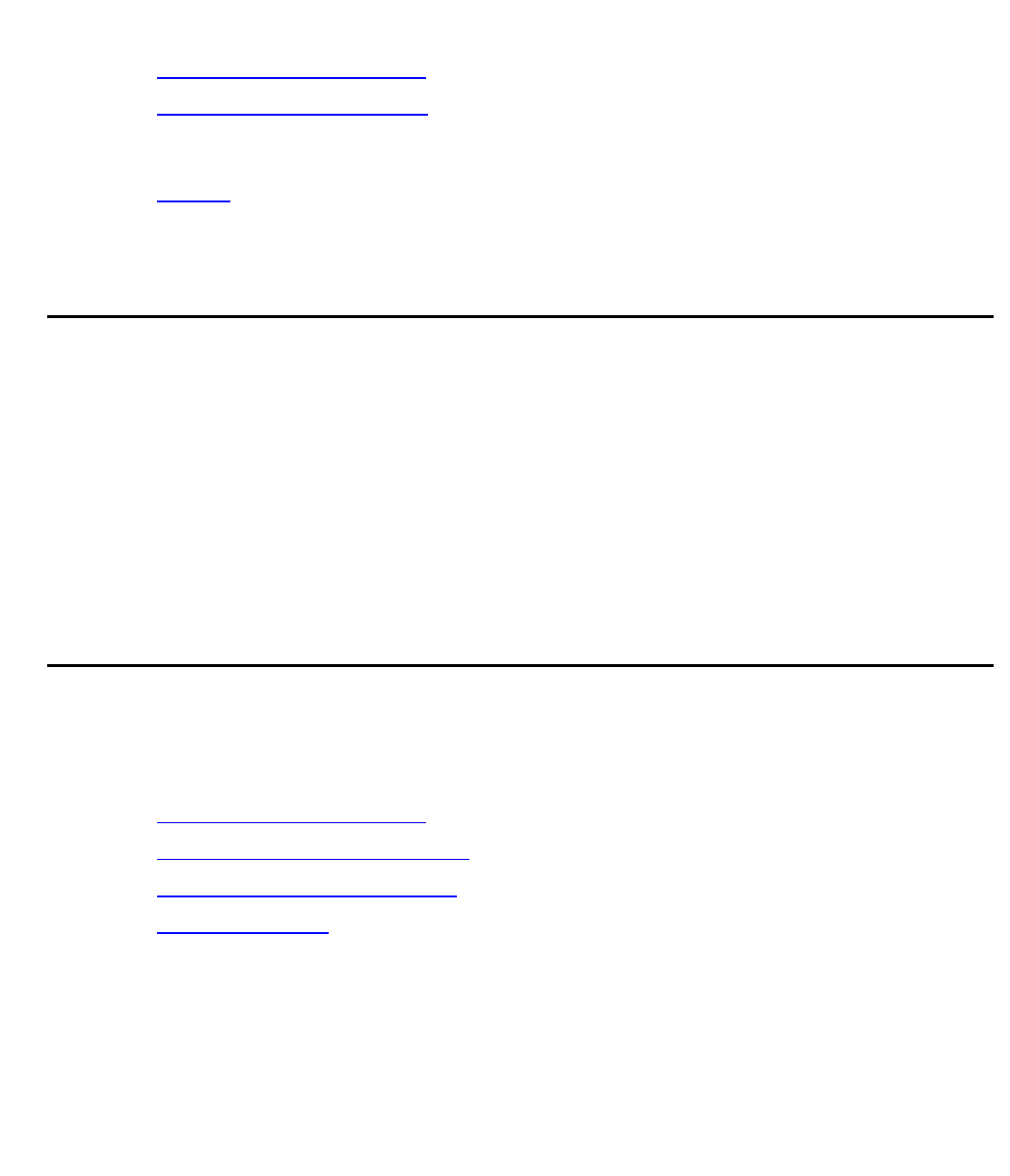
Issue 5 October 2007 277
Chapter 20: Applications Editor Tool
This chapter provides instructions on how to use the Application Editor Tool and how to
customize application protocols. It contains the following sections:
● Applications Editor Overview - An overview of the Applications Editor.
● Using the Applications Editor - Detailed instructions on how to use the Applications Editor
including adding, modifying, and deleting application protocols, and creating ASCII
reports.
● Reports - Detailed instructions on how to create an ASCII report of the application
protocols listed in the Applications Editor.
Applications Editor Overview
Avaya G250/G350/G450 Policy Based Routing allows you to specify application protocols by
selecting an application name that represents protocol and port number information. The
mapping of the application name to the information it represents is managed by the Applications
Editor.
Using the Applications Editor you can add, modify, and delete custom application protocols.
Default application protocols cannot be modified or deleted. You can also create ASCII reports
of the applications listed in the Applications Editor.
Using the Applications Editor
This section provides a description of the Applications Editor, and discusses the following
topics:
● Adding Application Protocols
● Modifying an Application Protocol
● Deleting an Application Protocol
● Applying Changes


















