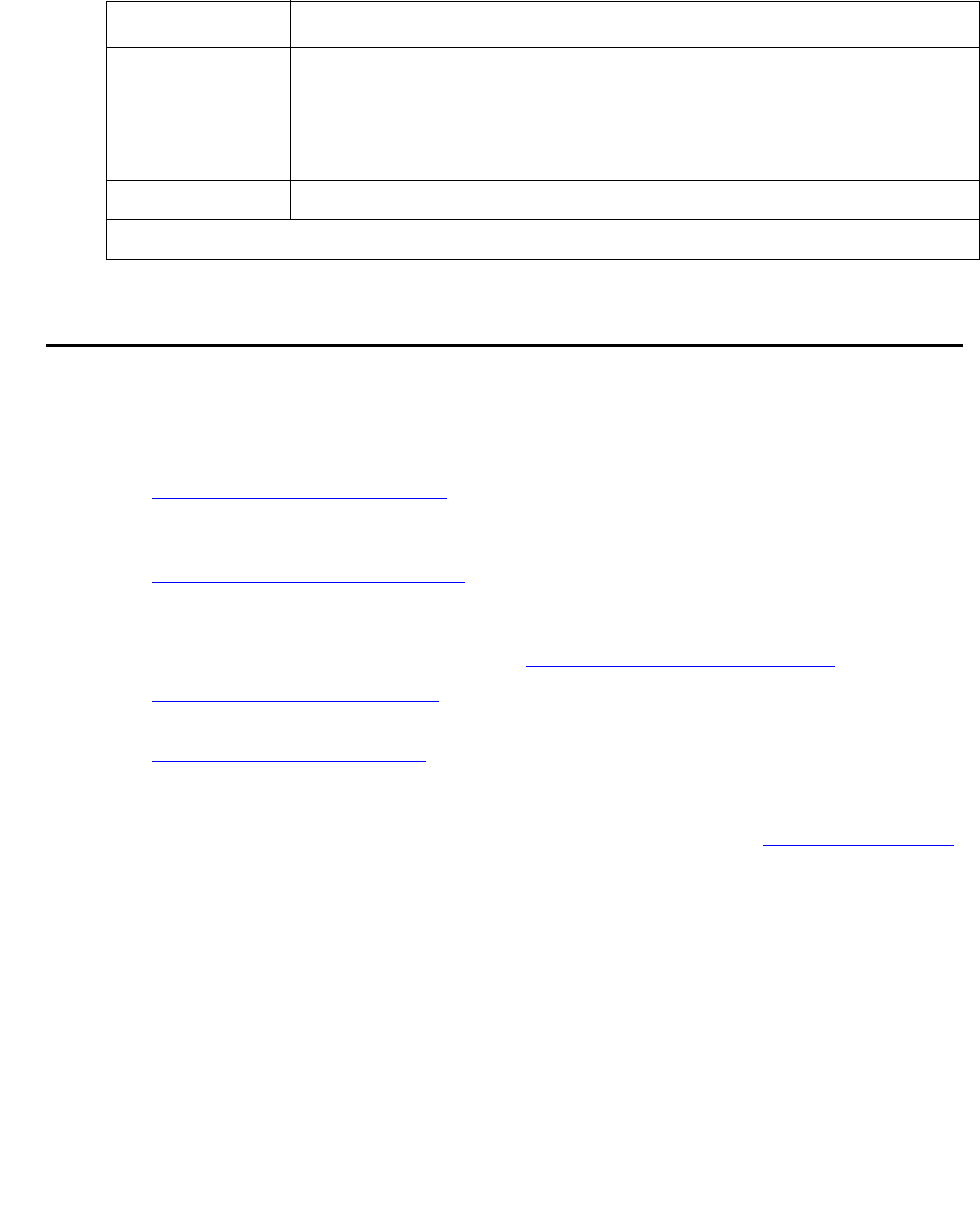
Device Configuration
48 Avaya Integrated Management Release 4.0.1 Software Update Manager
Viewing Port Configuration
The Port Configuration dialog box contains tabs that provide you with information specific to a
selected port.
● Port Configuration - General Tab - Provides detailed information about the port, such as
the port name, type, functionality, status, VLAN ID, mode of operation, and any faults
occurring on the port.
● Port Configuration - Advanced Tab - Provides detailed information about the port’s STP
configuration and port classification.
● Port Configuration - Power Tab - Provides information about the port’s PoE configuration.
For more information about PoE, refer to “Power over Ethernet” on page 67
.
● Port Configuration - 802.1X Tab - Provides detailed information about the port’s 802.1x
security configuration.
● Port Configuration - LLDP Tab - Provides detailed information about the port’s LLDP
configuration.
● Get/Set Toolbar - Provides an alternative, quick method to view and change the port’s
configuration. For more information on the Get/Set Toolbar, refer to “Get/Set Toolbar” on
page 25.
Operational
Status
The operational status of the Media Module. Possible values are:
● OK - Media Module is operational.
● Down - Media Module is reporting faults making it unable to
function.
● Fatal - Media Module is reporting faults that are unrecoverable.
Fault Messages Number of fault messages reported by the Media Module.
Table 12: Module Configuration Dialog Box (continued)
Field Description
2 of 2


















