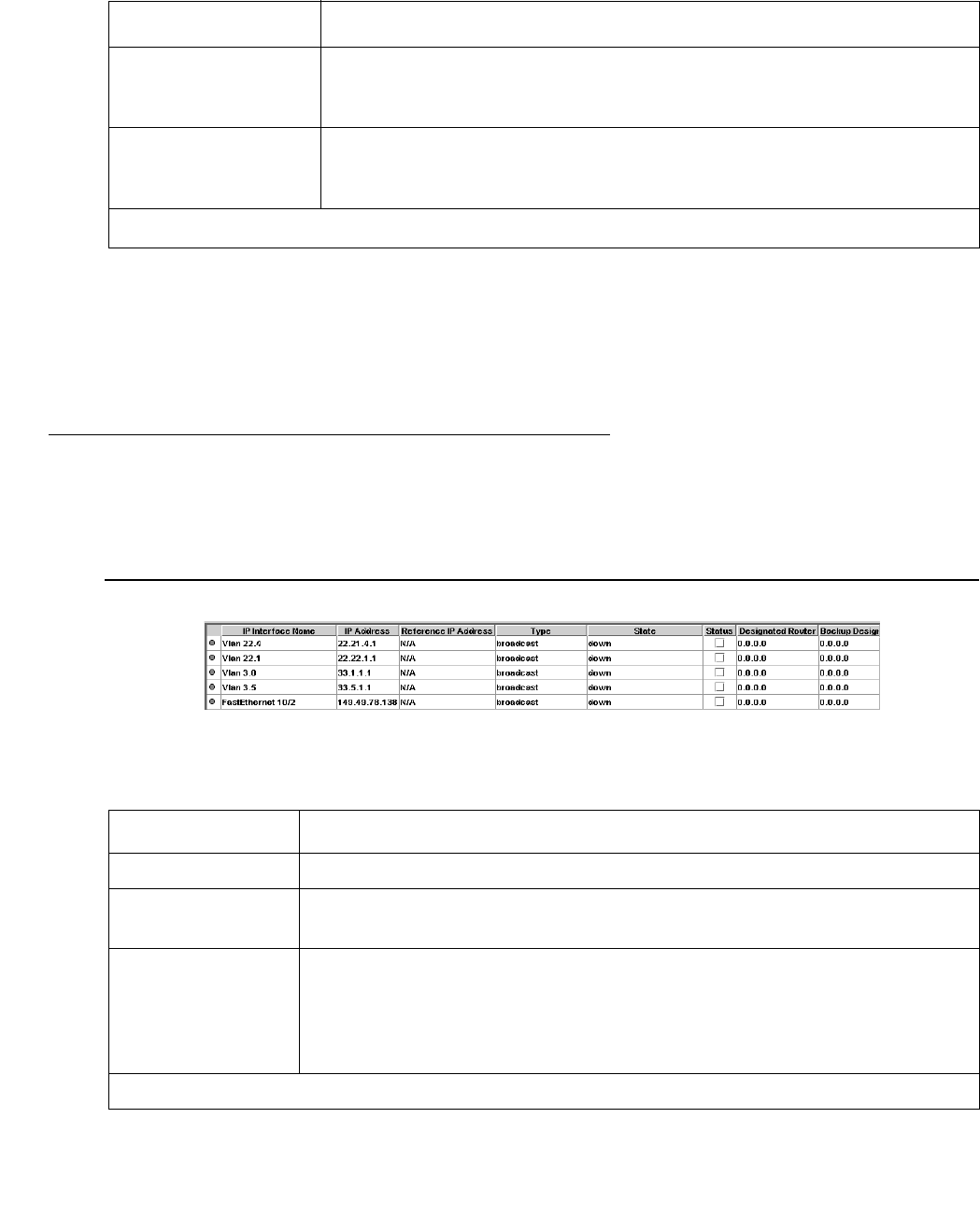
IP Route
240 Avaya Integrated Management Release 4.0.1 Software Update Manager
You can modify OSPF Global Parameters.
Note:
Note: After updating the Router ID field, a message is displayed warning that the
operation might cause the OSPF database to reset.
Configuring OSPF Interfaces
To define and display OSPF interfaces:
Select IP Route > OSPF > OSPF Interfaces. The OSPF Interfaces window opens.
Figure 109: OSPF Interfaces Window
The following parameters are displayed:
Redistribute Static
into OSPF
Controls redistribution of static routes into OSPF. If checked, routes
are advertised into OSPF as external routes, according to the "Leak
Route" definition for each static route.
Redistribute Direct
into OSPF
Controls redistribution of direct routes which are external to OSPF. If
checked, local subnets on which OSPF is disabled are advertised into
OSPF as external routes.
Table 81: OSPF Global Parameters (continued)
Field Description
2 of 2
Table 82: OSPF Interfaces
Field Description
IP Interface Name The name assigned to the selected IP interface.
IP Address The IP address of this OSPF interface.
For an unnumbered IP interface, this field returns a value of N/A.
Reference IP
Address
The IP address borrowed for an unnumbered interface.
A value of 0.0.0.0 indicates either that the IP address is not valid, or that
the IP interface is borrowing the IP address from a dynamic IP interface
whose IP address is not yet allocated.
If the IP address is not unnumbered, this field returns a value of N/A.
1 of 3


















