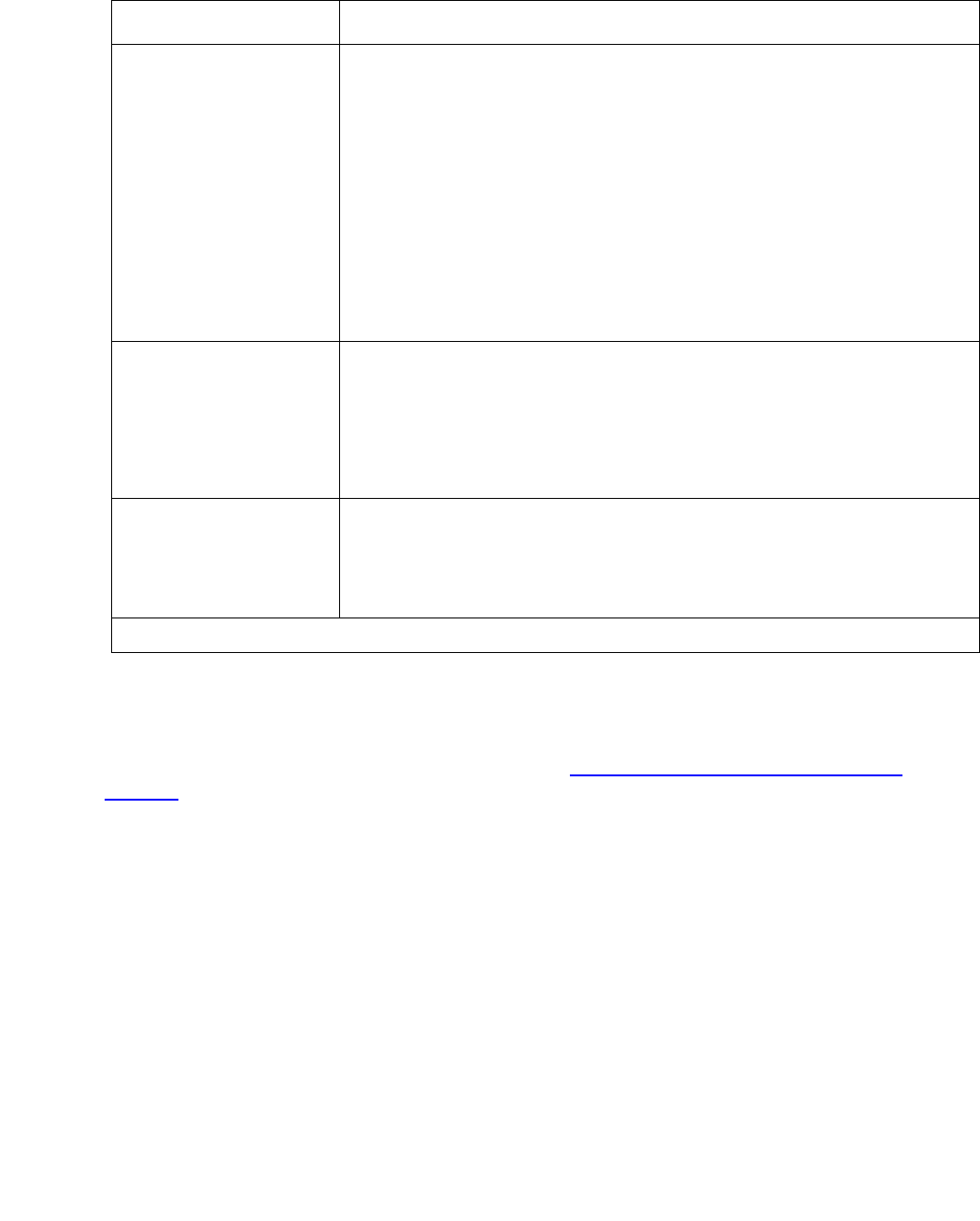
Configuring the DHCP Server
Issue 5 October 2007 159
To add a new DHCP configuration option, click Add Option. To refresh the table view, click
Refresh. To apply changes to the table, click Apply. To delete a DHCP configuration option,
click Delete Option.
For more information on the user interface, refer to “Using Dialog Boxes and Tables” on
page 32.
Name The name of the DHCP option. Possible values are:
● Subnet Mask - The value requested as Subnet Mask by the
requesting device for which the associated Code value is to be
returned.
● Default Router - The value requested as Default Router by
the requesting device for which the associated Code value is
to be returned.
● DNS Server - The value requested as DNS Server by the
requesting device for which the associated Code value is to be
returned.
● DNS Name - The value requested as DNS Name by the
requesting device for which the associated Code Value is
returned.
Type The format of the DHCP option. Possible values are:
● Ascii - The value is assigned in ASCII character format.
● Hex - The value is assigned in hexadecimal format.
● Integer - The value is assigned in integer format.
● IP Address - The value is assigned in IP address format.
● Word - The value is assigned in text format.
Value The value of the DHCP option, presented according to the Type field.
Note:
Note: If the Type field is set to IP Address, this field is
disabled.
Table 58: DHCP Server Configuration - General DHCP Options Config Tab Fields
Field Description
2 of 2


















