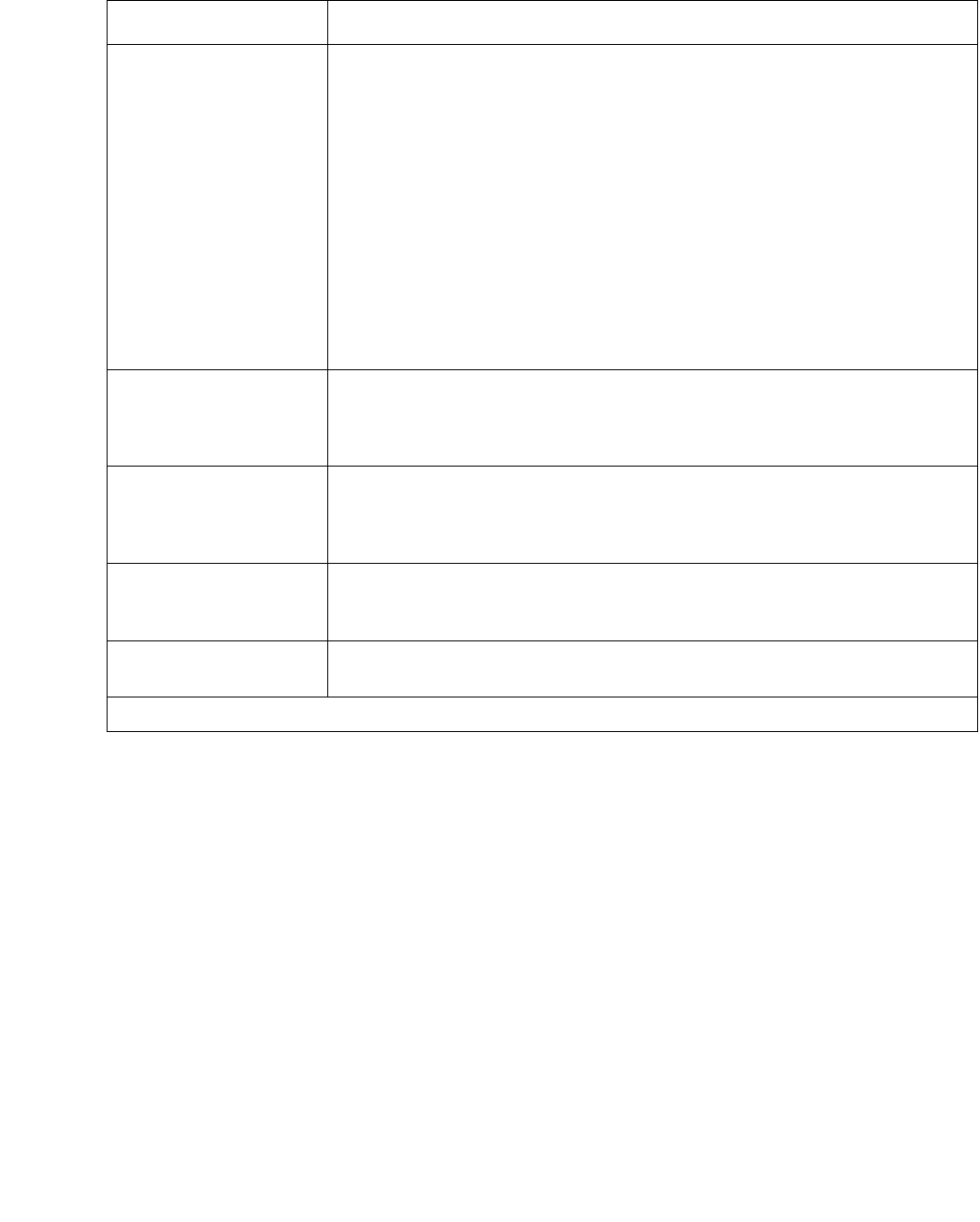
Using the IP Simulate Function
Issue 5 October 2007 275
Use QoS parameters Enables QoS parameters for forwarding the packet. The possible
options are:
● Checked
● Unchecked
If the Use QoS Parameters box is checked the IP simulate function
uses the values in the DSCP and 802.1p fields in determining the
action to be taken on the simulated packet. The DSCP and 802.1p
fields must contain valid values.
If the Use QoS Parameters is unchecked, the IP simulate function
ignores the DSCP and 802.1p fields.
Note:
Note: This field does not appear if the simulation is based on
an ACL.
DSCP The value of the DSCP tag on the simulated packet. Valid values are
0-63. The value of * indicates that this field should be ignored. This
value affects the forwarding priority of the packet when the operation
to be taken on the packet is permit.
802.1p Priority The value of the CoS tag on the simulated packet. The tag value of
CoS runs from 0-7. The value of * indicates that this field should be
ignored. This value affects the forwarding priority of the packet when
the operation to be taken on the packet is permit.
Interface - dir The interface and direction on an X330WAN expansion module for
which the rule applies. Select an interface and direction using the
pull-down list.
Result The operation that would be carried out on the simulated packet, if the
selected policy was active.
Table 99: IP Simulate Fields (continued)
Field Description
2 of 2


















