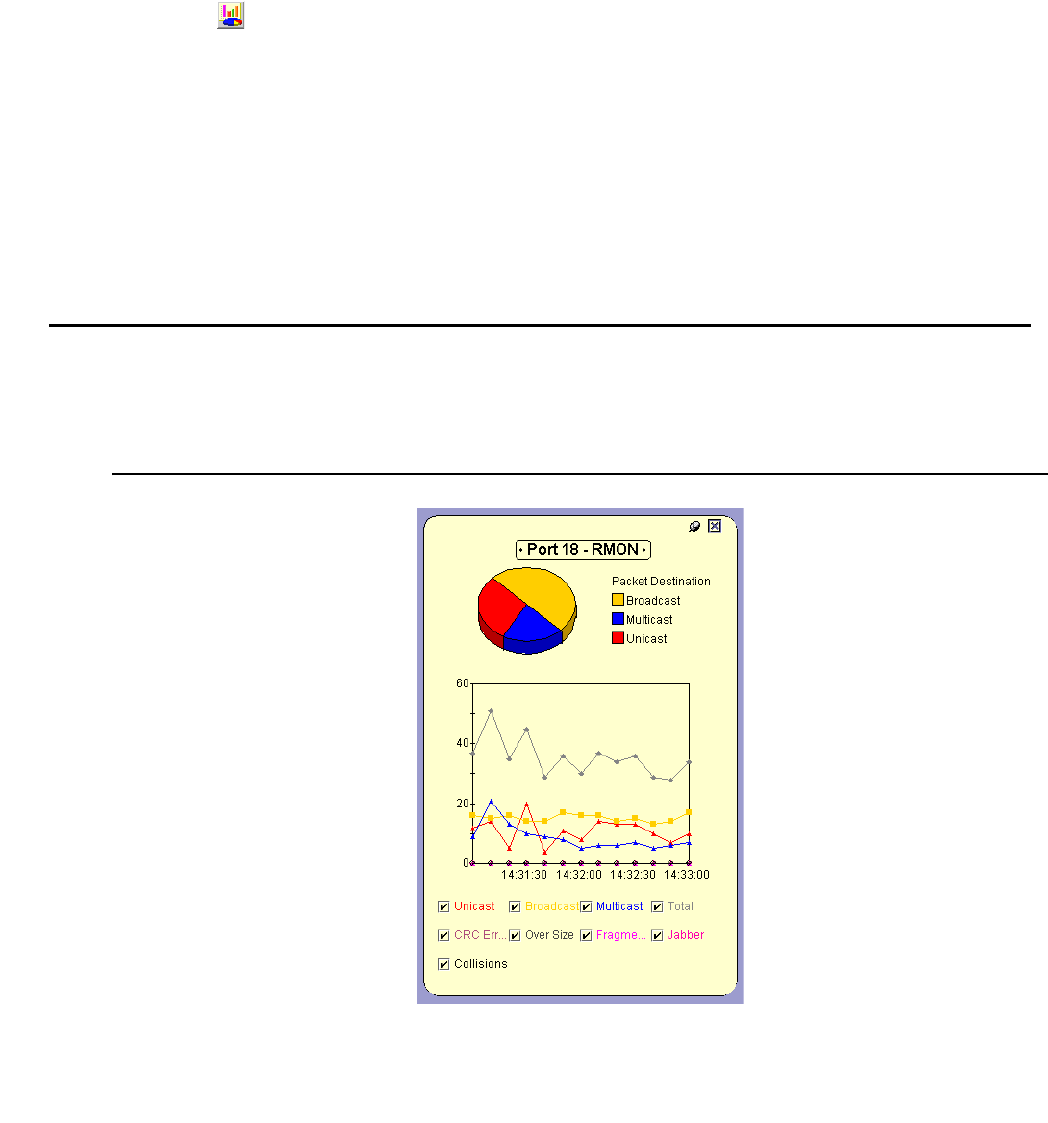
Issue 5 October 2007 185
Chapter 11: Port RMON
This chapter explains the port RMON options of the Avaya G250/G350/G450 Device.
To view Port RMON information, you must be in Port RMON mode.
To switch to Port RMON mode:
Click .
Or
Select View > Port RMON.
For more information on RMON, refer to RMON in The Reference Guide.
Note:
Note: Port RMON is not available when running the Avaya G350 Manager via Web
Management.
Displaying the Port RMON Window
To display the Port RMON window, select a port in the Chassis or Tree View. The Port RMON
window opens.
Figure 84: Port RMON Window


















