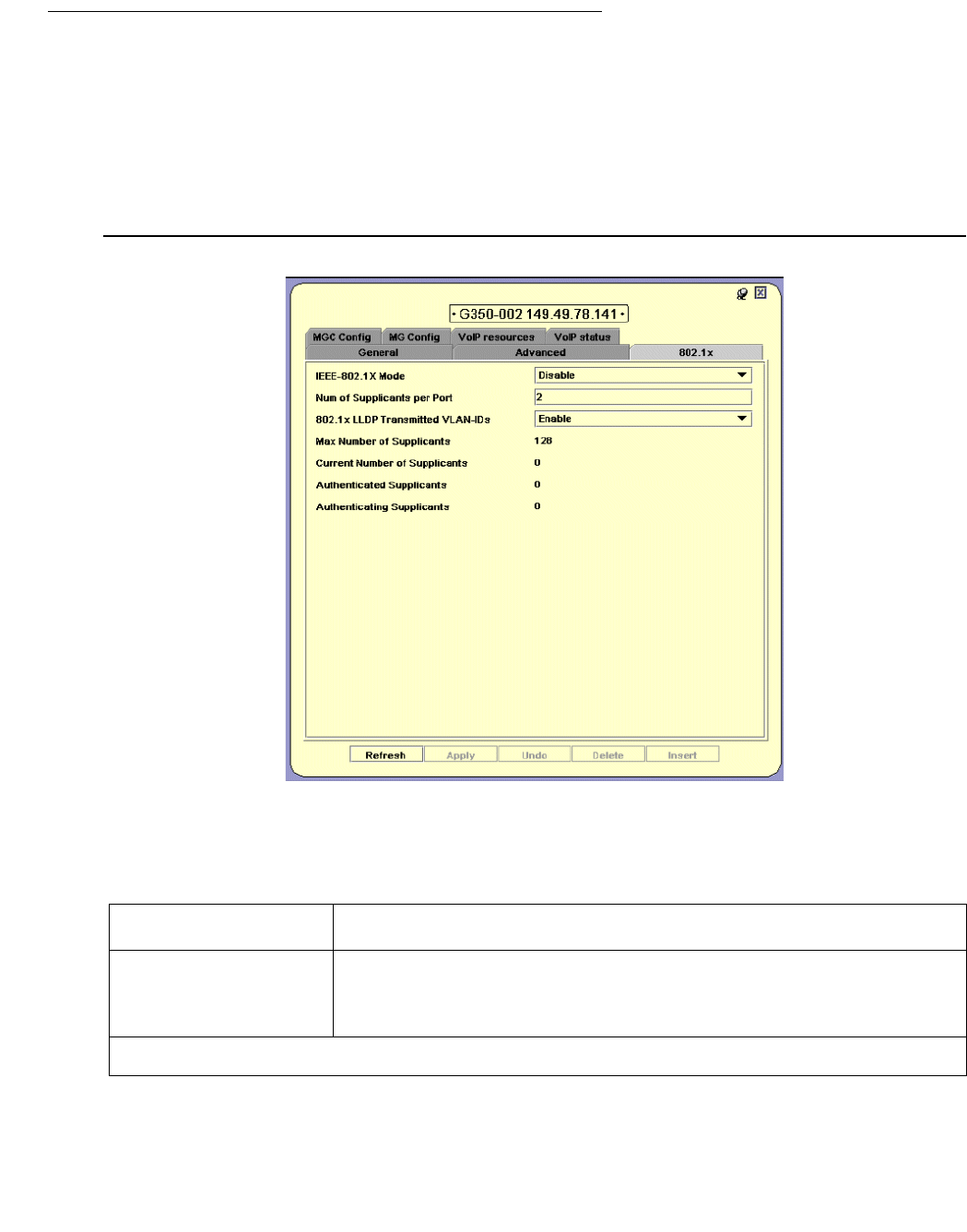
Device Configuration
44 Avaya Integrated Management Release 4.0.1 Software Update Manager
Device Configuration - 802.1x Tab
The Device Configuration Dialog Box - 802.1x tab provides you with support for the general
configuration of the 802.1x application.
Note:
Note: Avaya G450 Devices do not support the 802.1x protocol, therefore the 802.1x tab
does not appear for an Avaya G450 Device.
Figure 12: Device Configuration Dialog Box - 802.1x Tab
The following table provides a list of the fields in the 802.1x tab of the Device Configuration
dialog box and their descriptions.
Table 11: Device Configuration Fields - 802.1x Tab
Field Description
IEEE-802.1x Mode 802.1x application status of the device. Possible values are:
● Enable
● Disable
1 of 2


















