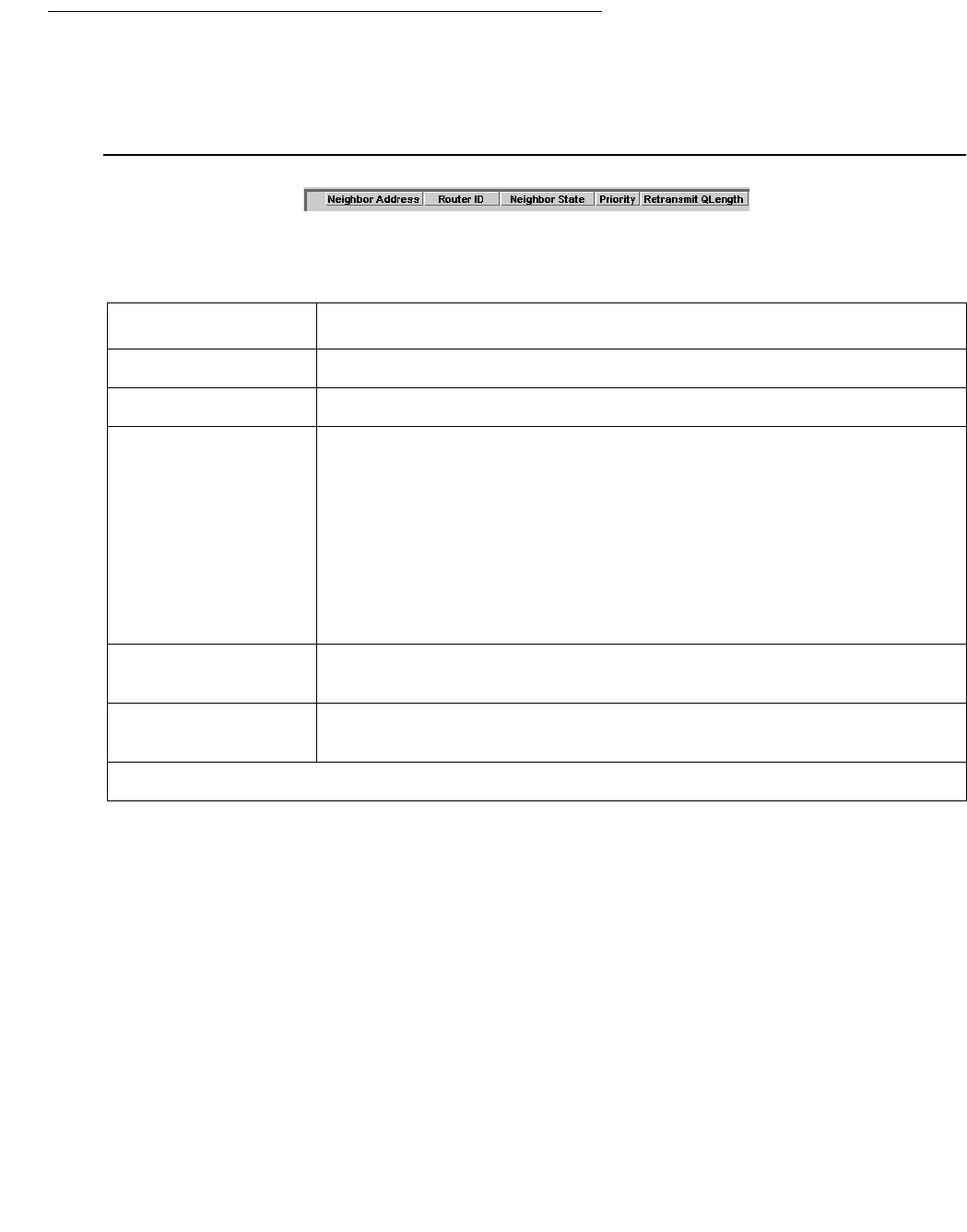
IP Route
246 Avaya Integrated Management Release 4.0.1 Software Update Manager
Viewing OSPF Neighbors
To display the OSPF Neighbors window:
Select IP Route > OSPF > OSPF Neighbors. The OSPF Neighbors window opens.
Figure 114: OSPF Neighbors Window
The following parameters are displayed:
The parameters in the OSPF Neighbors Table window are read-only.
Table 86: OSPF Neighbors Parameters
Field Description
Neighbor Address The IP address of this neighbor.
Router ID The unique OSPF identifier for the neighboring router.
Neighbor State The state of the relationship with this neighbor:
● Down
● Attempt
● Init
● Two Way
● Exchange Start
● Exchange
● Loading
● Full
Priority The priority of the path between the router and its neighbor for
determining path calculations.
Retransmit
QLength
The size of the queue for rentransmission packets.


















