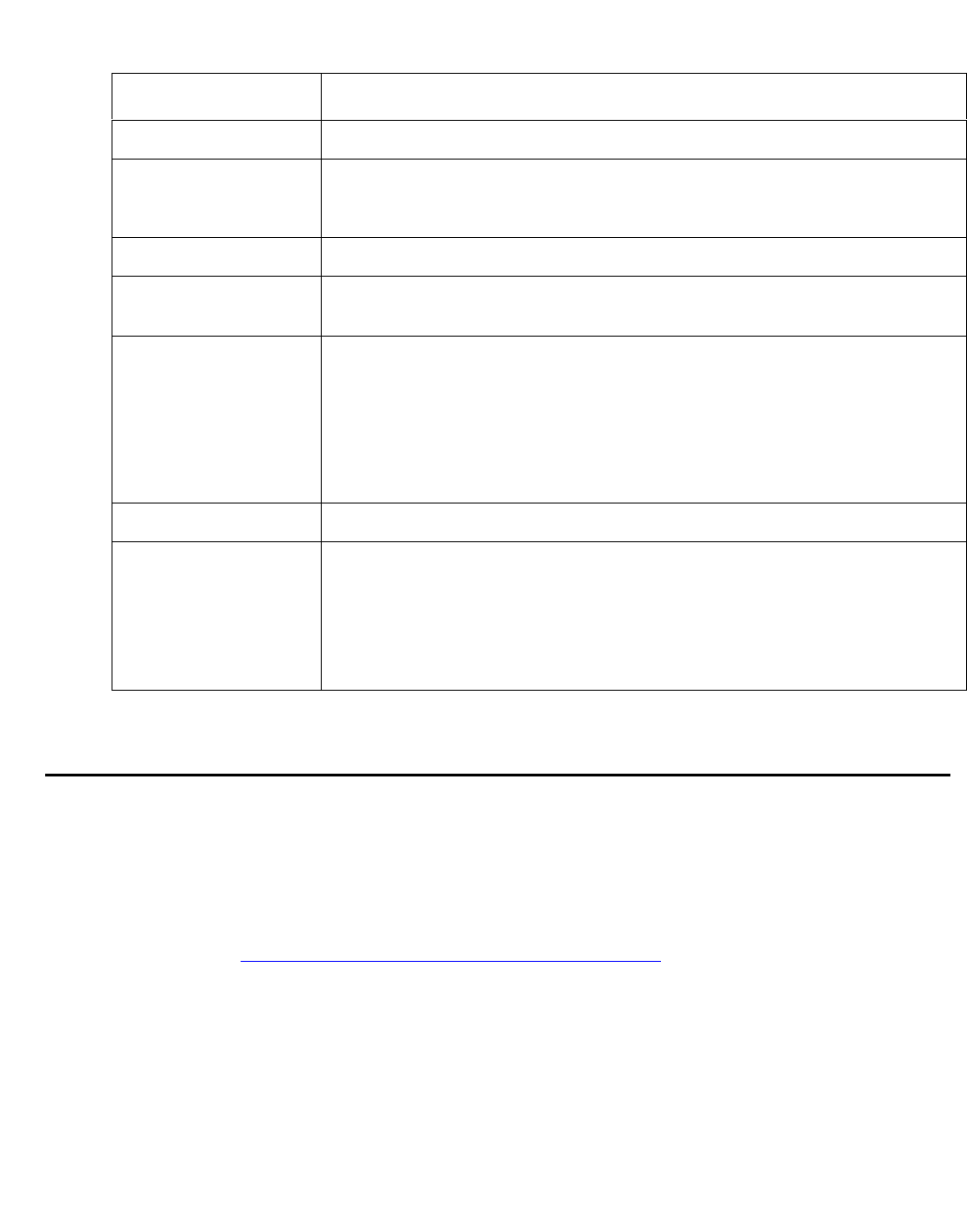
Viewing the Routing Table
Issue 5 October 2007 223
The following parameters are displayed:
Viewing the Routing Table
To display and update the Routing Table:
Select IP Route > Routing Table. The Routing Table window opens.
Static routes are displayed as read-only in the Routing Table. To configure or create static
routes, refer to “Viewing the Static Routing Table” on page 226
.
Table 72: Dynamic IP Interfaces Table Parameters
Field Description
IP Interface Name The name assigned to the selected IP interface.
IP Address The IP address of this interface. This address is received from a
remote peer during the PPP-IPCP session, or from a DHCP server
using a DHCP client.
IP NetMask The IP network mask of the attached net/subnet.
Layer 2 Interface
name
The name of the Layer 2 interface with which this subnet is
associated.
Type The type of IP address assignment on the interface. Possible values
are:
● DHCP - a dynamic IP interface created by activating the DHCP
client on the interface and getting an IP address from the DHCP
server.
● Negotiated - a dynamic IP interface created by activating
PPP-IPCP on the interface and getting an IP address.
Oper Status The operational status of the IP interface.
Redirects The status of ICMP Redirect service on the interface. Possible values
are:
● Enable - Redirect messages are sent if the router is forced to
resend a packet through the same interface from which it was
received.
● Disable - Redirect messages are not sent.


















