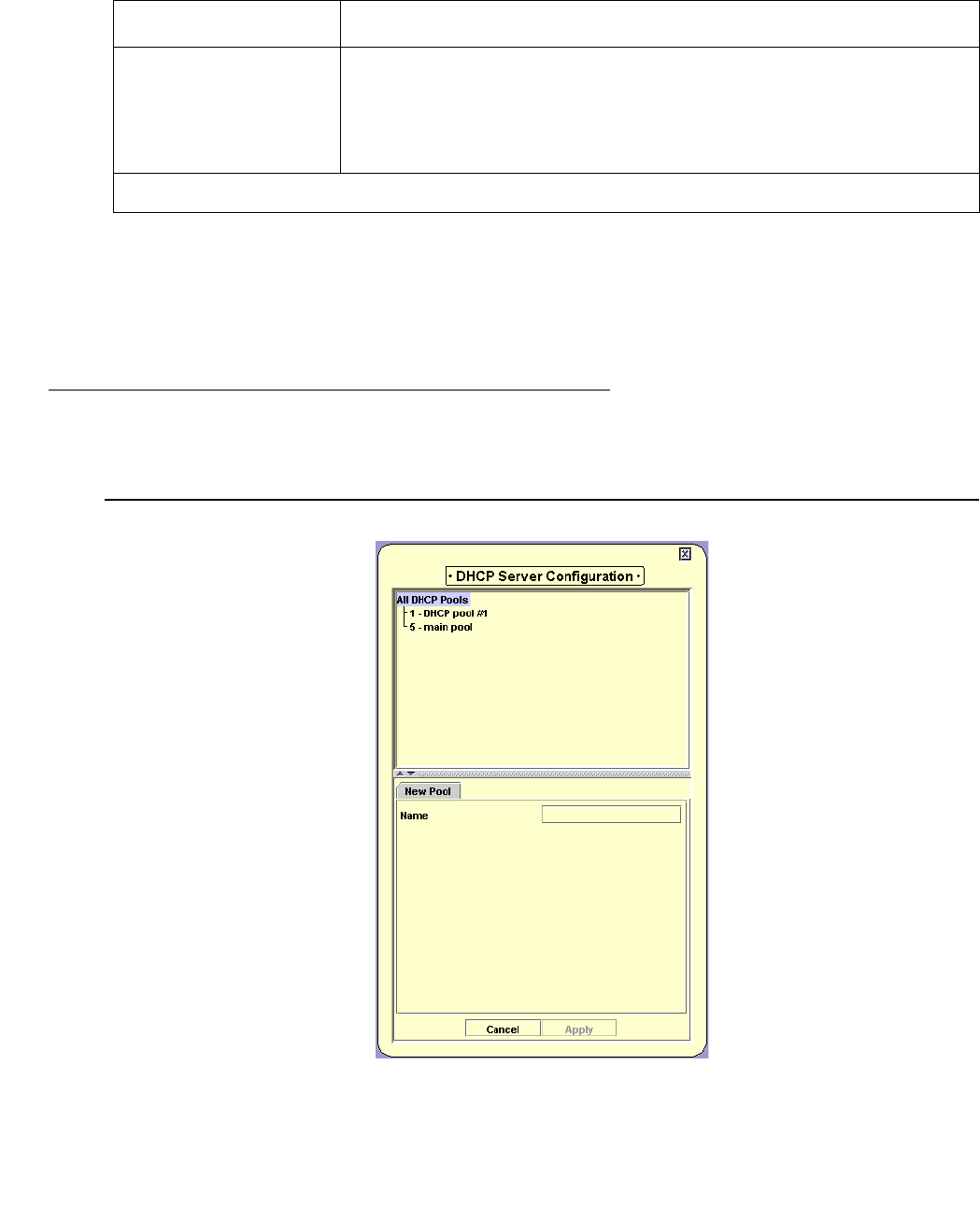
Configuring the DHCP Server
Issue 5 October 2007 155
To refresh the tree view, click Refresh. To apply changes to DHCP general configuration, click
Apply.
To create a new pool, click New Pool. The DHCP Server Configuration dialog box - New Pool
tab opens.
Creating a New DHCP Pool
The DHCP Server -New Pool Tab provides configuration options for creating a new DHCP pool.
Figure 66: DHCP Server Configuration - New Pool Tab
Timeout (ms) The timeout in milliseconds of the ping packet sent by the DHCP
server to detect an IP address conflict, before allocating the new IP
address.
Possible values are 25ms – 1000 ms.
The default value is 500 milliseconds.
Table 55: DHCP Server Configuration - General Tab Fields (continued)
Field Description
2 of 2


















