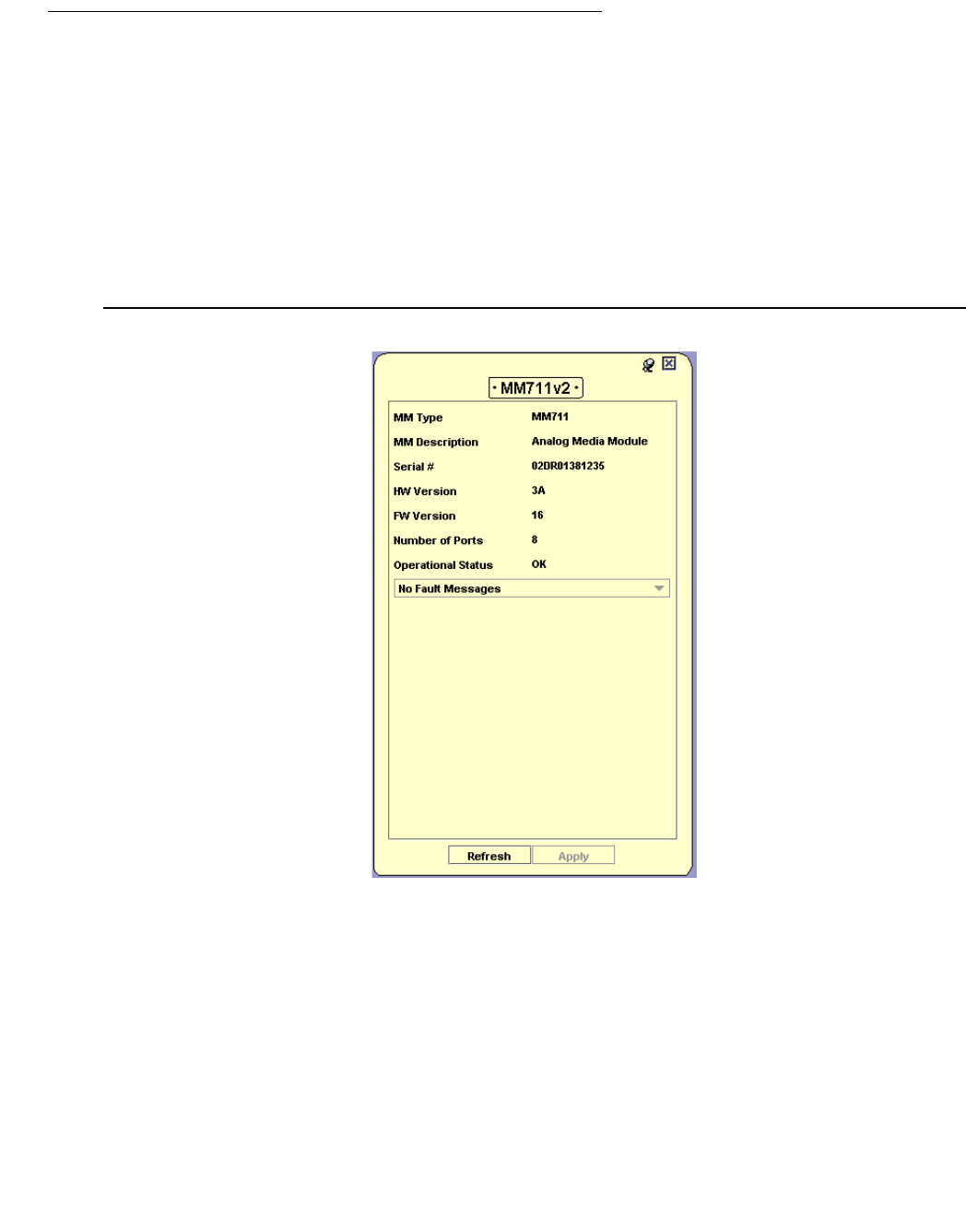
Media Gateway Configuration
Issue 5 October 2007 75
Viewing Media Module Configuration
The Media Module Configuration dialog box enables you to view the hardware and firmware
information for a specific Media Module, and its operational status.
To view configuration for a selected Media Module:
In Configuration Mode, click the Media Module symbol in the Tree View.
Or
Click the Media Module’s label in the Chassis View. The Media Module Configuration dialog
box opens.
Figure 26: Media Module Configuration Dialog Box


















