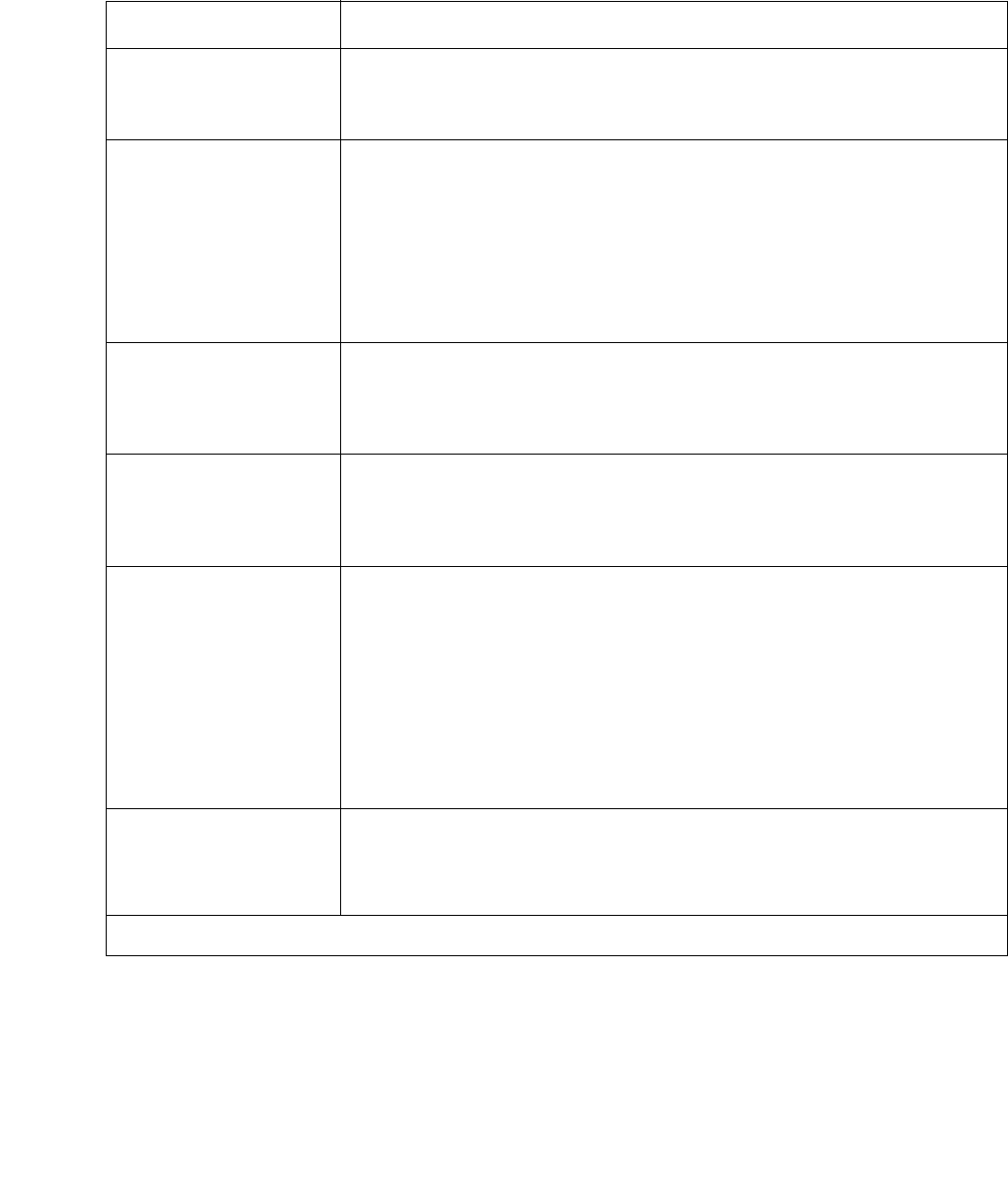
Viewing Port Configuration
Issue 5 October 2007 53
The following table provides a list of the fields in the Port Configuration Dialog Box - Advanced
Tab and their descriptions.
Table 14: Port Configuration Dialog Box - Advanced Tab
Field Description
Port STP Mode Configured status of Spanning Tree. Possible values are:
● Enable
● Disable
Port STP State Spanning Tree state on the port. Possible values are:
● Blocking - Port is blocking attempts to join Spanning Tree.
● Listening - Port is discovering other devices in the Spanning
Tree.
● Learning - Port is calculating Spanning Tree values prior to
joining the Spanning Tree.
● Forwarding - Port is forwarding traffic within the Spanning
Tree.
STP Admin Edge The administrative state of the edge port parameter. Possible states
include:
● TRUE - This port is assumed to be an edge port.
● FALSE - This port is assumed not to be an edge-port.
STP Oper Edge The operational state of the edge port parameter.
● TRUE - This port is operating in the state specified in STP
Admin Edge.
● FALSE - A BPDU was received by the port.
STP Admin P2P The administrative point-to-point status of the LAN segment attached
to this port. Possible statuses include:
● True - The port should always be treated as if it is connected to
a point-to-point link.
● forceFalse - The port should be treated as having a shared
media connection.
● Auto - The port is considered to have a point-to-point link if it is
an Aggregator and all of its members are aggregative, or if the
MAC entity is configured for full duplex operation, either
through auto-negotiation or by management means.
STP Oper P2P The operational point-to-point status of the LAN segment attached to
this port. It indicates whether or not a port is considered to have a
point-to-point connection.
The value is determined by STP Admin P2P.
1 of 2


















