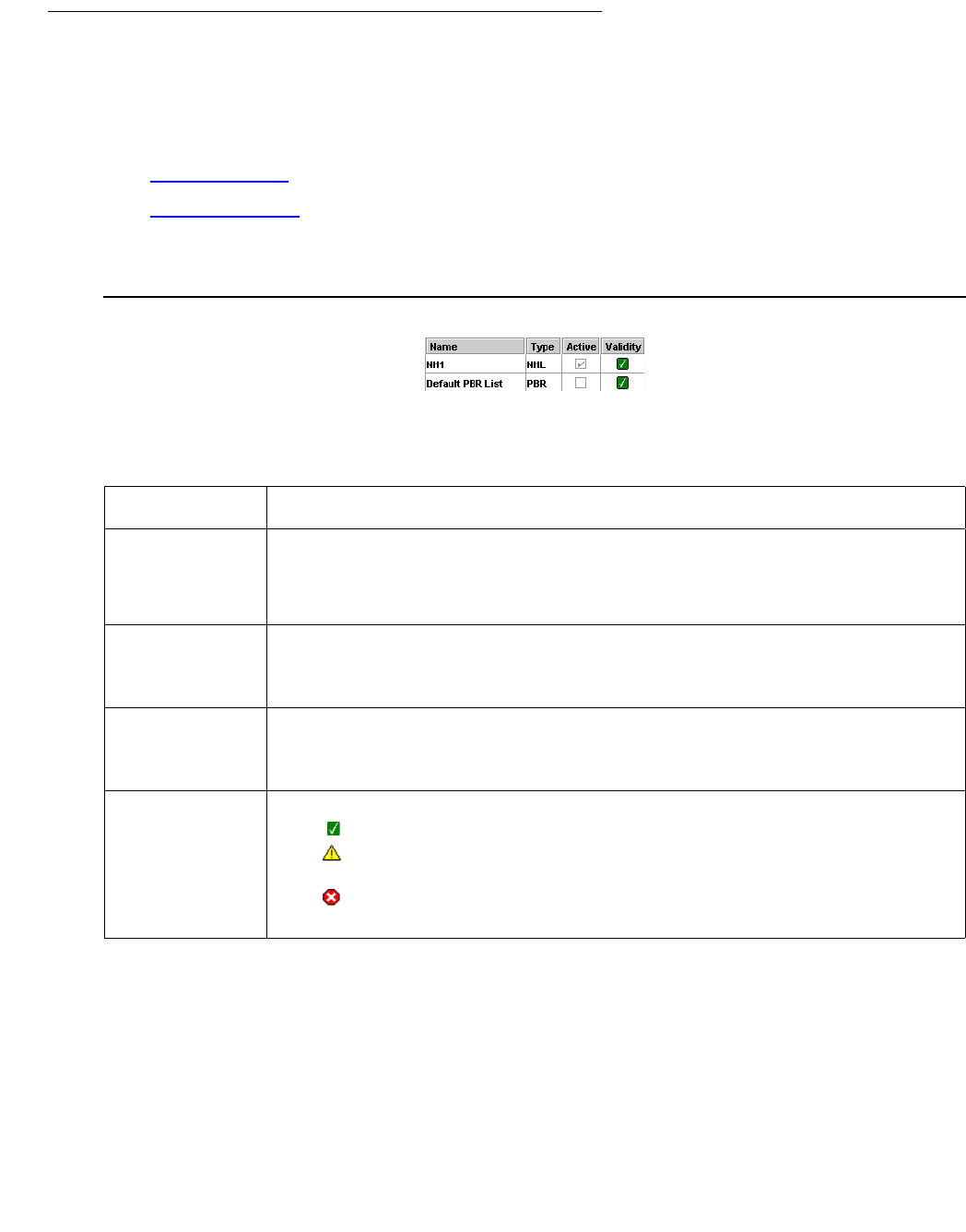
Using the Table View
Issue 5 October 2007 259
Policy Based Routing List
The Policy list provides a list of policies created for a selected module, and displays information
about each of the policies. This section provides a description of the Policy list, and discusses the
following topics:
● Adding Policies
● Deleting Policies
To view a Policy list, select a module in the Tree View. The module’s Policy list opens in the Table
View.
Figure 120: Policy List
The following table lists the fields in the Policy list and their descriptions:
Table 93: Policy List Fields
Field Description
Name The user defined policy name. The user defined name appears in the Tree
View as the policy name.
You can change the policy name by clicking the table cell and typing the new
name.
Type The type of list. Possible values are:
● PBR
● NH
Active Whether or not the policy is active on the module. Possible statuses include:
● Active - The policy is currently active.
● Not Active - The policy is not currently active.
Validity The status of the policy. Possible statuses are:
● Valid - The policy is valid and can be used as the active policy.
● Partially Valid - Some of the policy rules which comprise this list
are invalid. However, the policy can still be activated on the module.
● Invalid - At least one mandatory rule in the policy is not valid. An
invalid policy cannot be made active on a module.


















