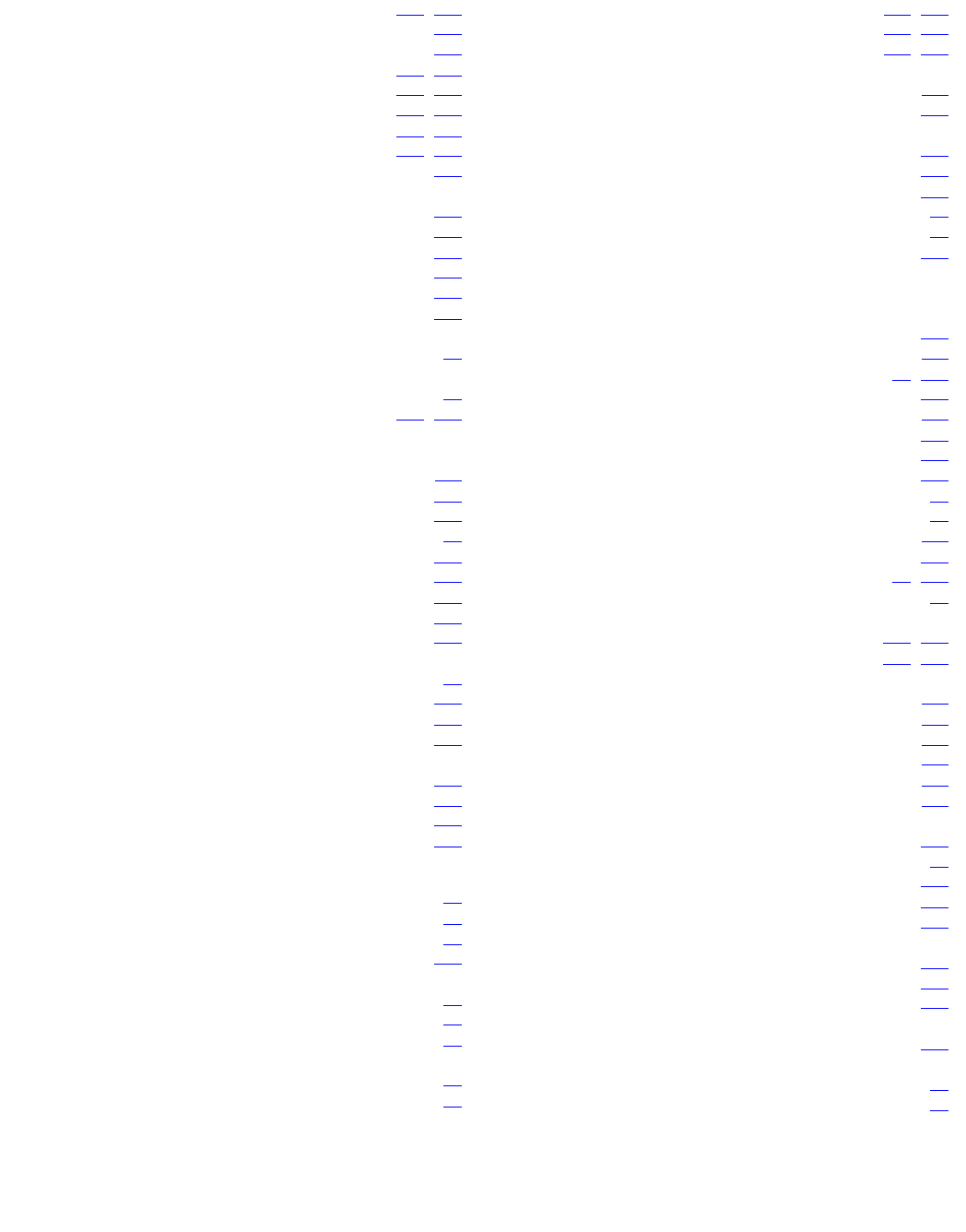
Issue 5 October 2007 303
x
Index
introduction. . . . . . . . . . . . . . . . 207, 253
menus . . . . . . . . . . . . . . . . . . . . . 285
resetting . . . . . . . . . . . . . . . . . . . . 212
Table Area . . . . . . . . . . . . . . . . 210, 255
Toolbar . . . . . . . . . . . . . . . . . 208, 254
Tree View . . . . . . . . . . . . . . . . 209, 255
user interface. . . . . . . . . . . . . . . 207, 253
Routing Table window . . . . . . . . . . . . 223, 226
Rules list fields . . . . . . . . . . . . . . . . . . 260
Rules, PBR
adding
. . . . . . . . . . . . . . . . . . . . . 264
changing . . . . . . . . . . . . . . . . . . . . 264
copying . . . . . . . . . . . . . . . . . . . . 264
deleting . . . . . . . . . . . . . . . . . . . . 265
modifying . . . . . . . . . . . . . . . . . . . 264
moving. . . . . . . . . . . . . . . . . . . . . 265
Running Avaya G250/G350/G450 Manager
from Avaya Network Management Console. . . . 18
Running Avaya G350/G450 Manager
via the Internet
. . . . . . . . . . . . . . . . . 18
Running changes . . . . . . . . . . . . . . 212, 256
S
Saving table information as text. . . . . . . . . . . 211
Scrolling within the graph. . . . . . . . . . . . . . 187
Secondary Port Selection screen . . . . . . . . . . 199
Security, port . . . . . . . . . . . . . . . . . . . 54
Select Backup Interface screen . . . . . . . . . . . 148
Select Channels and Speed screen . . . . . . . . . 125
Select E1/T1 Port screen . . . . . . . . . . . . . . 124
Select Name and Encapsulation screen . . . . . . . 123
Select Primary Interface screen. . . . . . . . . . . 147
Selecting
elements
. . . . . . . . . . . . . . . . . . . . 30
traffic to monitor . . . . . . . . . . . . . . . . 187
Selection List . . . . . . . . . . . . . . . . . . . 169
Serial Port tab . . . . . . . . . . . . . . . . . . . 127
Server
embedded functions . . . . . . . . . . . . . . 153
Simulating IP packets . . . . . . . . . . . . . . . 272
Sorting the list of stations. . . . . . . . . . . . . . 191
Source Port Selection screen . . . . . . . . . . . . 181
Starting
Avaya G250/G350/G450 Device Manager using Avaya
Network Management
. . . . . . . . . . . . . 18
Avaya G250/G350/G450 Manager . . . . . . . . 18
Web management . . . . . . . . . . . . . . . 18
Station connections . . . . . . . . . . . . . . . . 189
Status
GBIC ports
. . . . . . . . . . . . . . . . . . . 30
tab, VoIP . . . . . . . . . . . . . . . . . . . . 81
Status Line . . . . . . . . . . . . . . . . . . . . 20
STP (Spanning Tree Protocol)
device configuration. . . . . . . . . . . . . . . 39
port configuration . . . . . . . . . . . . . . . . 52
Sub-Frame-Relay
creating
. . . . . . . . . . . . . . . . . . 114, 137
deleting. . . . . . . . . . . . . . . . . . 114, 137
modifying . . . . . . . . . . . . . . . . . 114, 137
Sub-Frame-Relays tab
Channel Group
. . . . . . . . . . . . . . . . .113
USP . . . . . . . . . . . . . . . . . . . . . 136
Switch connected addresses
overview
. . . . . . . . . . . . . . . . . . . 189
sorting list. . . . . . . . . . . . . . . . . . . 191
window . . . . . . . . . . . . . . . . . . . . 189
Switching views . . . . . . . . . . . . . . . . . . 20
Symbols in tables. . . . . . . . . . . . . . . . . . 21
Synchronizing VLAN names. . . . . . . . . . . . 173
T
Table
adding and deleting managers
. . . . . . . . . 206
adding entries . . . . . . . . . . . . . . . . . .211
apply changes . . . . . . . . . . . . . . .21, 210
Backup Interfaces . . . . . . . . . . . . . . . 144
Channel Group . . . . . . . . . . . . . . . . .119
Device Trap Managers. . . . . . . . . . . . . 204
editing Trap Managers. . . . . . . . . . . . . 206
Port Redundancy . . . . . . . . . . . . . . . 194
refreshing. . . . . . . . . . . . . . . . . . . . 21
row symbols . . . . . . . . . . . . . . . . . . 21
saving as text . . . . . . . . . . . . . . . . . .211
Selection List . . . . . . . . . . . . . . . . . 169
undoing changes . . . . . . . . . . . . . .21, 210
using . . . . . . . . . . . . . . . . . . . . . . 32
Table Area
in Routing Manager . . . . . . . . . . . . 210, 255
resizing . . . . . . . . . . . . . . . . . . 210, 255
Table Entries
Adding . . . . . . . . . . . . . . . . . . . . .211
Creating . . . . . . . . . . . . . . . . . . . .211
Deleting . . . . . . . . . . . . . . . . . . . .211
Editing . . . . . . . . . . . . . . . . . . . . .211
Modifying . . . . . . . . . . . . . . . . . . . .211
Removing. . . . . . . . . . . . . . . . . . . .211
Table view
using . . . . . . . . . . . . . . . . . . . . . 258
Tabs, application . . . . . . . . . . . . . . . . . . 20
Tagging packets with VLAN information . . . . . . 166
TCP header compression . . . . . . . . . . . . . 251
TCP header compression interfaces window . . . . 251
Test Plug
configuring
. . . . . . . . . . . . . . . . . . 162
scheduling . . . . . . . . . . . . . . . . . . 164
Testing rules to test a simulated packet . . . . . . 272
TFTP server
configuring
. . . . . . . . . . . . . . . . . . 160
Toolbar
Device Manager Application
. . . . . . . . . . . 24
Device Manager Get/Set. . . . . . . . . . . . . 25


















