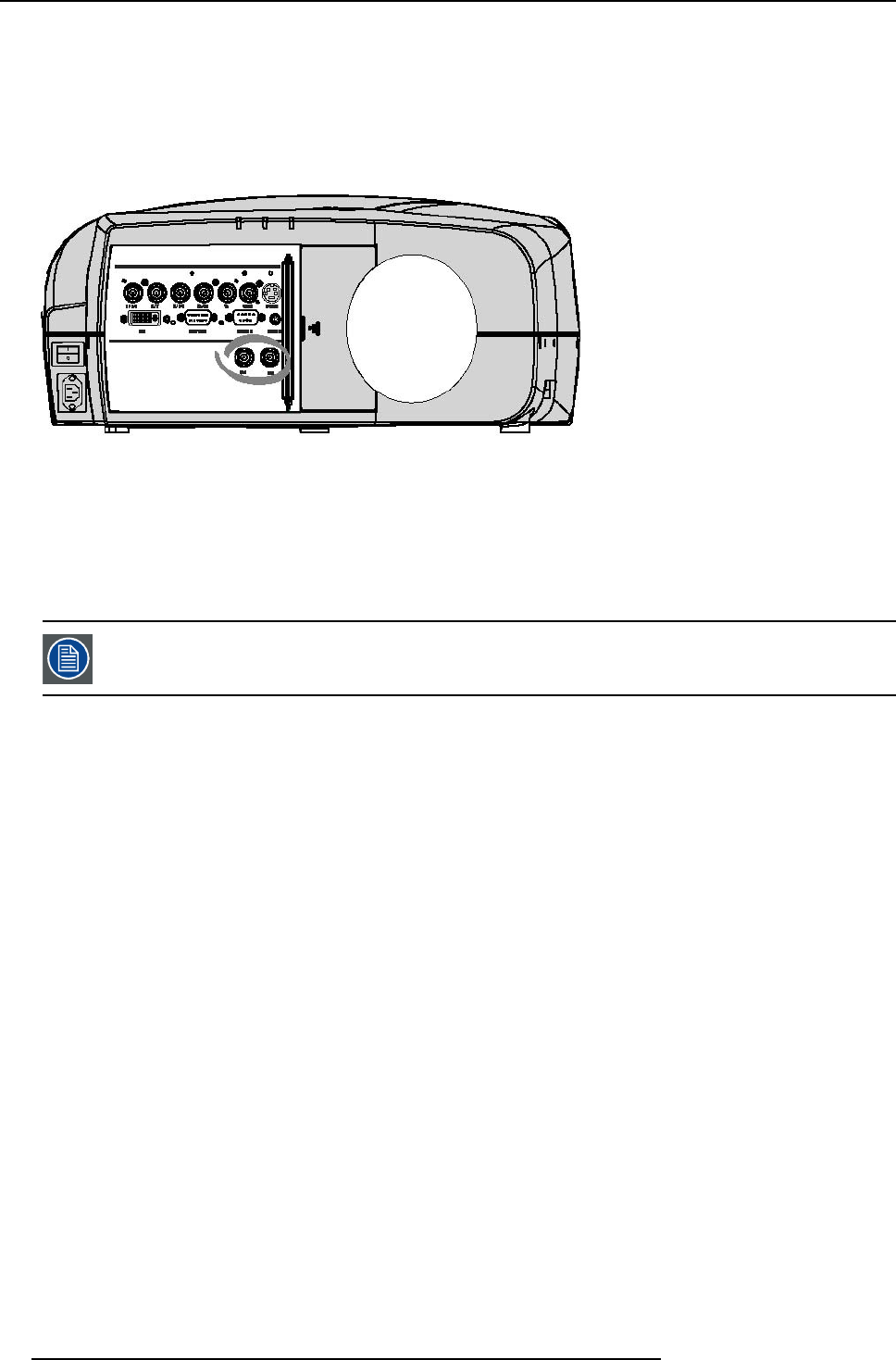
3. Installation
Input specifications
SDI input : BNC
SDI output : BNC (=loop through)
typical : 0.8 Vpp
75Ω terminated
output impedance: 75Ω
Image 3-17
How to select the SDI input
1. Press 7 on the RCU
Note: Another way for selecting this input is via Source on the local keypad or v ia the Menu.
The SDI is located on Layer3 which is an optional Layer.
3.5.2.9 Audio input/Output (Optional)
Input specification
Typical = 200 mV
Max = 4V
pp
Mono/Stereo
Output specification
V
in
+20dB / -∞ dB
Max = 4 V
pp
Mono/Stereo (selectable in menu)
How to select the audio input ?
1. Use the Audio menu (General menu) to link the desired audio input to the desired signal.
22
R59770134 ID LR-6 27/05/2011


















