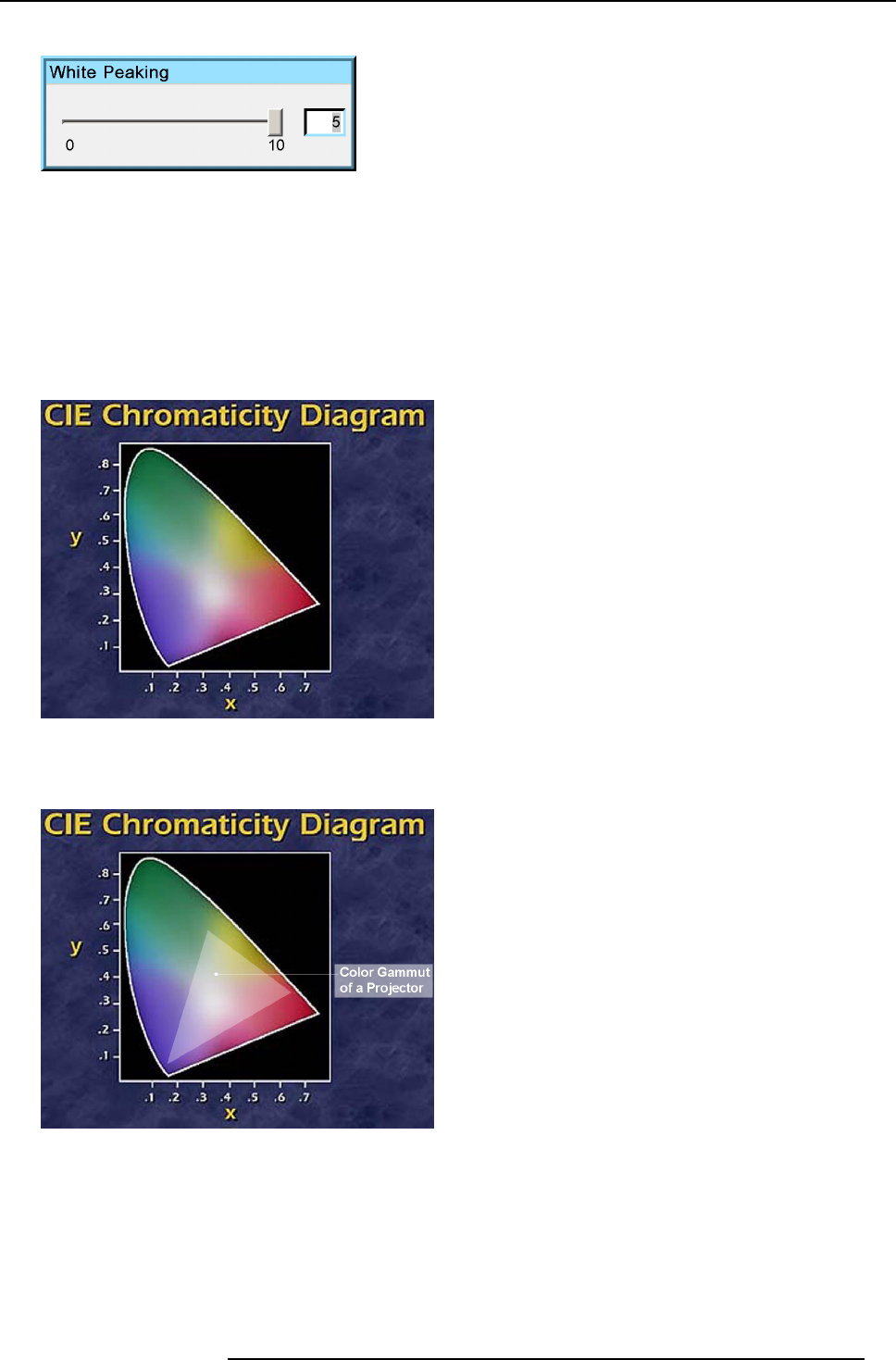
6. Advanced
A slider box is displayed
Image 6-39
6. Adjust the white peaking to the desired value
6.4.8 Dynacolor™
What can be done?
DynaColor™ will eliminate channel-to-channel color variations.
How to define color?
The CIE chromaticity diagram is one way to plot the colors the human eye can see.
Image 6-40
The CIE chromaticity diagram
A projector can only reproduce a certain color gamut within this diagram. This color gamut is defined by the triangle formed by the
x, y coordinates of Red Green and Blue. These parameters are used by the DynaColor™ adjustment.
Image 6-41
The projector color gamut is defined by the triangle formed by the x, y coordinates of Red Green and Blue
Due to the tolerance on optical components the x, y values of this color gamut of each projector will differ.
R59770134 ID LR-6 27/05/2011
61


















