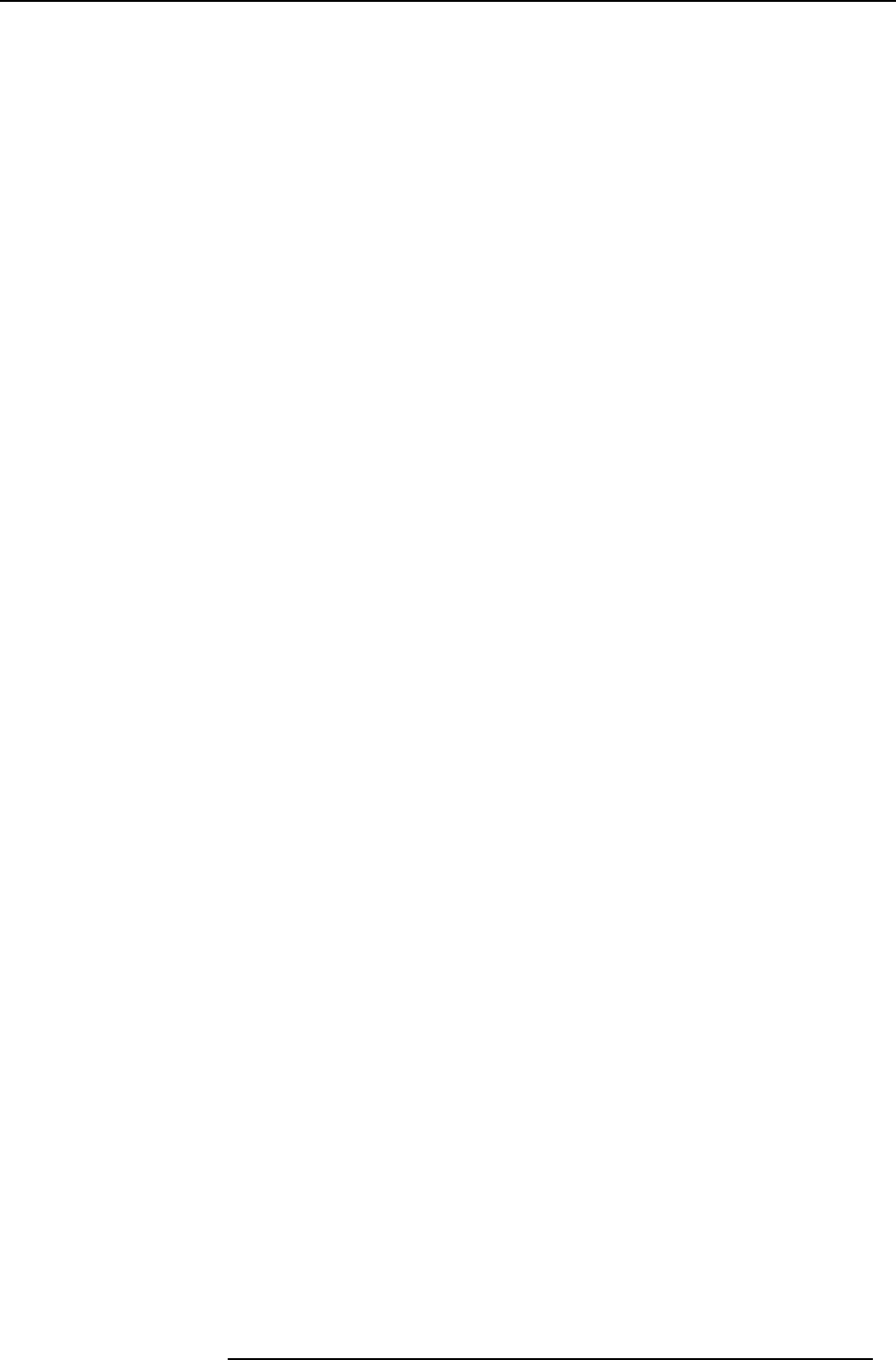
Table of contents
TABLE OF CONTENTS
1. Packaging............................................................................................................ 5
1.1 Unpacking ............................................................................................................................ 5
2. Installation guidelines............................................................................................. 7
2.1 Safetywarnings....................................................................................................................... 7
2.2 Installationguidelines ................................................................................................................ 7
3. Installation........................................................................................................... 9
3.1 Battery installationintheRCU......................................................................................................10
3.2 Lens installation .....................................................................................................................11
3.2.1 Lens installation...............................................................................................................11
3.2.2 Removingthelens............................................................................................................11
3.2.3 Lens range ....................................................................................................................11
3.2.4 Lens Formulas ................................................................................................................12
3.3 Projector configuration ..............................................................................................................12
3.4 Positioningtheprojector.............................................................................................................13
3.5 Connections .........................................................................................................................16
3.5.1 Power connection.............................................................................................................16
3.5.2 Input Source connections.....................................................................................................16
3.5.2.1 Input section............................................................................................................17
3.5.2.2 Input facilities ...........................................................................................................17
3.5.2.3 5-Cable input...........................................................................................................18
3.5.2.4 Composite Video Input.................................................................................................19
3.5.2.5 S-Video input ...........................................................................................................20
3.5.2.6 DigitalVisualInterface(DVI)input.....................................................................................20
3.5.2.7 Computer input .........................................................................................................21
3.5.2.8 Serial Digital Interface (Optional) ......................................................................................21
3.5.2.9 Audio input/Output (Optional)..........................................................................................22
3.5.2.10 Communications Connections .........................................................................................23
3.5.2.10.1 RS232 IN connection ............................................................................................23
4. Setup ................................................................................................................25
4.1 RCU &Localkeypad................................................................................................................25
4.2 Terminologyoverview ...............................................................................................................26
4.3 Switching on.........................................................................................................................28
4.4 Setting the RCU address............................................................................................................29
4.5 Projector address....................................................................................................................30
4.6 Orientation...........................................................................................................................31
4.7 Adjusting the lens....................................................................................................................31
4.8 Preferences..........................................................................................................................33
4.8.1 Language......................................................................................................................33
4.8.2 Quick accesskeys............................................................................................................34
4.8.3 Automaticstartup .............................................................................................................34
5. Getting started.....................................................................................................37
5.1 Startup ..............................................................................................................................37
5.2 CreatingyourpersonalPiPLayout .................................................................................................37
5.3 Adjusting the image .................................................................................................................39
6. Advanced...........................................................................................................41
6.1 UsingtheDialogboxes..............................................................................................................41
6.2 SourceSelection ....................................................................................................................42
6.2.1 Sourceselection..............................................................................................................42
6.2.2 CompositeVideo .............................................................................................................43
6.2.3 S-Video .......................................................................................................................44
6.3 General menu .......................................................................................................................44
6.3.1 Pause..........................................................................................................................45
6.3.2 Freeze.........................................................................................................................45
6.3.3 Standby Timer.................................................................................................................46
6.3.4 Audio (Optional)...............................................................................................................46
6.3.4.1 Audio Setup ............................................................................................................46
6.3.4.2 Audio Settings..........................................................................................................47
6.3.5 Identification...................................................................................................................48
6.4 Image menu .........................................................................................................................49
6.4.1 Settings........................................................................................................................49
6.4.1.1 Contrast.................................................................................................................50
6.4.1.2 Brightness ..............................................................................................................51
6.4.1.3 Color....................................................................................................................51
6.4.1.4 Tint (hue) ...............................................................................................................51
6.4.1.5 Sharpness..............................................................................................................52
6.4.1.6 Gamma.................................................................................................................52
6.4.1.7 Phase...................................................................................................................52
6.4.1.8 Noise reduction ........................................................................................................53
R59770134 ID LR-6 27/05/2011
1


















