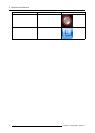3. Getting started
3. GETTING STARTED
Overview
• Environmental Condition Check
•BasicWorkflow
3.1 Environmental Condition Check
Environment condition c heck
A device must always be mounted in a manner whic h ensures both air inlets an d o utlets are free. For installations in environments
where the device is subject to excessive dust, then it is highly advisable and desirable to have this dust removed prior to it reaching
the device clean air supply. Devices or structures to extract or shie ld excessive dust well away from the device are a prerequisite; if
this is not a feasible s olution then measures to relocate the device to a clean air environment should be considered.
It is the customer’s responsibility to ensure at all times that the device is protected from the harm ful effects of hostile airborne particles
in the environment of the dev ice. The m anufacturer reserves the right to refuse repair if a d
evice has been subject to negligence,
abandon or improper use.
Ambient temperature conditions
Max. ambient temperature : +40°C or 104°F
Min. ambient temperature: +5°C or 41°F
Storage temperature: -20°C to +60°C (–4°F to 140°F)
Humidity Conditions
Storage: 0 to 90% relative humidity, non-condensing
Operation: 0 to 85% relative humidity, non-condensing
Environment
Do not install the device in a site near heat sources su ch as radiators or air ducts, or in a place subject to direct sunlight, excessive
dust or humidity. Be aw are that room heat rises to the ceiling; check that temperature near the installation site is not excessive.
3.2 Basic Workflow
Before using ClickShare
1. Unpack the ClickShare comp onents and accessories from the box.
For a detailed overview of the content of the ClickS hare box, se e "About the ClickShare product", page 5.
2. Install the Base Unit in the meeting room using one of the 3 possible installation methods.
For more information on the ins talling proced ures, see "ClickShare installation", page 17.
3. Connect the video signal(s) between the Base Unit and the display(s).
For more information on connecting the Base Unit, see "Video signal connections to the Base Unit", page 23.
4. Connect the audio from the Base Unit to the meeting room’s
sound sy stem (Only required for audio via jac k).
For more information, see "Audio connection", page 25.
5. If an iPad is allowed to participate, install the ClickShare L ink and set up the necessary connections.
For more information, see "Connecting an iOS device", page 27.
6. Connect the Base Unit to the mains power an d start up.
For more information, see "Power connection and switching on", page 26.
7. If configuration via a network is needed, connect a network ca ble between the B ase Unit and the local network.
For more information, see "LAN connection", page 25.
8. If desired, configure ClickShare via the Web Interfa
ce.
For more information on the different ways to confi gure ClickShare, see "Accessing the ClickShare Web Interface", page 37.
ClickShare is ready to be us ed.
For more information on using ClickShare, refer to the ClickShare User Guide (R5900001). This manual can be found on Barco’s
website w
ww.barco.com/clickshare Click on Visit the ClickShare product page andgototabDownloads..
R5900004 CLICKSHARE 19/08/2014
15