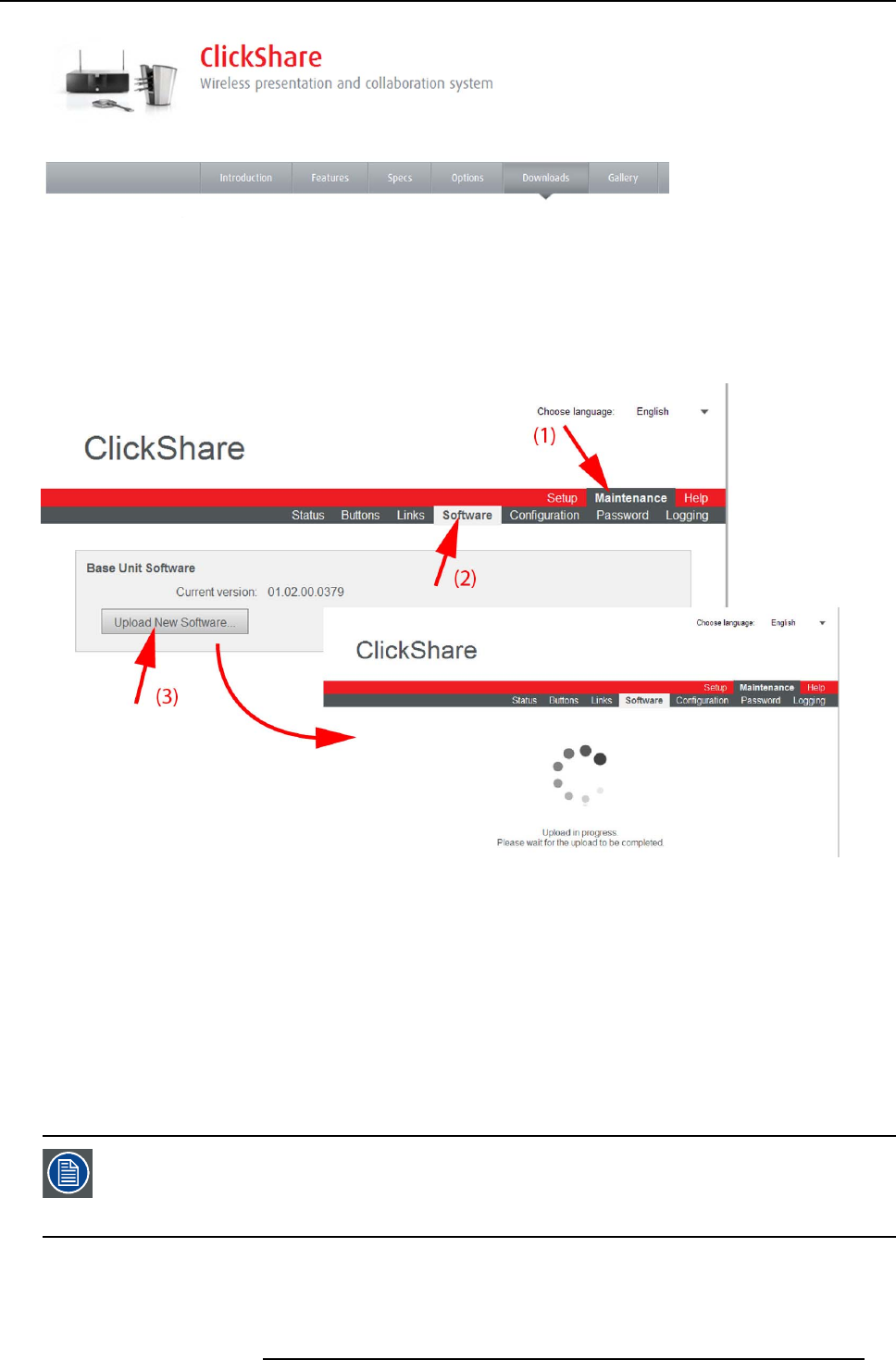
6. Web Interface
Image 6-37
Download page
How to update
1. Download the latest ve rsion of the software from Barco’s website.
2. Log in to the ClickShare web interface.
3. Click the Maintenance tab (1) a nd then c lick Software (2).
Image 6-38
Update software
The content of the Software tab is displayed.
The current version of the Base Unit so ftware is shown in the Base Unit Software pane.
4. To upload a new version of the Base Unit software, click Up load New Software... . (3).
A browser window opens.
5. Browse to the file with the new software and click Open to s tart the upload.
Note: This sh ould be an ipk file. You might have to unzip the file downloaded from Barc o’s website.
Note: Updating the software to the B ase Unit and installing it can take several minutes. P rogress can be followed on the
meeting room display.
The Base Unit s oftware is updated.
When updating the Base Unit software to version 01.06 or higher, the Button software will update automati-
cally over WiFi and does not need manual pairing again. T he Bu tton software up date runs in the backg round
and will not impact users while usi
ng the system. If d esired, this feature c an be disabled in the Web Interface.
When downgrading or updating to an older version of the Base Unit software the Buttons need to paired man-
ually to update their software.
Important notice for updating to software version 01.05 and above
Please note that firmware versions 01.04 and above are digitally signed to ra ise security level. To change from an unsigned firmware
version to signed firmware
, an intermediate step is required. This step is includ ed in firmware version 01.04. As a result, updating
R5900004 CLICKSHARE 19/08/2014
65


















