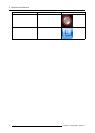4. ClickShare installation
Using extension cables for the antennas is allowed, but this can reduce the p erforman ce.
4.2 Table mounting
Overview
Put the Base Unit directly on the meeting room table.
The total weight of the Base U nit is 2,6 kg.
CAUTION: When placing the Base Unit inside a closed cabinet, make sure there is sufficient ventilation for
hot air exhaust.
4.3 Wall mounting
About wall mounting
Use the mounting brackets, inserted in the ClickShare box, to mount the Base unit on the wall.
The total weight of the Base Unit — including the mounting brackets — is 2,9 kg.
Necessary tools
• a drill (type of drill depends on the type of wall)
• Torx T10 screwdriver
• Additional screwdriver that matches the mounting screws (mounting screws not delivered)
Necessary parts
• 2 mounting screws
• 2 plugs
• Mounting brackets (included in the ClickShare box)
How to install
1. Drill two holes in the wall, at a distance of 173 mm (6.81 inch) from each other on a horizontal line.
2. Insert a plug in each hole (if needed, depends on the wall t ype) and d
rive in the 2 screws. Make s ure not to drive in the s crews
fully so that the bracket can be hooked on the screws.
Note: Mounting screws and plugs are not included in the ClickShare box . The type of screws and plugs depend on the type
of wall (stone, wood, plasterboard, ...) you are mounting the Ba
se Unit to. Make sure the head of the screw is not larger
than the hole in the bracket.
3. Install the brackets on the Base Unit as shown on image 4-1. Use the mechanical fix ation points at the bottom of t he B ase Unit.
Note: Use the pre-mounted Pan Head T 10 M3 screws (refer to image 4-4) to mount the brackets. Remove them from the Base
Unit and reuse them to fixatethebracketstotheBaseUnit.
18
R5900004 CLICKSHARE 19/08/2014