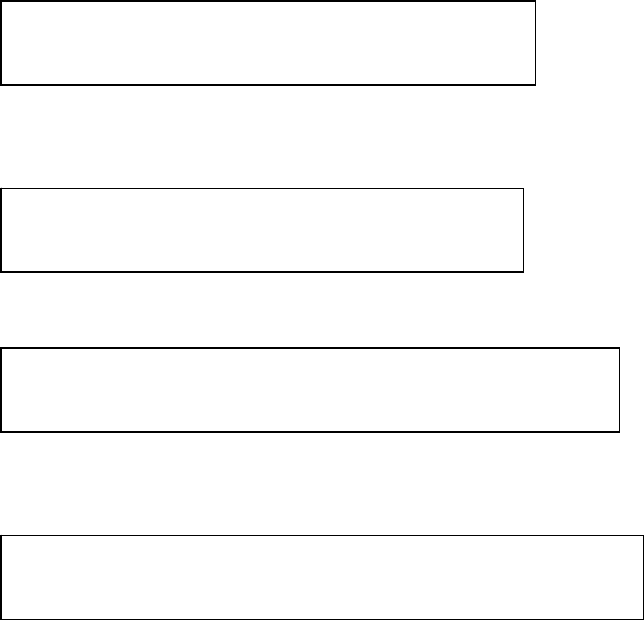
DS62-Network, DS62-MD4 Network/Modem Host Module
27
Select “TACACS Encryption Enable” to turn TACACS+ encryption off or on. Sending unencrypted
TACACS packets is useful for troubleshooting but should not be used under normal operations.
Select “TACACS Server Port to assign a more secure port, default is TCP 49.
If you type a port number less than 1024 the Host Module responds with the following until a valid
entry is typed:
Network Port Configuration
This menu is used to change the network configuration options such as the IP Address, Subnet Mask,
Gateway, DHCP, and Telnet; all of which are necessary during initial startup. The Connection
Inactivity Timeout allows you to enable/disable whether the firmware will end your session or “times
out.” The default is 1 hour, but when disabled there is no set time out. Disabling the Carriage Return
Translation allows you to bypass all unnecessary carriage returns, and it will send you straight to the
next “end of line.” The DHCP, Telnet, SSH, options is to enable or disable these functions. SSH host
key Generator allows the user to generate a host key which is used in the SSH encryption process. IP
Filter allows or blocks specific IP Addresses, SNMP provides a message format for communication
between a computer and your devices, and Web Server Configuration allows web access and sets up
options for each.
DS62 usernames as backup login is Disable
d
Enable ? (Y/N), CR for no change) :
TACACS encryption is..............Enable
d
Enable ? (Y/N), CR for no change) :
TACACS server port is: 49
Enter port number (>= 1024, D for default 49): 12
TACACS server port is: 49
Enter port number (>= 1024, D for default 49): 1234


















