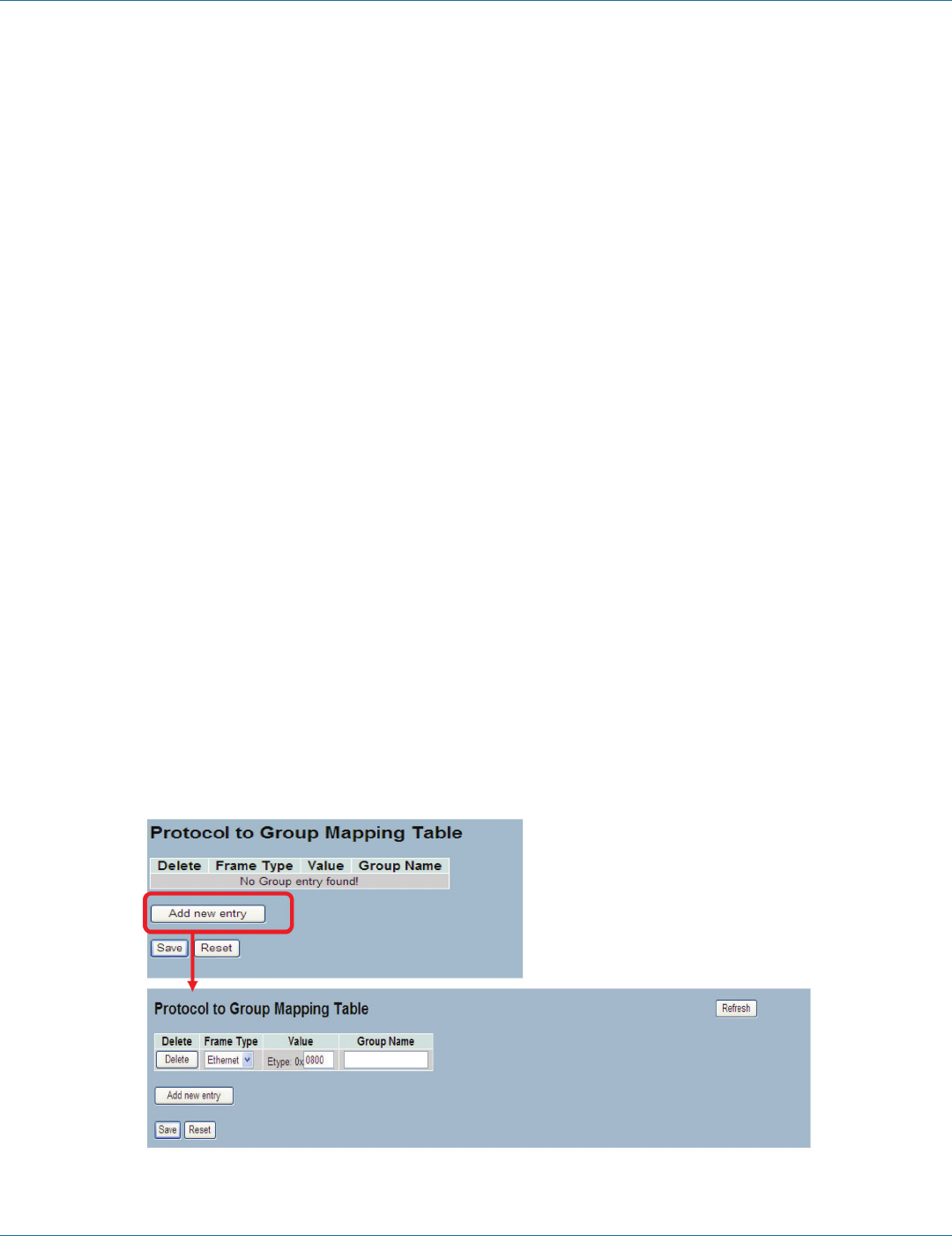
724-746-5500 | blackbox.com
Page 120
724-746-5500 | blackbox.com
Chapter 3: Configuration
3.10.7 Protocol-Based VLAN
This section describes Protocol-based VLAN. The switch supports protocol including Ethernet LLC SNAP Protocol.
LLC
The Logical Link Control (LLC) data communications protocol layer is the upper sub-layer of the Data Link Layer (which is itself
Layer 2, just above the Physical Layer) in the seven-layer OSI reference model. It provides multiplexing mechanisms that make it
possible for several network protocols (IP, IPX, DecNet, and AppleTalk®) to coexist within a multipoint network and to be
transported over the same network media, and can also provide flow control and automatic repeat request (ARQ) error manage-
ment mechanisms.
SNAP
The Subnetwork Access Protocol (SNAP) is a mechanism for multiplexing, on networks using IEEE 802.2 LLC, more protocols than
can be distinguished by the 8-bit 802.2 Service Access Point (SAP) fields. SNAP supports identifying protocols by Ethernet type
field values; it also supports vendor-private protocol identifier spaces. It is used with IEEE 802.3, IEEE 802.4, IEEE 802.5, IEEE
802.11 and other IEEE 802 physical network layers, as well as with non-IEEE 802 physical network layers such as FDDI that use
802.2 LLC.
Protocol to Group
This section describes how to add new protocols to Group Name (unique for each Group) mapping entries and to see and delete
already-mapped entries for the selected switch.
Web Interface
To configure protocol-based VLAN configuration in the Web interface:
1. Click protocol-based VLAN configuration and add new entry.
2. Specify the Ethernet LLC SNAP Protocol and Group Name.
3. Click Save.
Figure 3-60. The Protocol to Group Mapping Table screen.
LGB1108A


















