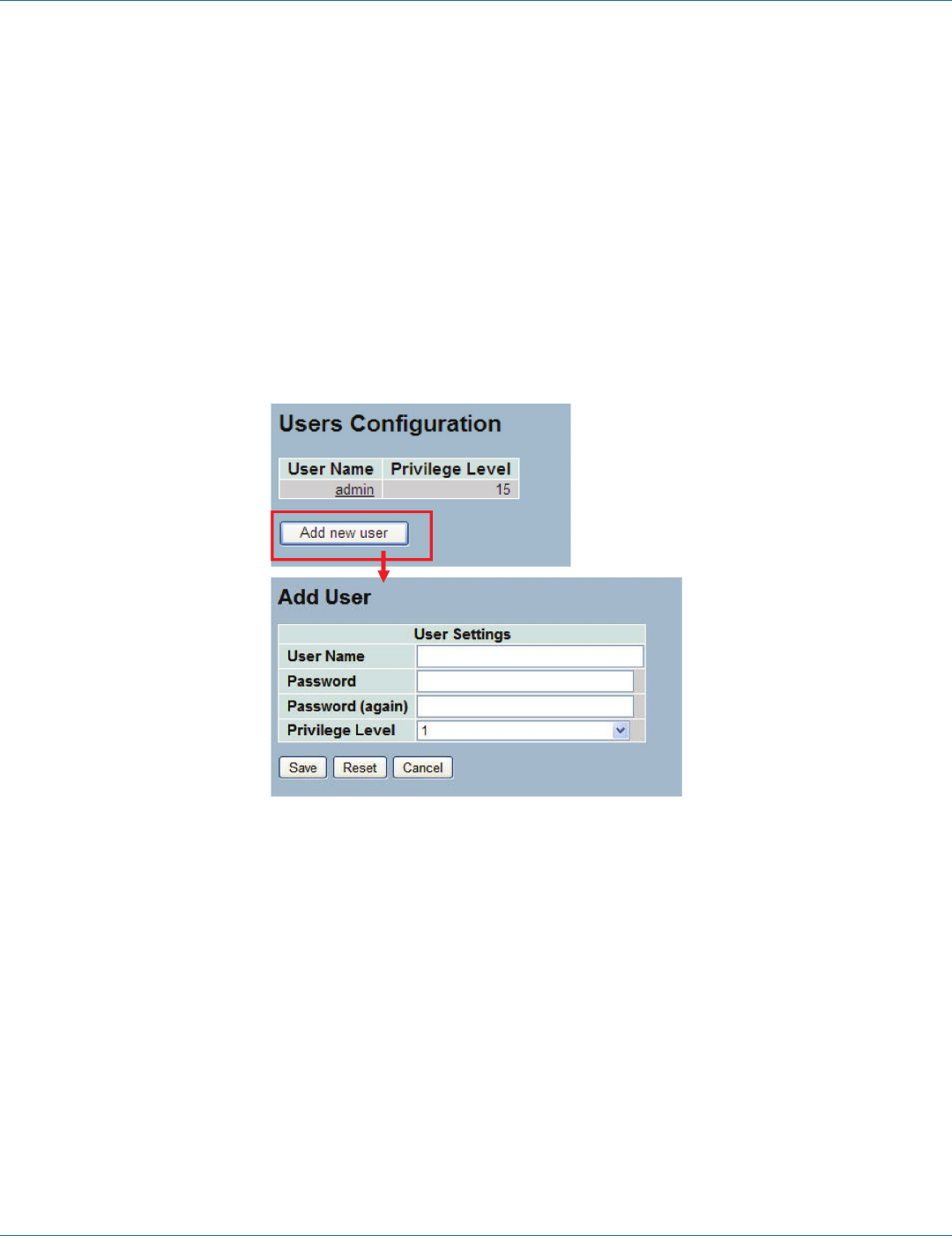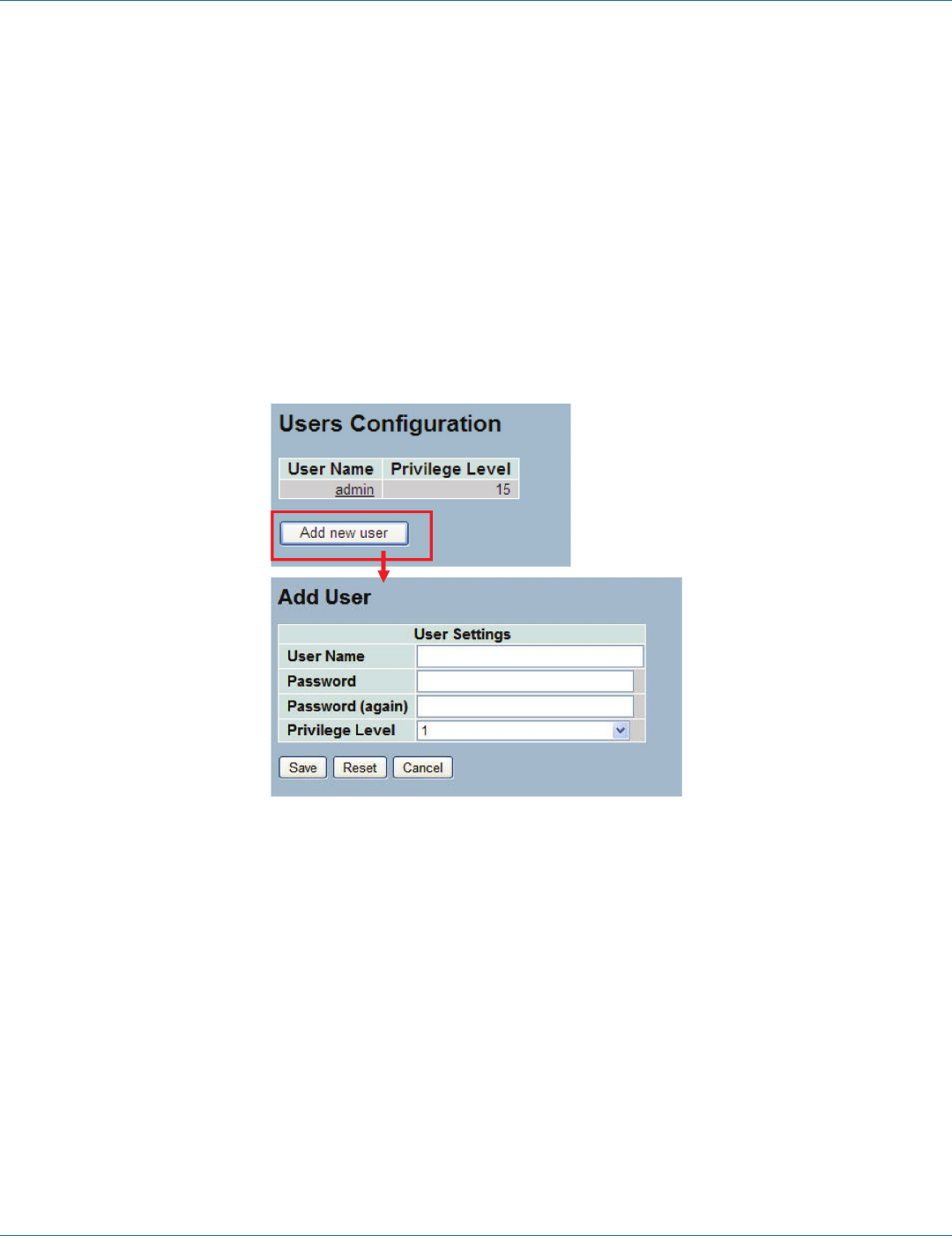
724-746-5500 | blackbox.com
Page 22
724-746-5500 | blackbox.com
Chapter 2: System Configuration
2.3.1 Users
This page provides an overview of the current users. Currently the only way to log in as another user on the Web server is to close
and reopen the browser.
Web Interface
To configure Account in the Web interface:
1. Click SYSTEM, Account, Users.
2. Click Add new user
3. Specify the User Name parameter.
4. Click Save.
Figure 2-6. The Users Account configuration screen.
Parameter Description
• User Name: The name identifying the user. This is also a link to Add/Edit User.
• Password: To type the password. The specified string length is 0 to 255, and the specified content may include ASCII characters
from 32 to 126.
• Password (again): To type the password again. You must type the same password again in the field.
• Privilege Level: The privilege level of the user. The range is 1 to 15. A privilege level value of 15 may access all groups, i.e. it is
a privilege level that is granted the full control of the device. For other users, the privilege level should be the same as or greater
than the group privilege level to have the access of that group. By default setting, most groups will have a privilege level 5,
granting read-only access; a privilege level of 10 has the read-write access. For system maintenance (software uploads, factory
defaults and etc.) users will need to have a user privilege level 15. Generally, the privilege level 15 can be used for an administra-
tor account, privilege level 10 for a standard user account and privilege level 5 for a guest account.
LGB1108A