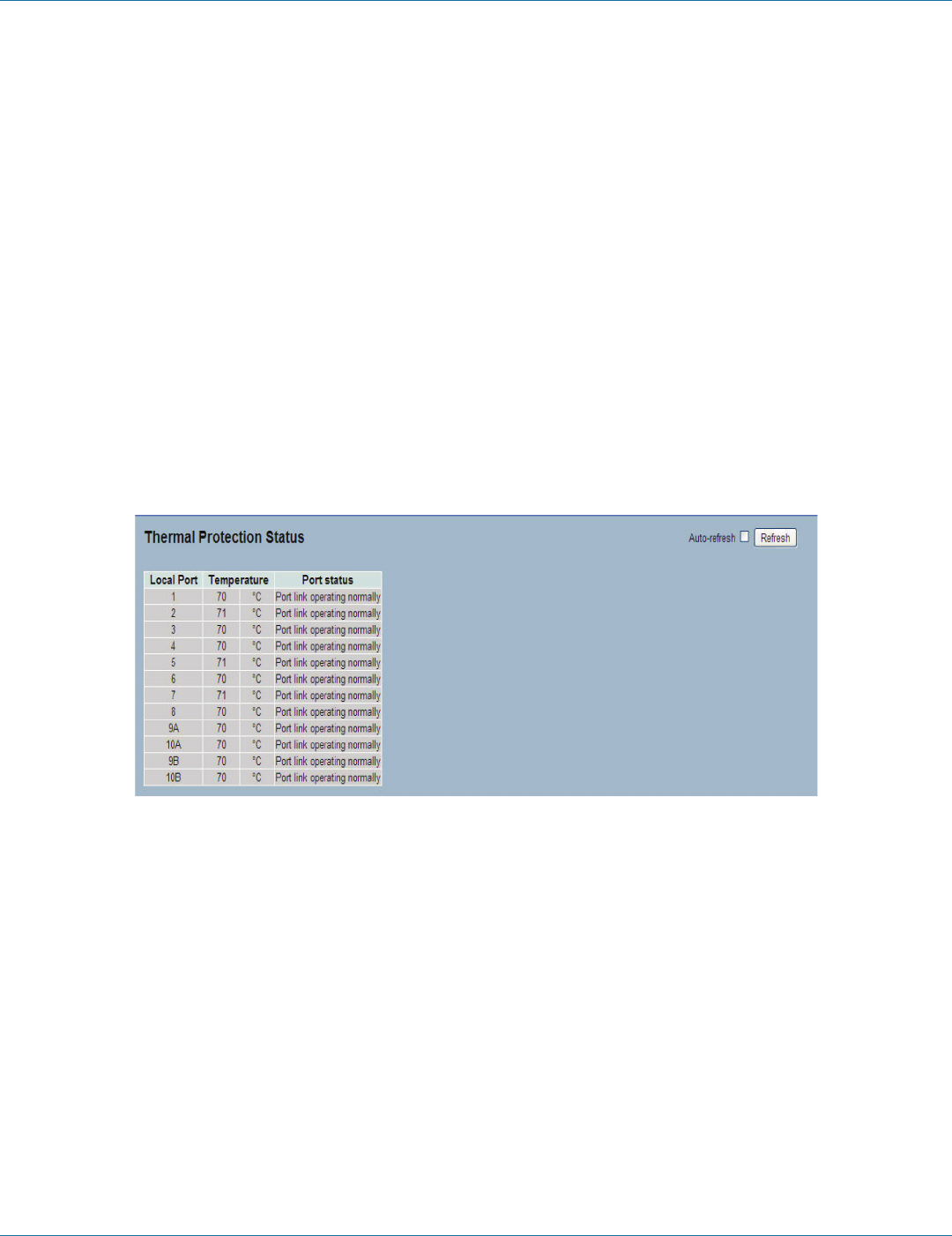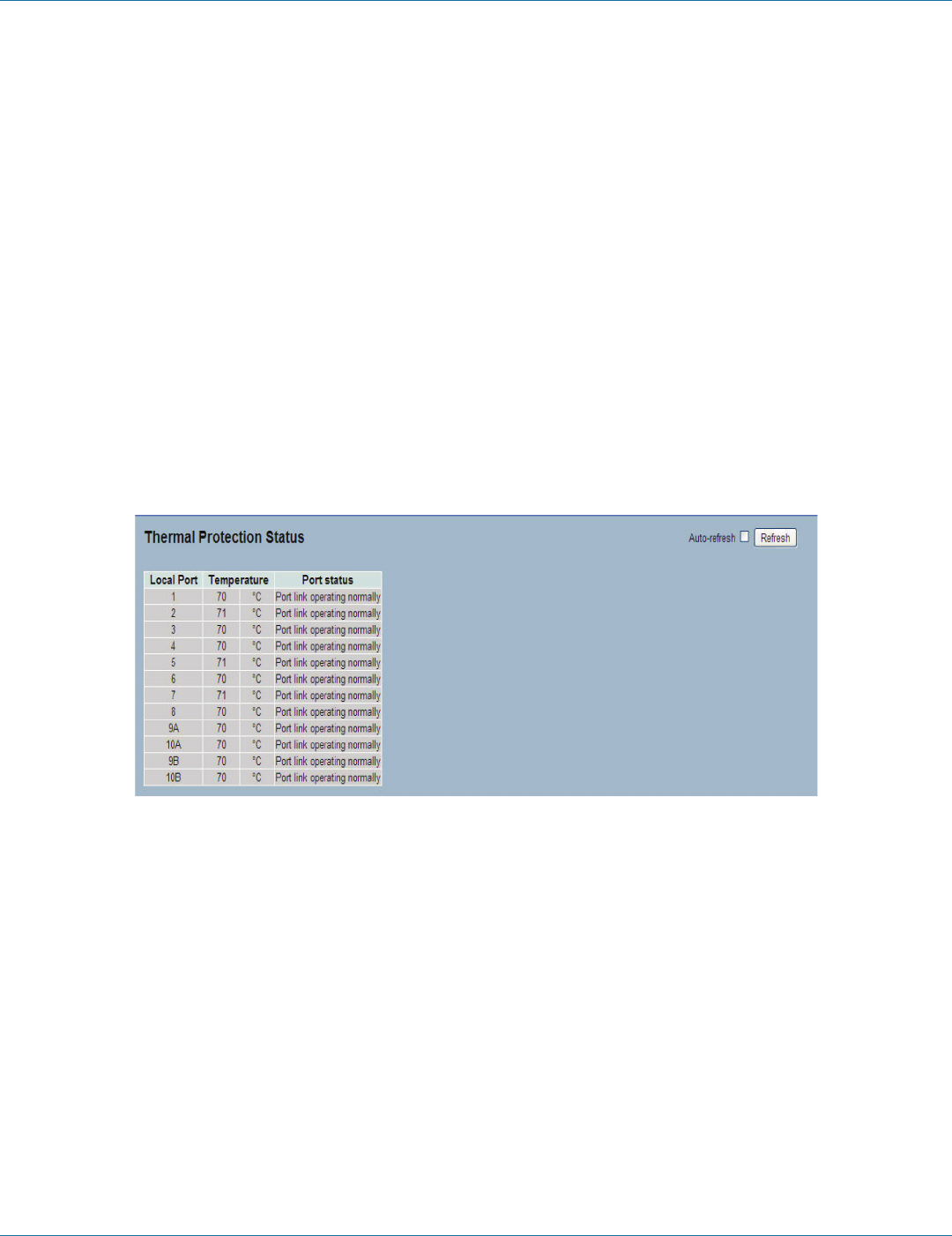
724-746-5500 | blackbox.com
Page 152
724-746-5500 | blackbox.com
Chapter 3: Configuration
NOTE: The temperature means the MAC and PHY chipset’s TA temperature, not the PSU device or environment temperature. Do
not set environment temperature limitation value.
• Port priorities: This indicates the priority for each port. It allows the user to set what priority criterion is used to trigger the Port
to be turned off via thermal protection.
• Buttons:
- Save: Click to save changes.
- Reset: Click to undo any changes made locally and revert to previously saved values.
3.15.2 Status
The section allows the user to inspect the thermal status information related to thermal protection when users configure the
Thermal protection function already.
Web Interface
To display the Thermal Protection Status in the Web interface: Click Configuration, Thermal Protection, Status.
Figure 3-83. The Thermal Protection Status screen.
Parameter Description
• Local Port: Indicates the list of physical ports.
• Temperature: Shows the current chip temperature in degrees Celsius.
NOTE: The temperature means the MAC and PHY chipset’s TA temperature, not the PSU device temperature or the environment
temperature.
• Port Status: Displays the port status (includes link up or link down).
• Auto-refresh: Check the auto-refresh box to set the unit to refresh information automatically.
• Icon, upper right of screen (Refresh): Click to refresh the Port Current Temperature information manually.
LGB1108A