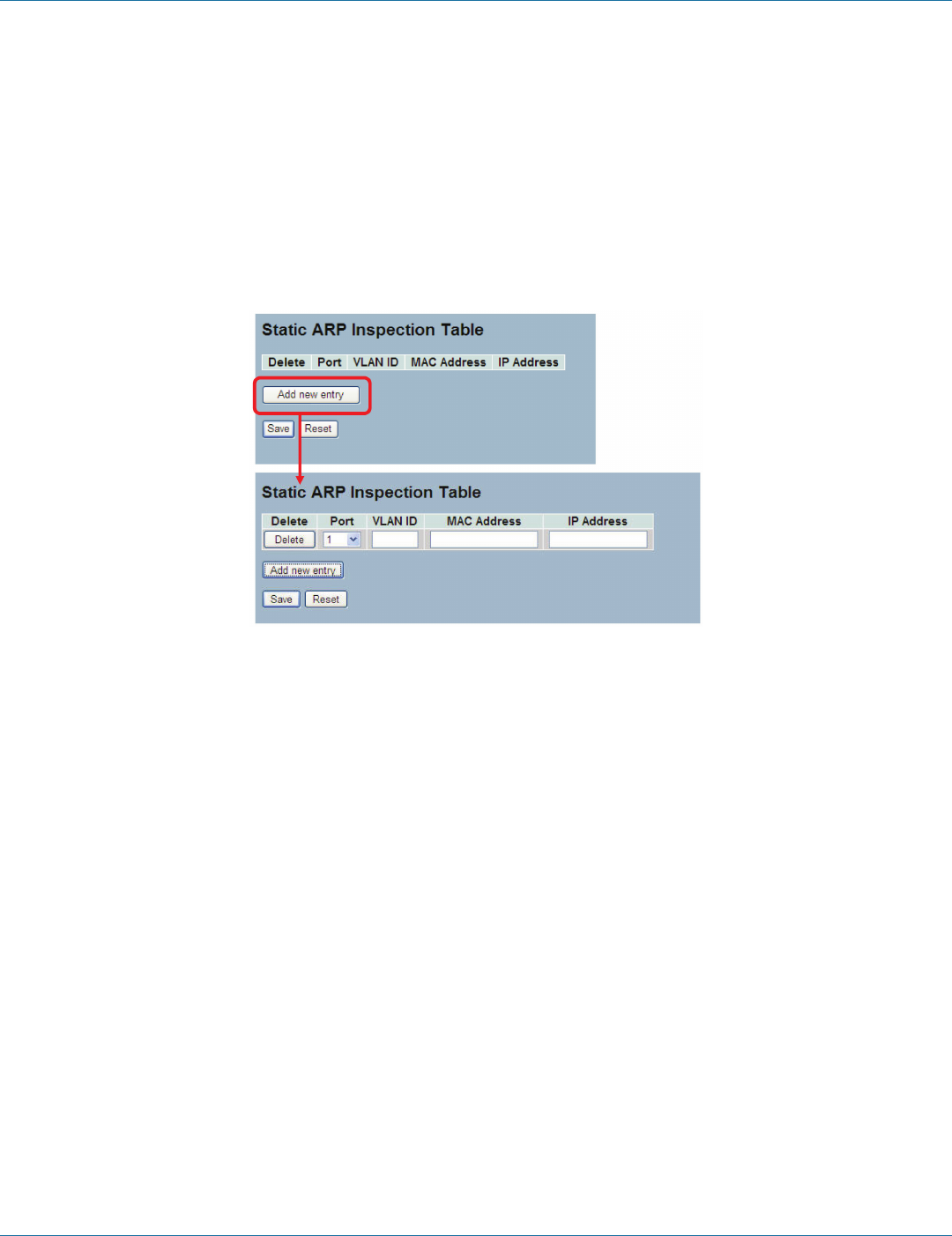
724-746-5500 | blackbox.com
Page 170
724-746-5500 | blackbox.com
Chapter 4: Security
4.2.2 Static Table
This section describes how to configure the Static ARP Inspection Table parameters of the switch.
Web Interface
To configure a Static ARP Inspection Table Configuration in the Web interface:
1. Click “Add new entry”.
2. Specify the Port, VLAN ID, IP Address, and MAC address in the entry.
3. Click “Save.“
Figure 4-5. The Static ARP Inspection Table
Parameter Description
• Delete: Check to delete the entry. It will be deleted during the next save.
• Port: The logical port for the settings.
• VLAN ID: The VLAN ID for the settings.
• MAC Address: Allowed Source MAC address in ARP request packets.
• IP Address: Allowed Source IP address in ARP request packets.
• Adding new entry: Click to add a new entry to the Static ARP Inspection table. Specify the Port, VLAN ID, MAC address, and
IP address for the new entry. Click “Save.“
• Buttons:
- Save: Click to save changes.
- Reset: Click to undo any changes made locally and revert to previously saved values.
LGB1108A


















